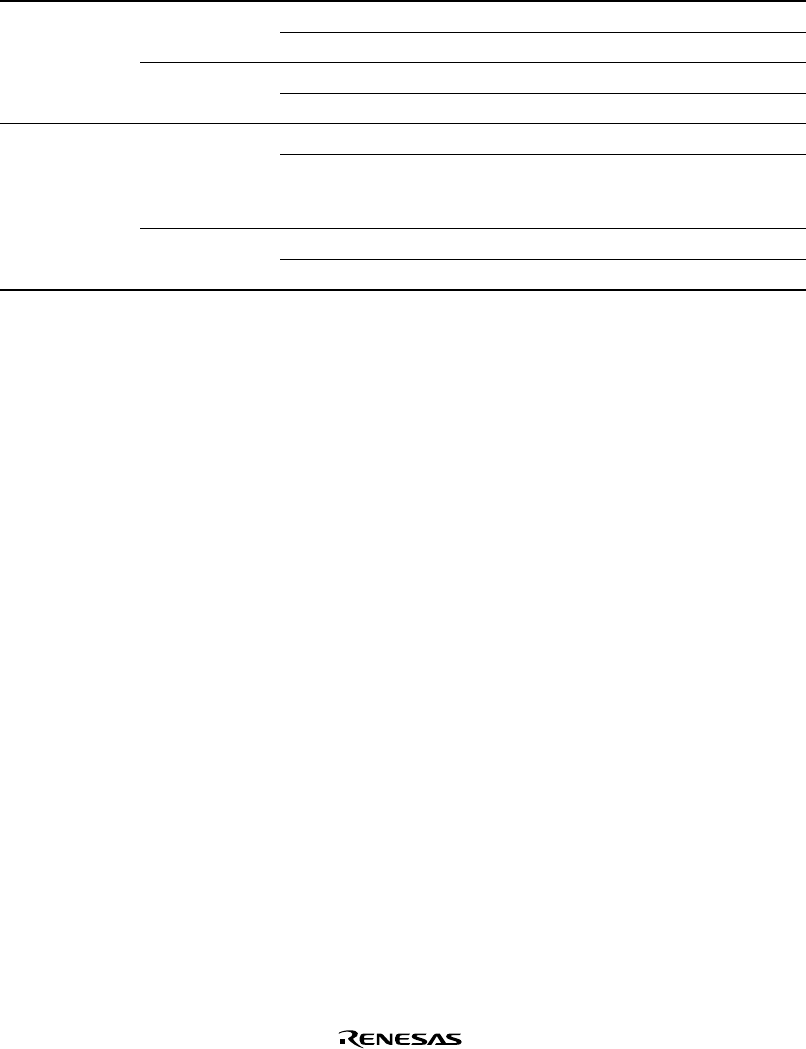
Rev. 5.00, 09/03, page 652 of 760
22.4.2 Reset Configuration
Table 22.4 Reset Configuration
ASE
ASEASE
ASEM
MM
MD
DD
D0
00
0
*
1
R
RR
RESE
ESEESE
ESET
TT
TP
PP
PT
TT
TR
RR
RS
SS
ST
TT
T Chip State
High-level Low-level Low-level Normal reset and UDI reset
High-level Normal reset
High-level Low-level UDI reset only
High-level Normal operation
Low-level Low-level Low-level Reset hold
*
2
High-level ASE user mode
*
3
: Normal reset
ASE break mode
*
3
: RESETP assertion
masked
High-level Low-level UDI reset only
High-level Normal operation
Notes: 1. Selects main chip mode or ASE mode
ASEMD0 = H, normal mode
ASEMD0 = L, ASE mode
Set ASEMD0 = H when using on the user system alone, without an emulator and the
UDI.
2. In ASE mode, reset hold is enabled by driving the RESETP and TRST pins low for a
constant cycle. In this state, the CPU does not start up, even if RESETP is driven high.
When TRST is driven high, UDI operation is enabled, but the CPU does not start up.
The reset hold state is cancelled by the following:
• Boot request from UDI
• Another RESETP assert (power-on reset)
3. There are two ASE modes, one for executing software in the emulator’s firmware (ASE
break mode) and one for executing user software (ASE user mode).


















