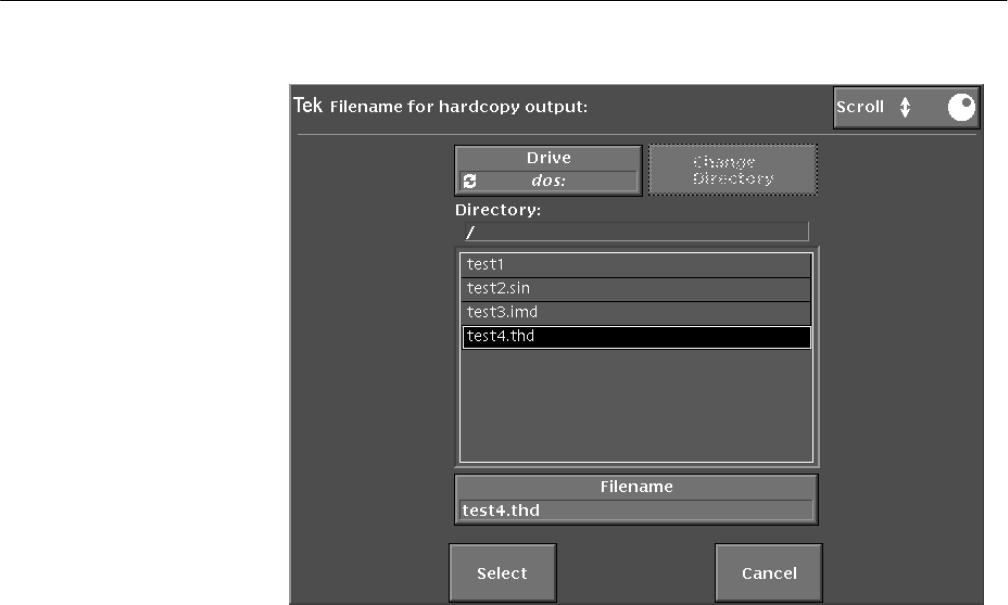
Operating Information
AM700 Audio Measurement Set Service Manual
2–23
Figure 2–18: Hard copy output file selector
Copy Styles. Sets the choice of the color output for PostScript and TIFF
formatted files. When set to Color, printer output will be color formatted. If a
copy format other than PostScript or TIFF is used, the Color state is ignored, and
the file is output as monochrome (gray scale) only.
The Communicate Configuration menu (shown in Figure 2–19) is used to define
the serial communication parameters for serial ports 1 and 2, and the GPIB port.
GPIB choices permit you to select the mode of operation and the GPIB address
of the AM700. GPIB modes of operation are Talk/Listen, Hardcopy, and Off
Bus. Talk/Listen mode is used for remote control of the AM700 via the GPIB
port. Hardcopy is the talk only mode and is used to output screens and data to a
GPIB printer. Off Bus turns of the GPIB interface, and the AM700 will not
communicate with any other device on the bus.
Saving Changes and Exiting the Input Selections Menu. Soft keys to exit the input
selection menu are located at the bottom of the screen. When the Accept
Changes soft key is touched, any selections made are entered. If the Cancel soft
key is touched, all changes are deleted before returning to the current application.
Pressing Clear Menu also exits back to the application.
System Communication
Menu


















