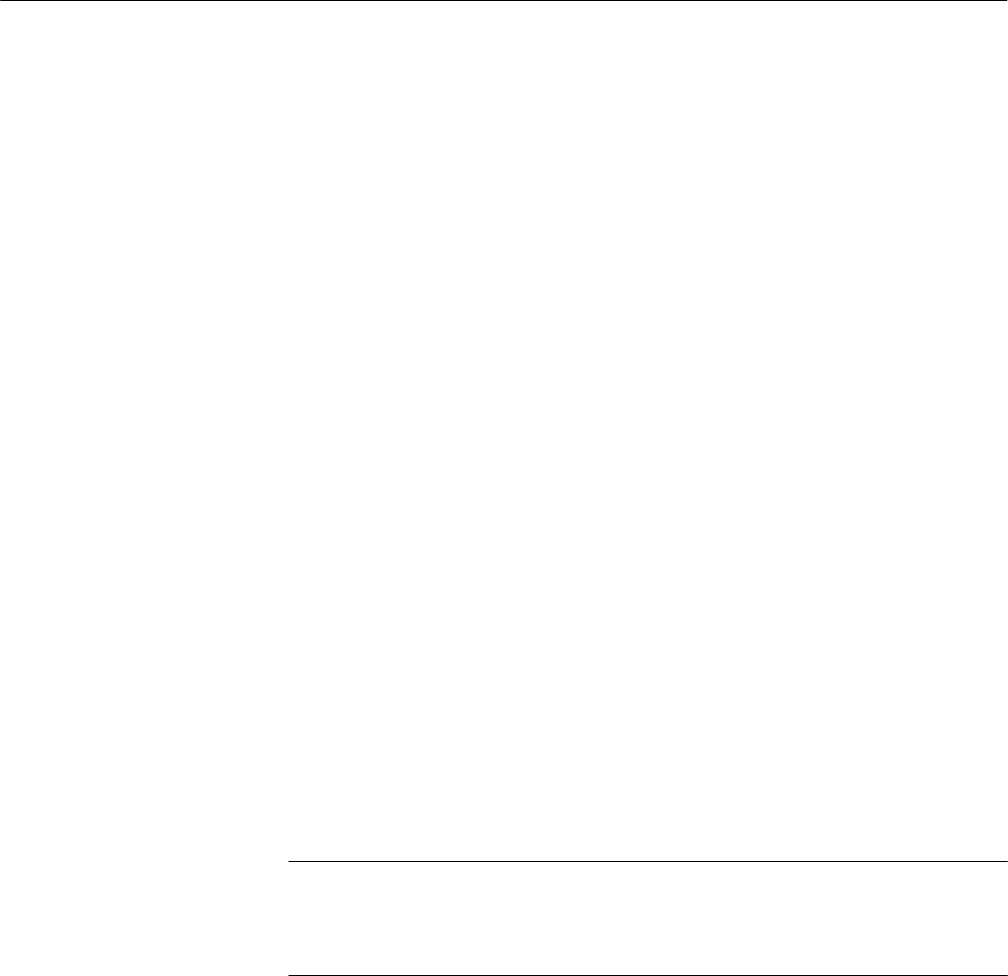
Diagnostics
AM700 Audio Measurement Set Service Manual
6–25
Low Level Diagnostic Interface
--- CPU Diagnostic (LL) ---
Configure CUSTOM RUN MODE parameters as desired,
Key Selection
__________________________________
S ... -SEQUENCE- Type (CUSTOM)
1 ... Advance Mode (MANUAL)
2 ... Result Display Mode (SHOW ALL)
B ... -BUILD- New Test Sequence
= ... Reprint @ ... Abort Menu
__________________________________
Input your selection:
__________________________________
then select RUN" to begin execution
R ... -RUN- Test Sequence
build/edit sequence,
Figure 6–14: Custom run mode menu V1.0/V1.01 firmware
You can select how the diagnostic advances to the next test as Automatically,
Advance on Pass, Advance on Fail, or Manually. You can select how the results
are displayed from the choices of Show All, Show Main Results, or Show
Minimum Required Results. In V1.02 firmware, how the results are logged is
also selectable from a choice of Log the Main Results, Log all the Test Results,
Log the Minimum Required Results, and Disable Results Logging. To build a
custom testing sequence, select B (Build) to display the entire list of diagnostics
for the selected board. In Figure 6–15, Display Diagnostics was the selected set
of tests.
NOTE. After you finish making the selections for a test sequence to perform and
make the choice of Done Selecting, the display returns to the next higher
selection window. Two new lines are added to the choices: E . . . Edit Test
Sequence and R. . . Run Test Sequence.


















