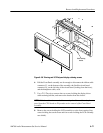Removal and Replacement Procedures
6–78
AM700 Audio Measurement Set Service Manual
9. Disconnect the cables to the LCD assembly from the display driver board,
and remove the LCD assembly from the chassis. Note the dress and routing
of the cables for reinstallation.
10. Lift the touch screen with metal frame from the LCD assembly (see
Figure 6–39 or Figure 6–40). The touch screen cable is routed under the
LCD flat panel and out the side of the shield box. Note the cable routing for
reassembly.
LCD Flat Panel Handling Precautions.
H The LCD panel contain LSI CMOS devices. Use static-sensitive handling
precautions at grounded work stations when handling the LCD panel.
H Make certain the power is off before connecting or disconnecting the
interconnection cable to the panel.
H The panel is made of glass and can break or crack if dropped or bumped on a
hard surface. Handle it with care.
H Do not press hard on the surface of the panel. The liquid-crystal layer is
packed in the LCD panel. This layer is very thin and may be disturbed by
pressing on the surface with excessive force. Such a disturbance may cause a
transient display non-uniformity.
H When installing the LCD panel ensure that it is not warped or twisted. The
added stress can damage the panel.
H Be careful not to scratch the front polarizer; it is easily damaged.
H Wipe off any water drops immediately. Long contact with water can cause
discoloration or spots.
H If the LCD panel surface is dirty, wipe it with absorbent cotton or other soft
cloth. Blow off any dust accumulation on the polarizer using an ionized
nitrogen gas gun.