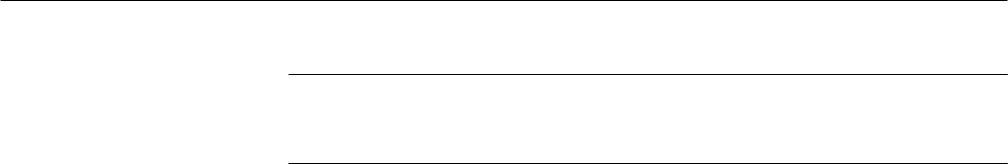
Removal and Replacement Procedures
6–88
AM700 Audio Measurement Set Service Manual
NOTE. The EMI line filter is mounted on the power supply board in early
versions of the measurement set. The EMI line filter in later versions of the
power supply is mounted to the rear panel.
8. Remove the green ground wire attached to the chanssis.
9. Use a 1/4-inch nut driver to remove the two standoff posts in the center area
of the board. Hint: for reassembly, look for the hex outline that is
silk-screened on the circuit board to locate where the standoff post are to be
reinstalled.
10. Use the Torx screwdriver with T15 tip to remove the remaining screws
holding the power supply board to the chassis.
11. Lift the left side of board first to clear the connector pins on the right side of
the board, then lift the power supply board clear of the chassis.
12. Reverse the procedure to reinstall the power supply. When reinstalling the
screws that hold Q2, Q3, Q6, and CR26, they must be tightened to 8 inch-
pounds of torque.
At power up, all the interrupt levels are enabled, so a low-battery interrupt will
be seen and the low-battery warning issued if the backup battery is low. The
back-up battery must be replaced to prevent loss of stored information in the
NVRAM during power off. The life of a newly installed fresh battery is 10 years
or more unless stored in higher than normal temperatures for long periods of
time.
1. Disconnect power from the AM700 and remove the cover. Refer to Cover
Removal and Replacement on page 6–55 for more information.
2. Locate the battery pins on the CPU board. See Figure 6–45 and Figure 6–46
for the location of the battery.
3. Solder the battery leads to the + and – battery pins on the CPU board.
4. Immediately cut the positive lead of the old battery to prevent reverse current
through the old battery from the new battery.
5. Secure the replacement battery to the old battery using a cable tie to hold it
in place.
If the old battery has discharged too low, stored data in the NVRAM may be
corrupted. In this case, you may have to use the NVRAM clearning process (see
NVRAM State Clearing on page 6–8) to remove corrupted data to permit the
AM700 to boot up for a normal turn on.
Replacing the NVRAM
Backup Battery


















