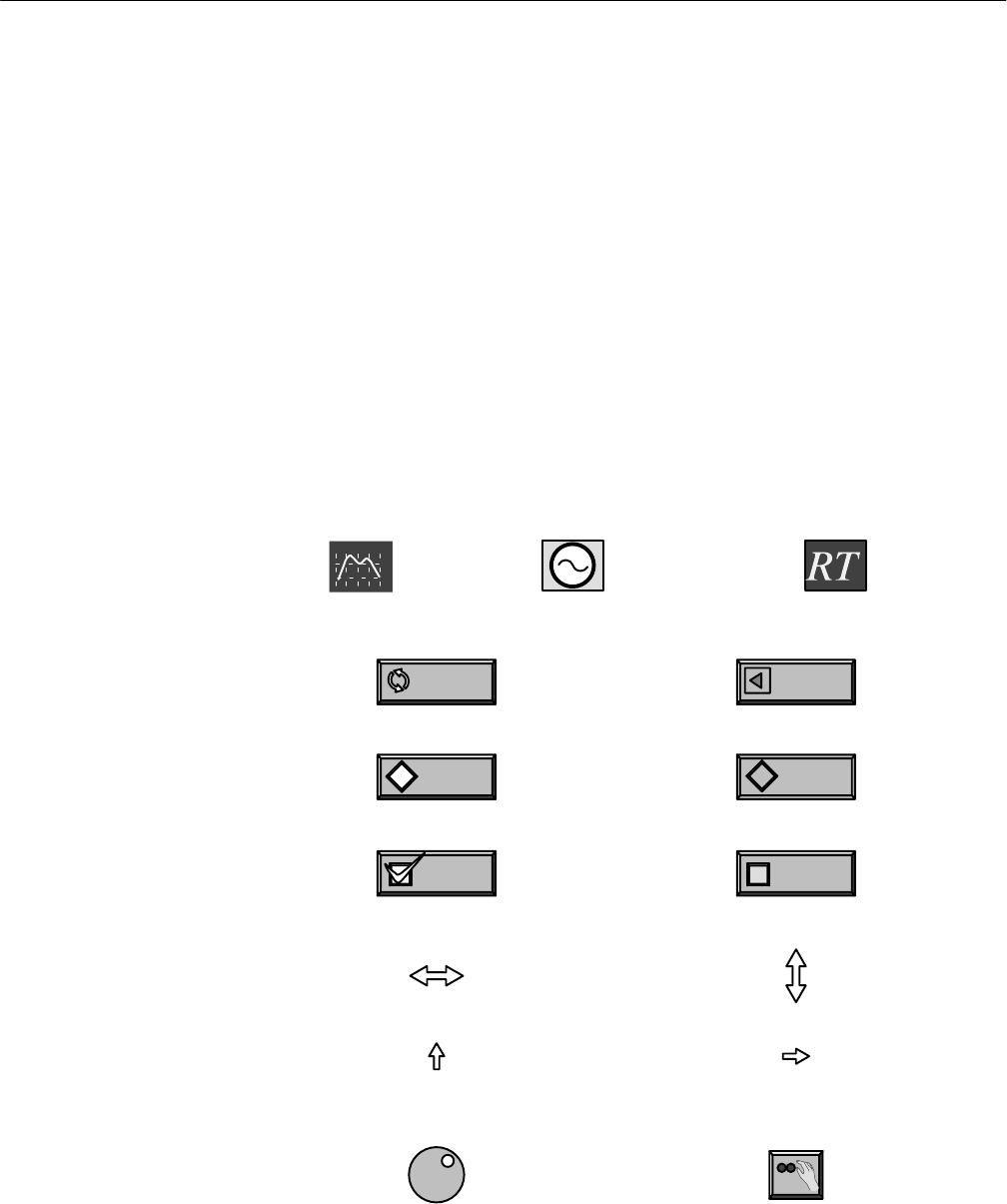
Operating Information
AM700 Audio Measurement Set Service Manual
2–5
During operation of the AM700 the following objects may appear on the screen:
H One to four measurement view windows
H Generator Status area
H Generator Control Panel
H Menu and Soft Keys selections
H Operational status and Real Time measurement displays
H Notifier messages
The AM700 uses icons in its menus and control panels to represent actions or
available choices. Some of these icons are displayed in Figure 2–3.
LARGE CONTROL KNOB
MOVE OR EXPAND HORIZONTALLY MOVE OR EXPAND VERTICALLY
HORIZONTAL ZOOM POINT VERTICAL ZOOM POINT
DISPLAY VIEW GENERATOR STATUS READOUT
A LIST OF CHOICES IS AVAILABLETWO OR MORE CHOICES ARE TOGGLED
CHOICE IS SELECTED CHOICE IS NOT SELECTED
SELECTION IS ENABLED SELECTION IS NOT ENABLED
GENERATOR KNOBS ASSIGNED
REAL TIME MEASUREMENTS
Figure 2–3: Representative icons and arrows seen in the display
Display Icons


















