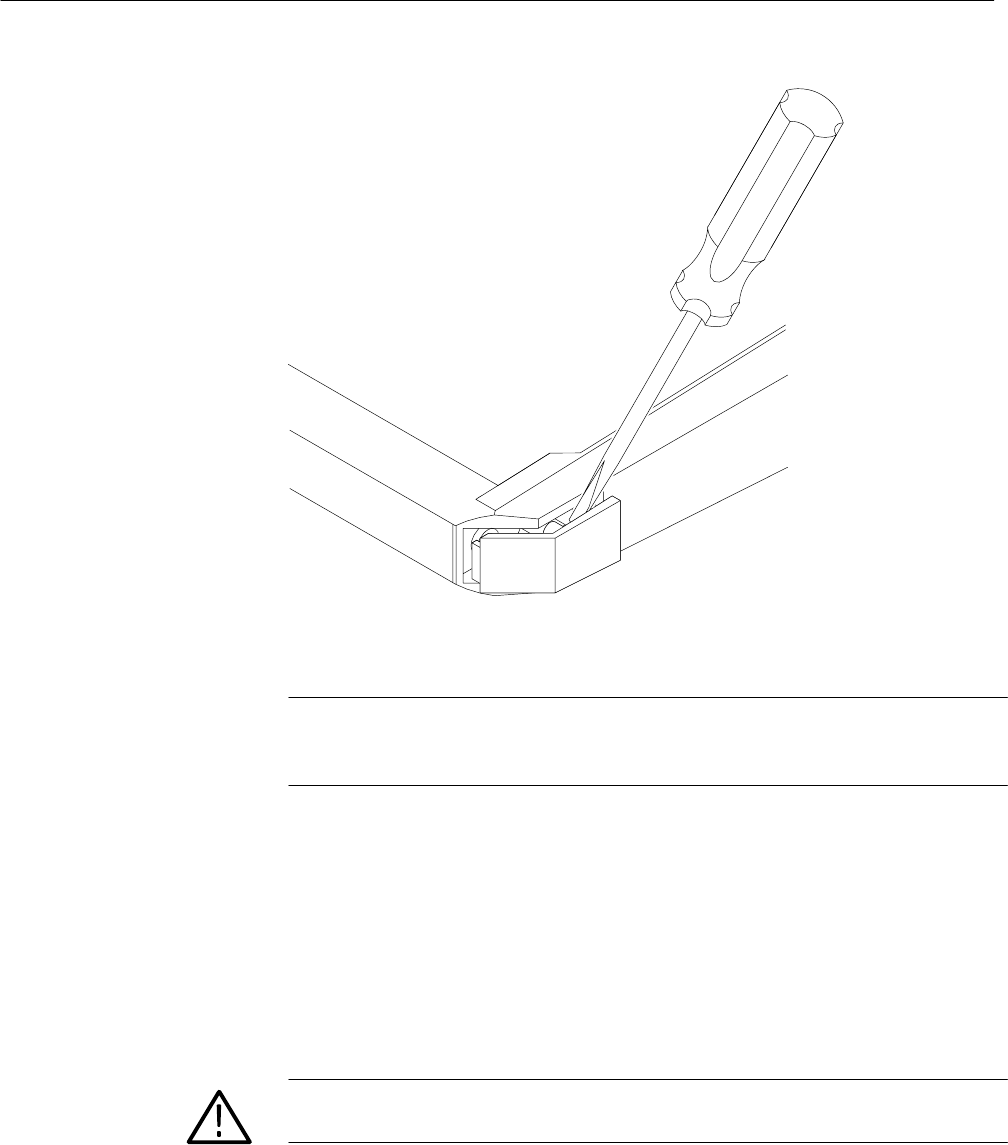
Rack Adapter Instructions
6–98
AM700 Audio Measurement Set Service Manual
Figure 6–51: Removing the plastic handle screw cover
NOTE. If reinstalling the handle to the AM700, this screw must be firmly
tightened to prevent the handle crosspiece from rotating with respect to the
handle swing arm.
5. Using either a PoziDriveR screwdriver with P2 cross-tip bit or a 3 mm
hexagonal wrench, as necessary, loosen several turns, but do not remove the
screw that holds the handle to the swing arm. This permits the swing arms to
easily clear the cabinet of the measurement set for removal.
6. Using the small screwdriver again, locate one of the four slots on the thumb
release button, and insert the tip in the slot as shown in Figure 6–52. Gently
pry up on the thumb release button to remove it from the swing arm. Put the
thumb release button and the spring in the container for safekeeping.
CAUTION. The thumb release button is under spring tension and the spring may
jump out when the button is detached.
7. Repeat step 6 to remove the thumb release button from the other side arm.


















