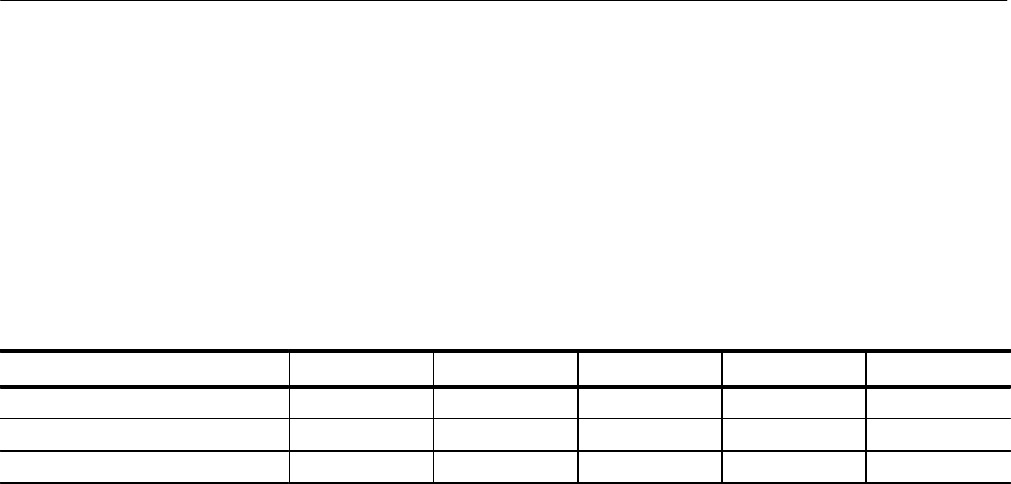
Diagnostics
AM700 Audio Measurement Set Service Manual
6–23
The tests for the floppy drive require user interaction. A 3 1/2 inch diskette must
be inserted to perform the testing done. As the Table 6–7 indicates, a formatted
disk can be queried to check its status. The status query returns the number of
heads, the number of tracks, the sectors per track, the bytes per track, the number
of sectors, and the bytes per sector for the disk. You can also format a diskette
for MS DOS 1.44 Mbytes and perform a disk stress test to check for read and
write errors to the diskette.
Table 6–7: Floppy diagnostic (LL)
Test measmt unit min max result
Disk Status Query –Pass–
Disk Format –Pass–
Disk Stress Test –Pass–
Selecting an Overall Run Mode
After you select one of the diagnostics to execute, you get a further choice of
how you want to run it. The choices are shown in Figure 6–12 as P, A, or C,
(power up, auto reset, or custom mode respectively). The menu for each of the
diagnostics: CPU, Generator, Digital Audio, Display, DSP, and Floppy Disk are
all the same at this point. The diagnostic selected determines which is to be
interactively run.
Power Up mode runs the power-up diagnostics as at normal power on with an
abbreviated go/no-go test of the circuitry.
Auto Reset Mode runs all the power up diagnostic tests plus any “AutoReset”
tests available for the given diagnostic. No additional auto reset test are available
as of this printing.
The Custom choice permits you to select a single diagnostic test or build a
selected set of diagnostic tests to run. This mode allows access to any or all of
the available diagnostic tests and any User-Interactive diagnostic tests.


















