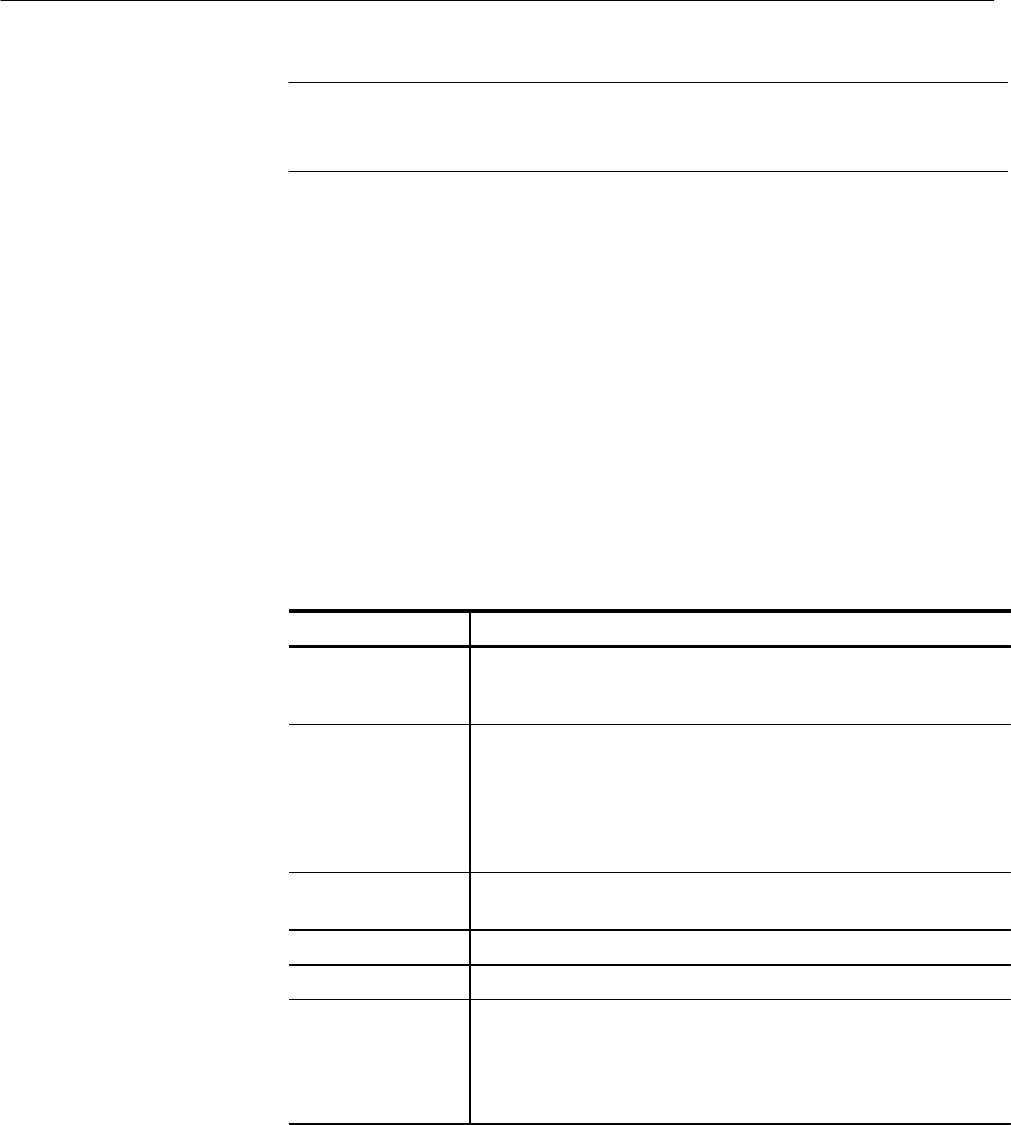
Diagnostics
6–14
AM700 Audio Measurement Set Service Manual
NOTE. Diagnostics can also be controlled and executed remotely through the
serial port. This method is most useful if the display system is inoperative or in a
service environment for programmed troubleshooting of the AM700.
During execution, diagnostics give positive feedback of progress, indicating
results as they are gathered. During power-up execution, these results are
presented in minimal fashion; a test which passes shows only its main result,
whereas one that fails also shows the sub-results that caused the failure. During
looping and user-interactive modes, results display options are available to either
show only the main test results or all the test results.
To facilitate quick appraisal of diagnostics results, the information is presented in
a uniform format. Each line consist of fields arranged under a heading shown at
the top of the instrument/terminal screen. The heading line looks something like
the following:
Test____measmt____unit____min_____max____result".
A brief description of the content of each field follows:
Field Description
Test In a main result, the name of the test. In a sub-result, noted by an
indentation from the associated main result, a description of what was
evaluated to determine the main result.
measmt A measured value, presented in integer, hexadecimal, or engineering
scientific notation. If a value is not appropriate, the field is filled with
one of the following:
-" no value
<" underrange indicator
>" overrange indicator
unit Where appropriate, a description of the units of the measured value;
otherwise, filler chars.
min The minimum acceptable value for a passing result.
max The maximum acceptable value for a passing result
result In general, –Pass– or *FAIL*. can also be one of:
ĆĆNAĆĆ not applicable
*??*not tested


















