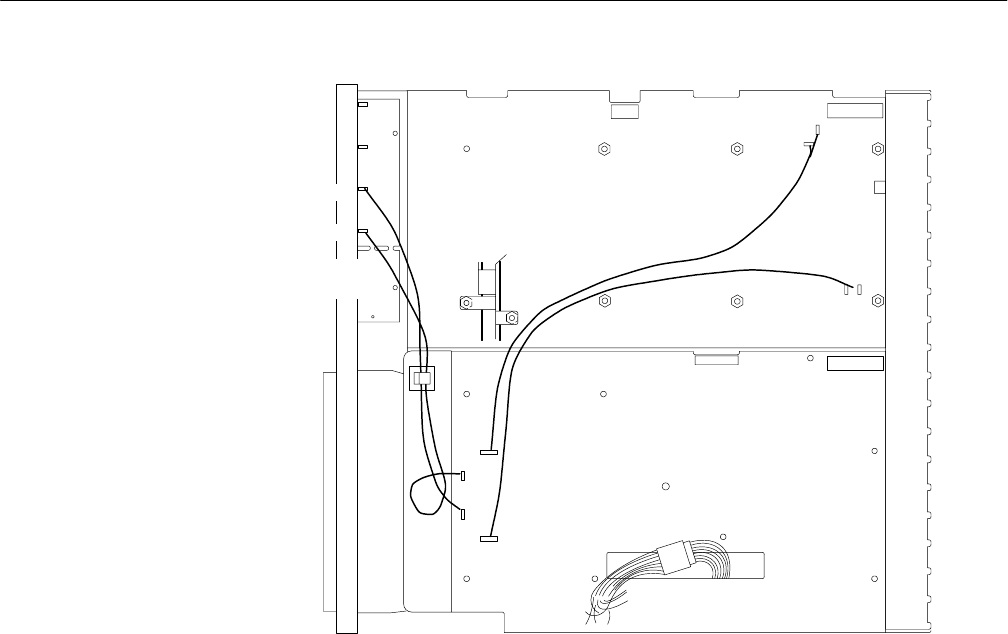
Removal and Replacement Procedures
AM700 Audio Measurement Set Service Manual
6–65
J13
J14
J29
J30
J27
J17
J16
Analog Audio Generator
Analog Acquisition
XLR
Connector
J9
J8
J8
J9
Figure 6–28: Bottom view showing the Analog Audio Generator cabling
Reverse the procedure to reinstall the Audio Generator Board.
4. Position the Audio Generator board and replace the screws that hold the
board to the chassis.
5. Reconnect the cables disconnected in step 2.
1. Disconnect the five multiconductor cables from the LCD flat panel display
assembly at the front of the LCD Display Driver board at P1 (two connectors
on P1), P2, P3, and P5. The connector locations are shown in Figure 6–29.
2. Disconnect the multiconductor ribbon cable from the CPU board to the LCD
Display Driver board at J8.
3. Disconnect the single conductor BRT IN cable at P4.
4. Remove the two screws holding the LCD Display Driver board to the CPU
board.
5. Lift the LCD Display Driver board straight up to disengage the 120 pin
interboard connector (J23) between the LCD Display Driver board and the
CPU board.
LCD Display Driver (A13)
Removal/Replacement
(Flat Panel Display
Version)


















