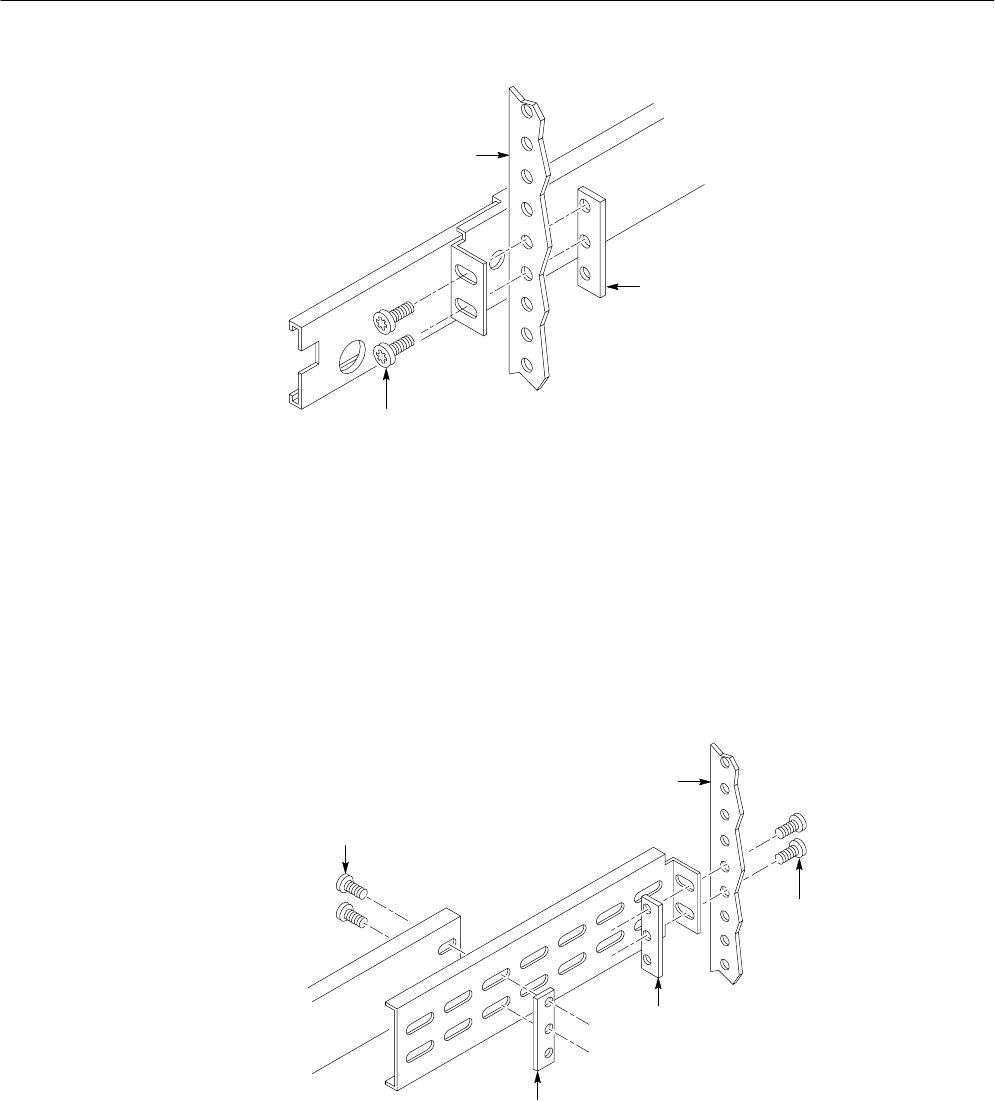
Rack Adapter Instructions
6–96
AM700 Audio Measurement Set Service Manual
10-32 PHS screws
Bar nut
(use if front rack rail
is not tapped)
Front rack rail
Figure 6–49: Mounting the slide to the front rail
3. Mount the stationary sections to the rear rails on the equipment rack using
mounting holes in the rear rails that correspond to the same level as the front
rail holes selected in step 1. If the rear-rail mounting holes are tapped, the
bar nut is not used to attach the extensions. If the rear-rail mounting holes
are not tapped, use the bar nut on the inside of the rail, as show in
Figure 6–50, or suitable captive nut clips (not supplied).
Rear rack rail
Bar nut
Bar nut
(use if rear
rail is not
tapped)
10-32 PHS
screws
10-32 PHS
screws
Figure 6–50: Installing bracket extensions
4. Pull the extension sections of each slide-out track out to its fully extended
position.


















