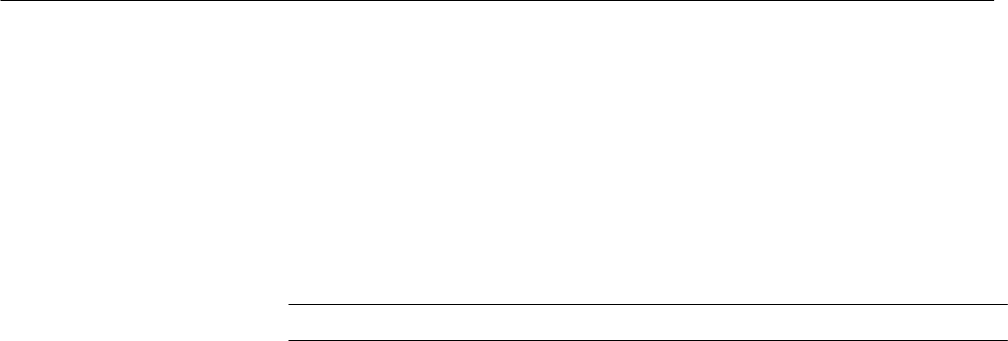
Diagnostics
6–34
AM700 Audio Measurement Set Service Manual
The following is a description of the boot diagnostic steps that are performed at
power up. In normal operation, these steps happen very rapidly, and the step
numbers will not be in the LED long enough to determine the boot step that is
occurring. If the boot steps hang so that a number is visible, that number
indicates the boot step that hung the processor. That information may be used to
provide information on what steps and hardware correctly passed and where to
start looking for a problem.
NOTE. The numbers are 1–9, A–F, and then repeat 1–3, for the boot steps.
1. Reset the CPU.
a. Use the CPU reset instruction to reset the microprocessor and all
hardware resettable from the CPU’s reset line.
b. Flash ALL diagnostic LED segments on and off-twice.
c. Set the CPU status register to 0x2700, to run in Supervisor mode with
all interrupts masked (except NMI’s).
d. Write 0x00000000 to the Main CPU’s vector base register
e. Read the initial stack pointer value from address 0 and set the CPU stack
pointer (sp) and frame pointer (a6) registers to this value
f. The DRAM is not set up until later, so the initial stack pointer is set to a
non-existent DTACK’d location 1K above the Diagnostic LED register.
The exception stack frames can be “safely” written there until the
DRAM is tested.
g. Supervisor mode is always running, so the USP register is available to
pass the boot step number to the “core” exception handler.
h. Later, when enough DRAM is verified, the stack is moved to the
DRAM, and the Access Error vector is redirected to a more informative
handler (see step 8).
i. Write 0 to the CPU Cache Control Register (cacr) to disable the cache.
j. Invalidate the cache entries and flush all ATC entries.
k. Probe the CPU address space for bus errors.
i. Encode the 8-bit boot step number into the USP LSByte.
ii. Write “1” on the diagnostic LED display.
iii. Step through the Bus Probe table (see Table 6–9) and probe for
access errors.
BOOT Steps


















