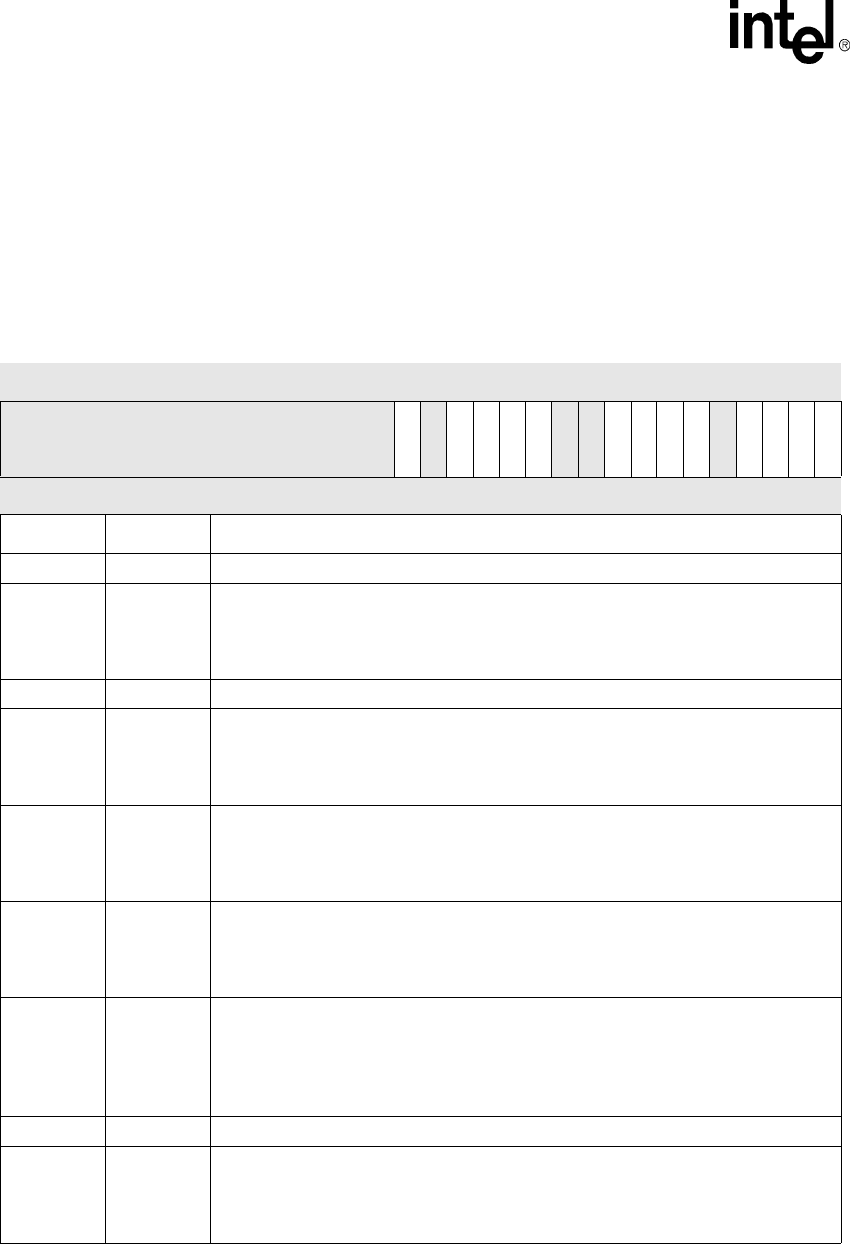
3-36 Intel® PXA255 Processor Developer’s Manual
Clocks and Power Manager
3.6.2 Clock Enable Register (CKEN)
CKEN, shown in Table 3-21, enables or disables the clocks to most of the peripheral units. For
lowest power consumption, the clock to any unit that is not being used must be disabled by writing
a zero to the appropriate bit.
This is a read/write register. Ignore reads from reserved bits. Write zeros to reserved bits.
Table 3-21. CKEN Bit Definitions (Sheet 1 of 2)
0x4130_0004 CKEN Clocks Manager
Bit
31 30 29 28 27 26 25 24 23 22 21 20 19 18 17 16 15 14 13 12 11 10 9 8 7 6 5 4 3 2 1 0
reserved
CKEN16
reserved
CKEN14
CKEN13
CKEN12
CKEN11
reserved
reserved
CKEN8
CKEN7
CKEN6
CKEN5
reserved
CKEN3
CKEN2
CKEN1
CKEN0
Reset 0 0 0 0 0 0 0 0 0 0 0 0 0 0 0 1 0 1 1 1 1 1 0 1 1 1 1 0 1 1 1 1
Bits Name Description
[31:17] — reserved
16 CKEN16
LCD Unit Clock Enable
0 – Clock to the unit is disabled
1 – Clock to the unit is enabled.
Set by hardware and watchdog resets
15 — reserved
14 CKEN14
I2C Unit Clock Enable
0 – Clock to the unit is disabled
1 – Clock to the unit is enabled.
Set by hardware and watchdog resets
13 CKEN13
FICP Unit Clock Enable
0 – Clock to the unit is disabled
1 – Clock to the unit is enabled.
These bits are set by hardware reset or watchdog reset
12 CKEN12
MMC Unit Clock Enable
0 – Clock to the unit is disabled
1 – Clock to the unit is enabled.
These bits are set by hardware reset or watchdog reset
11 CKEN11
USB Unit Clock Enable
0 – Clock to the unit is disabled
1 – Clock to the unit is enabled.
Set by hardware and watchdog resets
This bit must be set to allow the 48Mhz clock output on GP7 Alternate Function 1.
10 — reserved
9CKEN9
NSSP Unit Clock Enable
0 – Clock to the unit is disabled
1 – Clock to the unit is enabled.
Set by hardware and watchdog resets


















