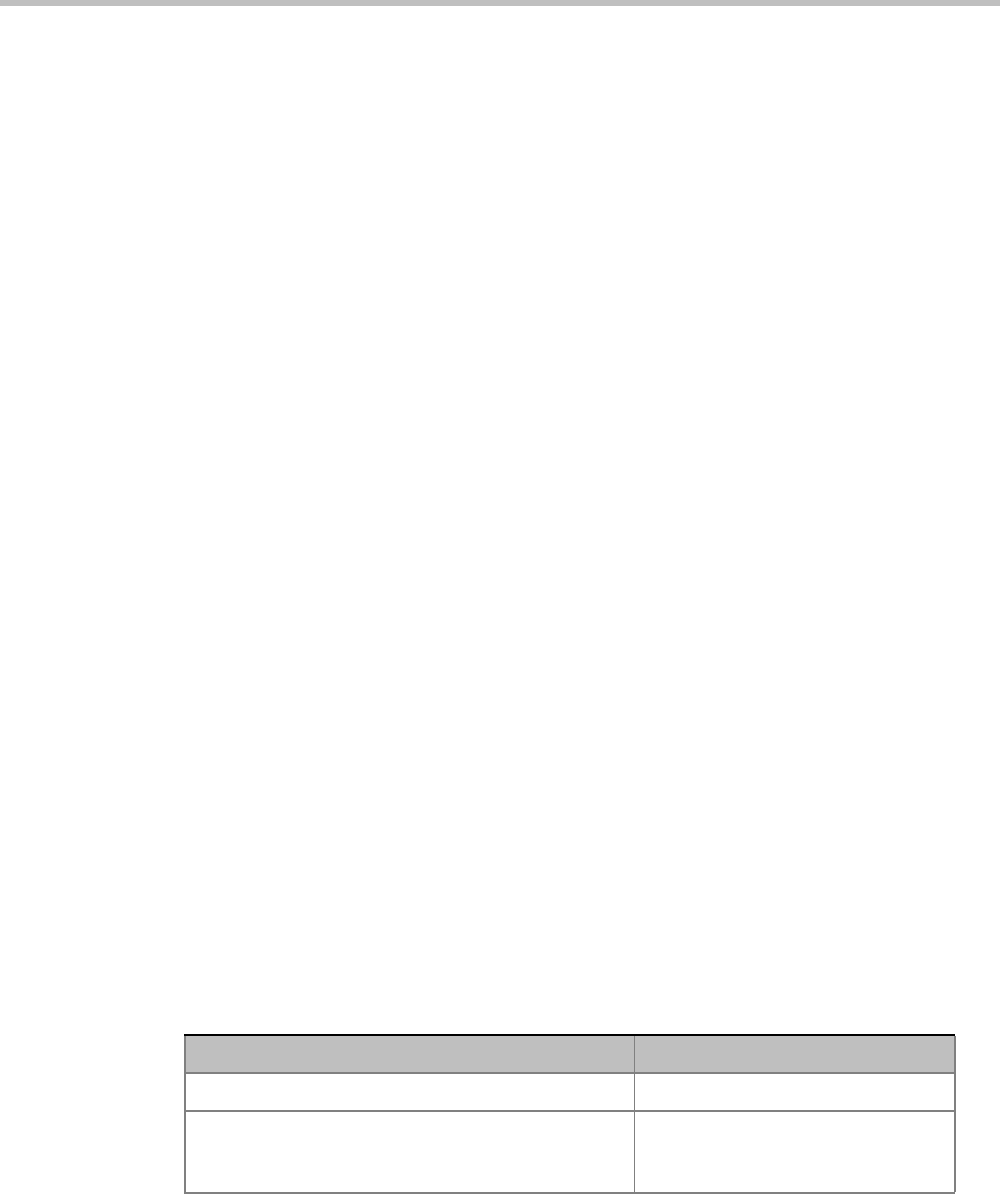
Appendix I-Polycom Open Collaboration Network (POCN)
Polycom, Inc. I-15
For more information see "Procedure 4: Configuring a TIP Enabled Profile on the MCU”
on page I-19.
Cisco Equipment
To configure the various Cisco entities the following procedures are required.
CUCM
1 Configure the CUCM to send and receive calls from the H.323 network.
a With Neighbored IOS and CMA Gatekeepers
For more information see the Polycom Unified Communications Deployment Guide for
Cisco Environments, “Configuring Cisco Unified Communications Manager for H.323”.
b With CMA Gatekeeper
For more information see the Polycom Unified Communications Deployment Guide for
Cisco Environments, “Configuring Cisco Unified Communications Manager for H.323”.
c With IOS Gatekeeper
For more information see the Polycom Unified Communications Deployment Guide for
Cisco Environments, “Configuring Cisco Unified Communications Manager for H.323”.
IOS Gatekeeper
>> Set up zones and gateway type prefixes to enable dialing to DMA and MCU systems.
For more information see the Polycom Unified Communications Deployment Guide for Cisco
Environments, “Configuring the Cisco IOS Gatekeeper “.
IOS and CMA Gatekeepers (Neighbored)
>> Configure the Cisco IOS Gatekeeper for two separate zones.
For more information see the Polycom Unified Communications Deployment Guide for Cisco
Environments, “Configure the Cisco IOS Gatekeeper for use with a CMA System”.
Polycom Equipment
The following table lists the Polycom products supported within the various Deployment
Architecture.
Only MCU configurations are described in detail in this document.
Configuration procedures for all other solution components are described in the Polycom
Unified Communications Deployment Guide for Cisco Environments.
Table I-5 Supported current Polycom products
Polycom TIP and SIP Version(s)
Polycom DMA 7000 system V4.0
Polycom RealPresence Collaboration Server (RMX)
2000 and RealPresence Collaboration Server (RMX)
4000 systems
V7.6 and higher
MPMx card is required.


















