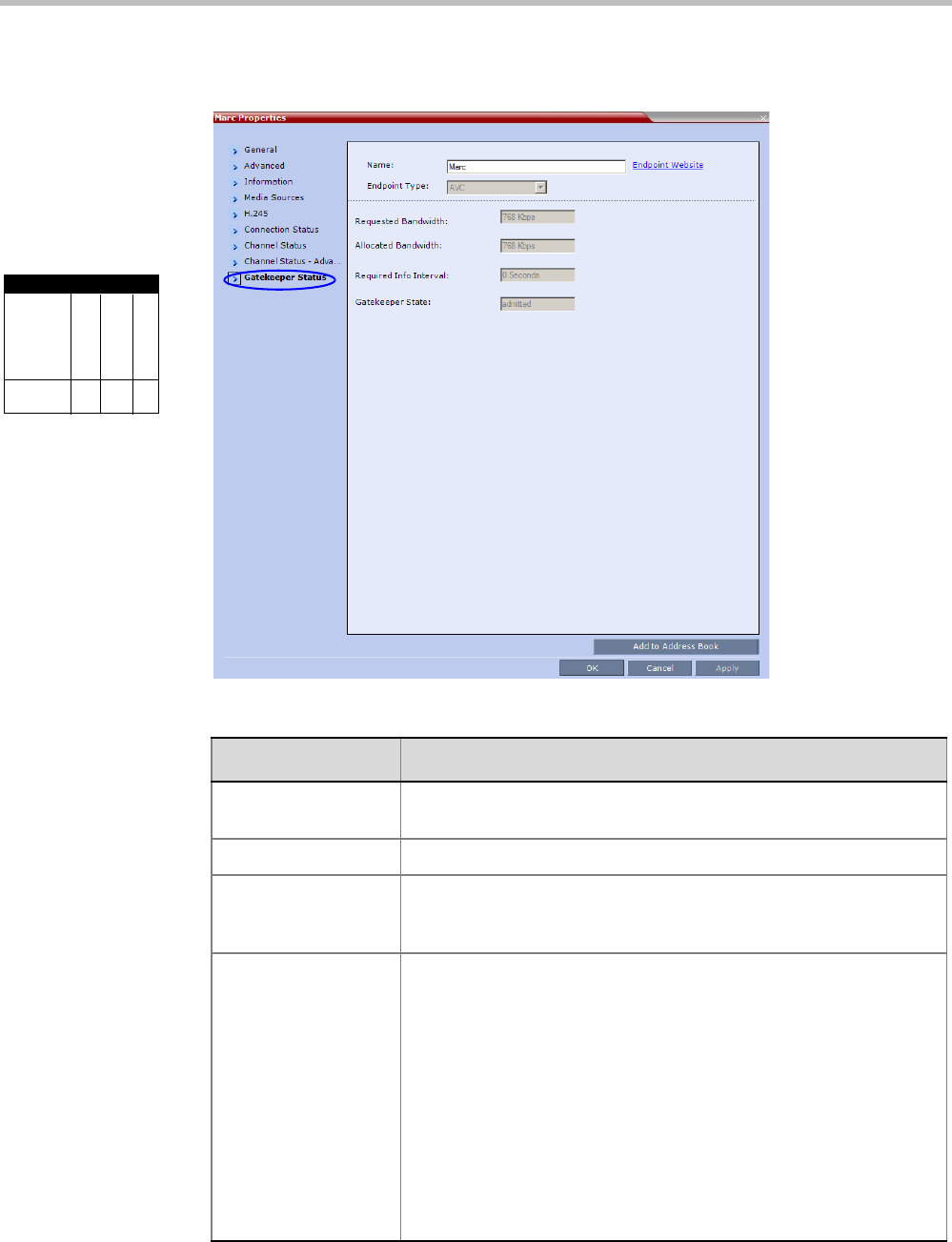
Polycom RealPresence Collaboration Server (RMX) 1500/2000/4000 Administrator’s Guide
13-30 Polycom, Inc.
6 Optional for H.323 AVC-based participants. Click the Gatekeeper Status tab to view
its parameters.
Viewing Permissions
Chairperson
Administrator
Operator
Tab
Gatekeeper
Status
Table 13-15 Participant Properties - Gatekeeper Status Parameters
Field Description
Requested
Bandwidth
The bandwidth requested by the MCU from the gatekeeper.
Allocated Bandwidth The actual bandwidth allocated by the gatekeeper to the MCU.
Required Info Interval Indicates the interval, in seconds, between registration messages
that the MCU sends to the gatekeeper to indicate that it is still
connected.
Gatekeeper State Indicates the status of the participant’s registration with the
gatekeeper and the bandwidth allocated to the participant. The
following statuses may be displayed:
• ARQ – Admission Request - indicates that the participant has
requested the gatekeeper to allocate the required bandwidth on
the LAN.
• Admitted – indicates that the gatekeeper has allocated the
required bandwidth to the participant.
• DRQ – Disengage Request – the endpoint informs the gatekeeper
that the connection to the conference is terminated and requests
to disconnect the call and free the resources.
• None – indicates that there is no connection to the gatekeeper.


















