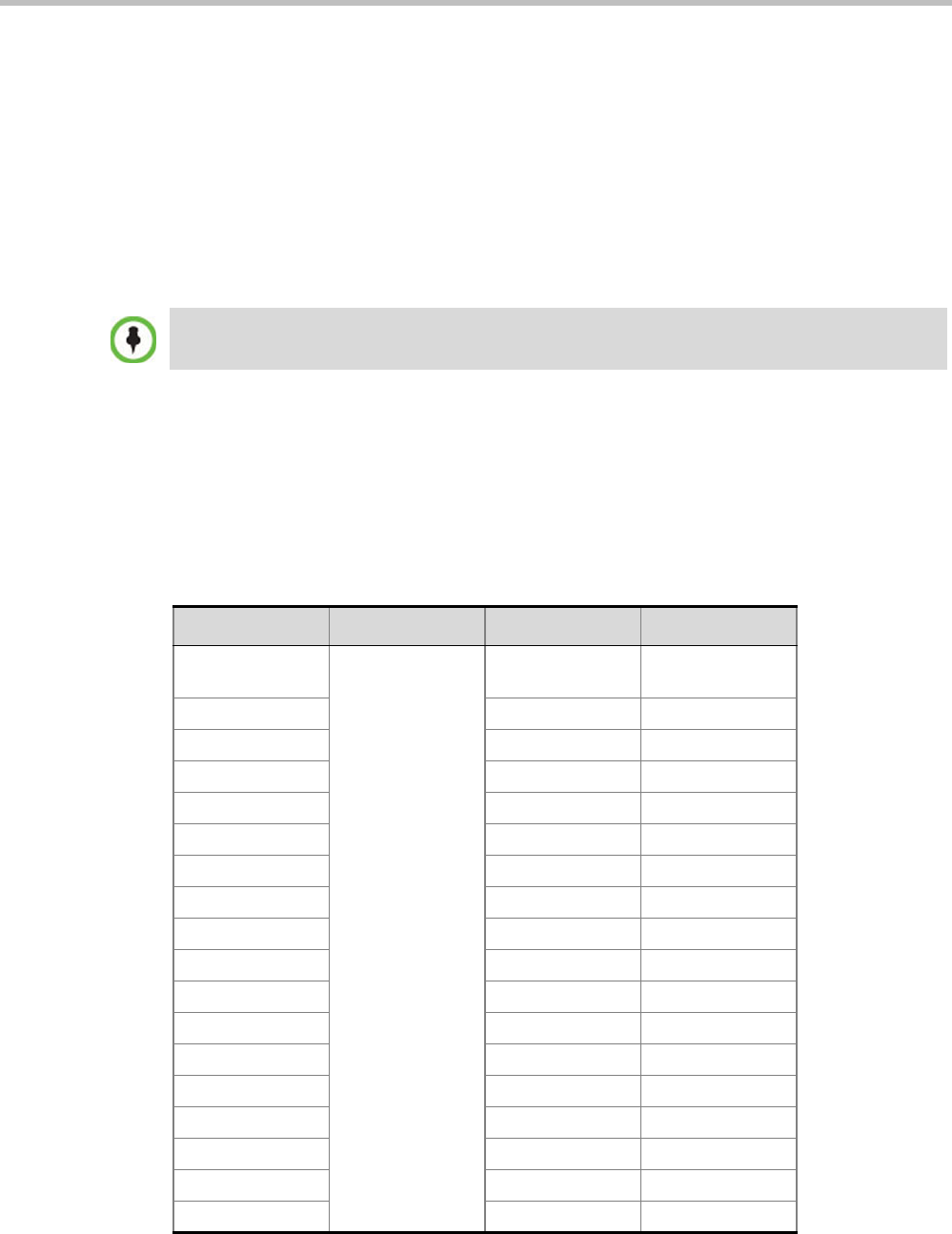
Polycom RealPresence Collaboration Server (RMX) 1500/2000/4000 Administrator’s Guide
2-6 Polycom, Inc.
• Site (endpoint) names, skins, message overlay etc. are not supported in Video
Switching.
• Video forcing is enabled at the conference and participant levels.
• To connect to a Video Switching conference via Entry Queue, the Profile assigned to the
Entry Queue must be set to Video Switching. It is recommended to use the same profile
for both the destination conference and Entry Queue.
•The HD_THRESHOLD_BITRATE flag must be set in the System Configuration. The value
of this flag is the system minimum threshold bit rate for HD resolutions. The line rate
selected in the conference Profile must be the same as or higher than that specified by
the HD_THRESHOLD_BITRATE flag.
The HD_THRESHOLD_BITRATE flag line rate value ranges from 384kbps to 4Mbs,
default is 768kbps. For more information, see "Modifying System Flags” on page 22-1.
Line Rates for CP and VSW
Table 2-3 lists the video session modes available at all supported line rates in MPM, MPM+
and MPMx card configuration modes.
The HD_THRESHOLD_BIT RATE flag is responsible for negotiation only, It does not guarantee that
the endpoint will open an HD channel or transmit on an opened HD channel.
Table 2-3 Video Session Mode by Line Rate and Card type
Line Rate (kbps) MPM MPM+ MPMx
64
CP / Video
Switching
CP / Video
Switching
CP / Video
Switching
96
128
192
256
320
384
512
768
832
1024
1152
1280
1472
1536
1728
1920
2048


















