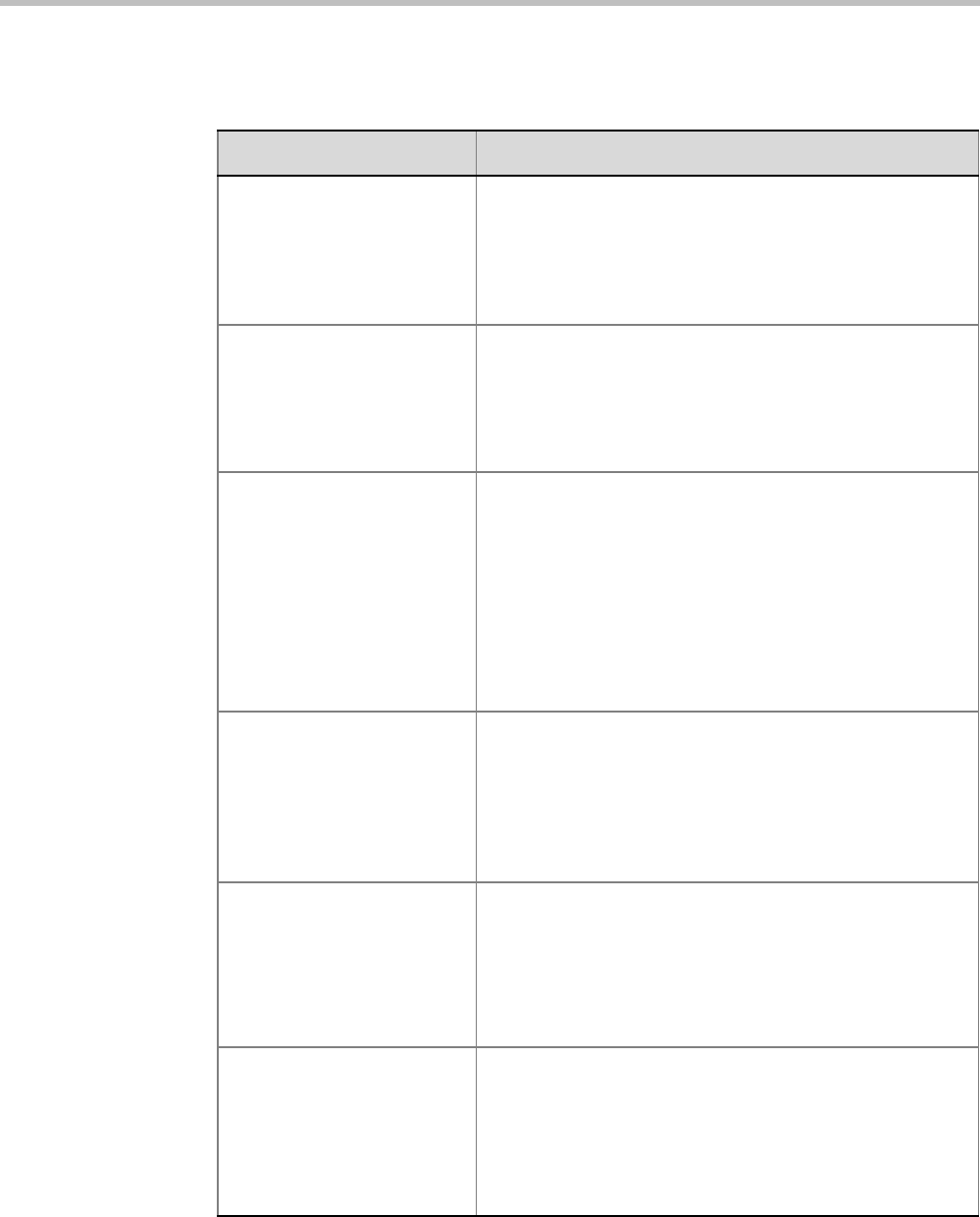
Polycom RealPresence Collaboration Server (RMX) 1500/2000/4000
22-2 Polycom, Inc.
2 In the MCMS_PARAMETERS tab, the following flags can be modified:
Table 22-1 System Flags – MCMS_PARAMETERS
Flag Description
ALLOW_NON_ENCRYPT_P
ARTY_IN_ENCRYPT_CONF
If YES, allows non-encrypted participants to connect to
encrypted conferences.
Default: No
Note: From Version 7.6.1, this flag is replaced by the
Encryption option “Encrypt when Possible” in the conference
Profile - Advanced dialog box. Flag setting is ignored.
ALLOW_NON_ENCRYPT_R
ECORDING_LINK_IN_ENCR
YPT_CONF
When set to NO (default), the Recording Link inherits the
encryption settings of the conference. If the conference is
encrypted, the recording link will be encrypted.
When set to YES, it disables the encryption of the recording
link, regardless of the Encryption settings of the conference
and RSS recorder.
AUTHENTICATE_USER This flag is not supported from Version 7.7.
If the external database application is to be used to verify that
operators are authorized to log in to the MCU, set the value of
this flag to YES.
If the value of this flag is set to NO, the MCU database is
used to verify that operators are authorized to log in to the
MCU.
Note: If the flag is set to YES, the flow is first to look in the
internal DB and then go out to the external one.
Flags for SE200 need to be added manually.
BONDING_CHANNEL_DELA
Y
(ISDN)
When connecting a bonding group, this is the delay (number
of 1/100 seconds) between dialing attempts to connect
sequential channels.
The channel per second connection performance of ISDN
switches can vary and can cause timing issues that result in
bonding channel disconnection.
Default: 6
CHANGE_AD_HOC_CONF_
DURATION
The duration of an ad-hoc conference* can be configured on
a system level by setting the flag to one of the following
values (in minutes): 60 (default), 90, 180 and 270.
*
An ad-hoc conference is automatically created when the participant
dials into an Ad-hoc Entry Queue and enters a conference ID that is
not being used by any other conferencing entity. It is based on the
Conference Profile assigned to the EQ.
CHECK_ARPING This flag is not supported from Version 7.7.
Disables Duplicate Address Detection and should be
configured according to local site policy. When set to YES,
Duplicate Address Detection is enabled in for both IPv4 and
IPv6. When set to NO, Duplicate Address Detection is
disabled for both IPv4 and IPv6. When using IPv6, ICMPv6
type 135 packets are also disabled.


















