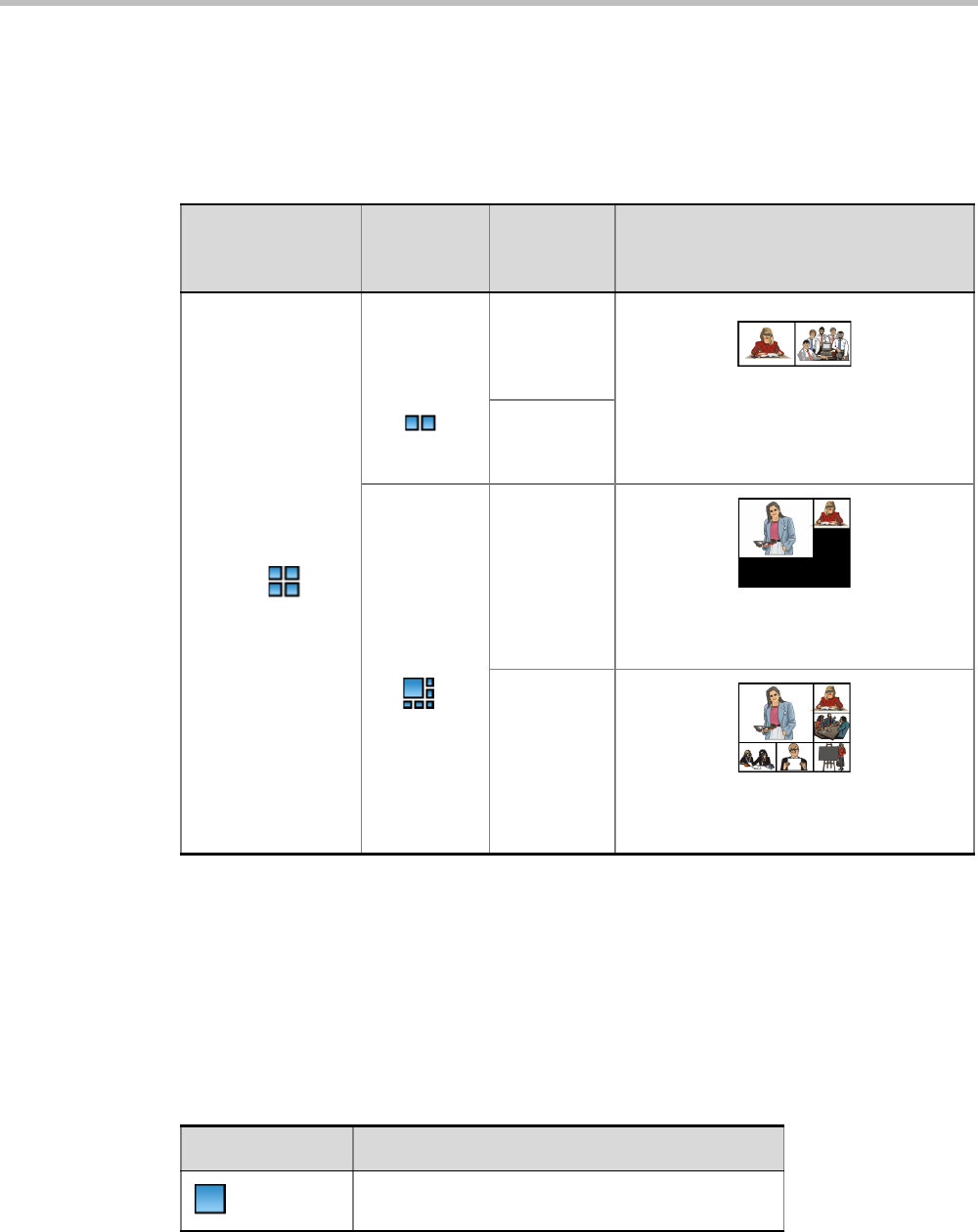
Chapter 22-System Configuration Flags
Polycom, Inc. 22-43
Example:
Table 22-5 illustrates the effect of modifying the PREDEFINED_AUTO_LAYOUT_5 flag in
conferences with fewer or more participants than the number of windows selected in the
default layout.
LEGACY_EP_CONTENT_DEFAULT_LAYOUT Flag Values
Table 22-6 lists the value for each video layout that can be defined for the
LEGACY_EP_CONTENT_DEFAULT_LAYOUT Flag. It allows the selection of video layout
that will be displayed on the screen of the legacy endpoint when switching to Content
mode.
Table 22-5 Example: Modifying PREDEFINED_AUTO_LAYOUT_5 Flag
Flag
Set to
Possible
Value
Number of
Participants
Participant’s View
PREDEFINED
_AUTO_LAYOUT_5
Default =
CP_LAYOUT
_1x2VER
3
Voice activated switching displays the
current speaker in the left window of the
video layout and only the two last speakers
are displayed.
7
CP_LAYOUT
_1P5
3
Voice activated switching displays the
current speaker in the large (top left)
window of the video layout.
7
Voice activated switching displays the
current speaker in the top left window of
the video layout.
Table 22-6 LEGACY_EP_CONTENT_DEFAULT_LAYOUT Flag Values
Layout Flag Value
CP_LAYOUT_1X1


















