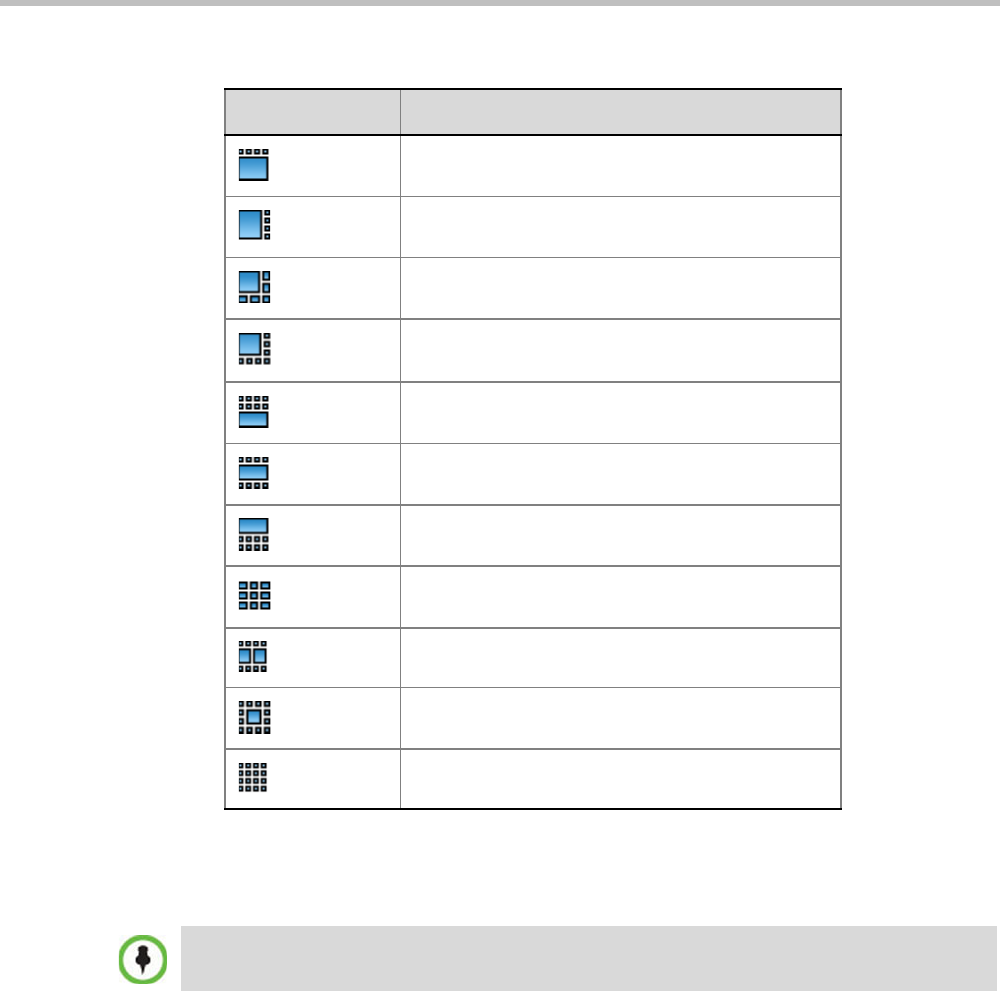
Chapter 4-Additional Conferencing Information
Polycom, Inc. 4-21
4 Click OK.
The flag is updated in the
MCMS_PARAMETERS list.
5 Click OK.
Exclusive Content Mode
Exclusive Content Mode allows you to limit Content broadcasting to one participant, preventing
other participants from interrupting the Content broadcasting while it is active.
Guidelines
• Exclusive Content Mode is available in AVC and SVC Conferencing Modes.
CP_LAYOUT_1P4HOR
CP_LAYOUT_1P4VER
CP_LAYOUT_1P5
CP_LAYOUT_1P7
CP_LAYOUT_1P8UP
CP_LAYOUT_1P8CENT
CP_LAYOUT_1P8HOR_UP
CP_LAYOUT_3X3
CP_LAYOUT_2P8
CP_LAYOUT_1P12
CP_LAYOUT_4X4
Table 4-9 LEGACY_EP_CONTENT_DEFAULT_LAYOUT Flag Values (Continued)
Layout Flag Value
For flag changes (including deletion) to take effect, reset the MCU. For more information see
"Resetting the RMX” on page 21-69.


















