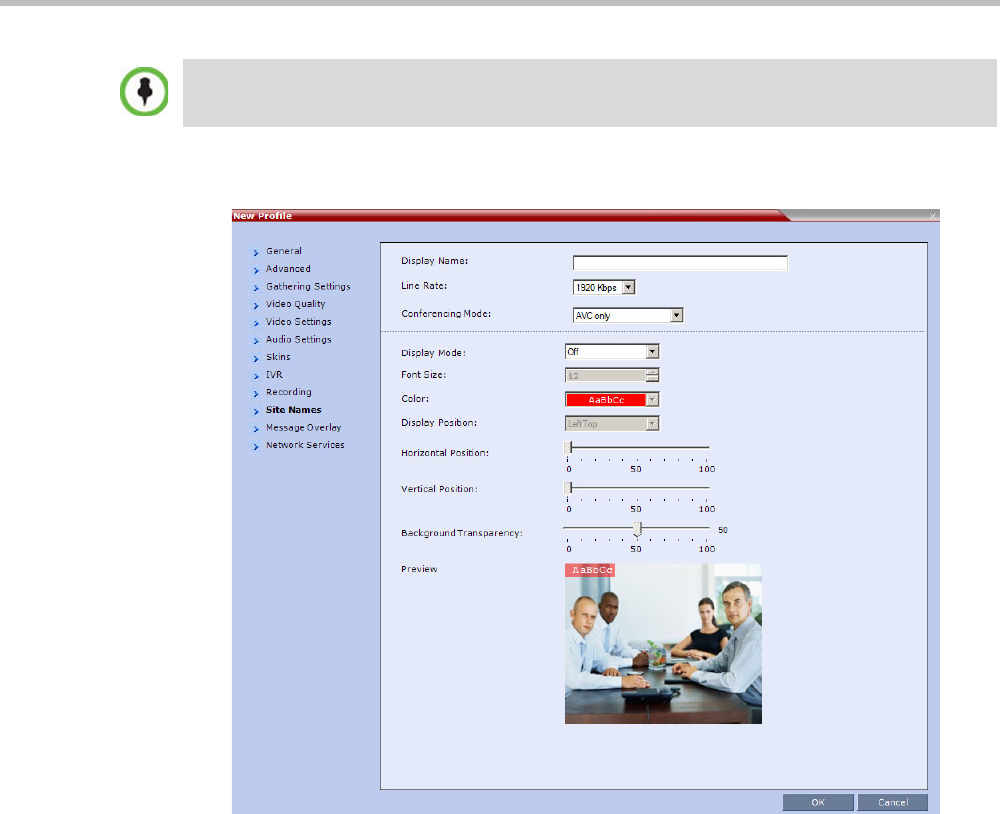
Chapter 2-Conference Profiles
Polycom, Inc. 2-41
21 For MPMx Card Configuration Mode and CP Conferences only: Click the Site Names
tab to display the Site Names dialog box.
Using the Site Name dialog box, you can control the display of the site names by
defining the font, size, color, background color and transparency and position within
the Video Window. For a detailed description of the site names options see "Site Names
Definition” on page 2-64.
The Recording participant does not support H.264 High Profile. If recording a conference set to
H.264 High Profile, the Recording participant connects as Audio Only and records the conference
Audio.


















