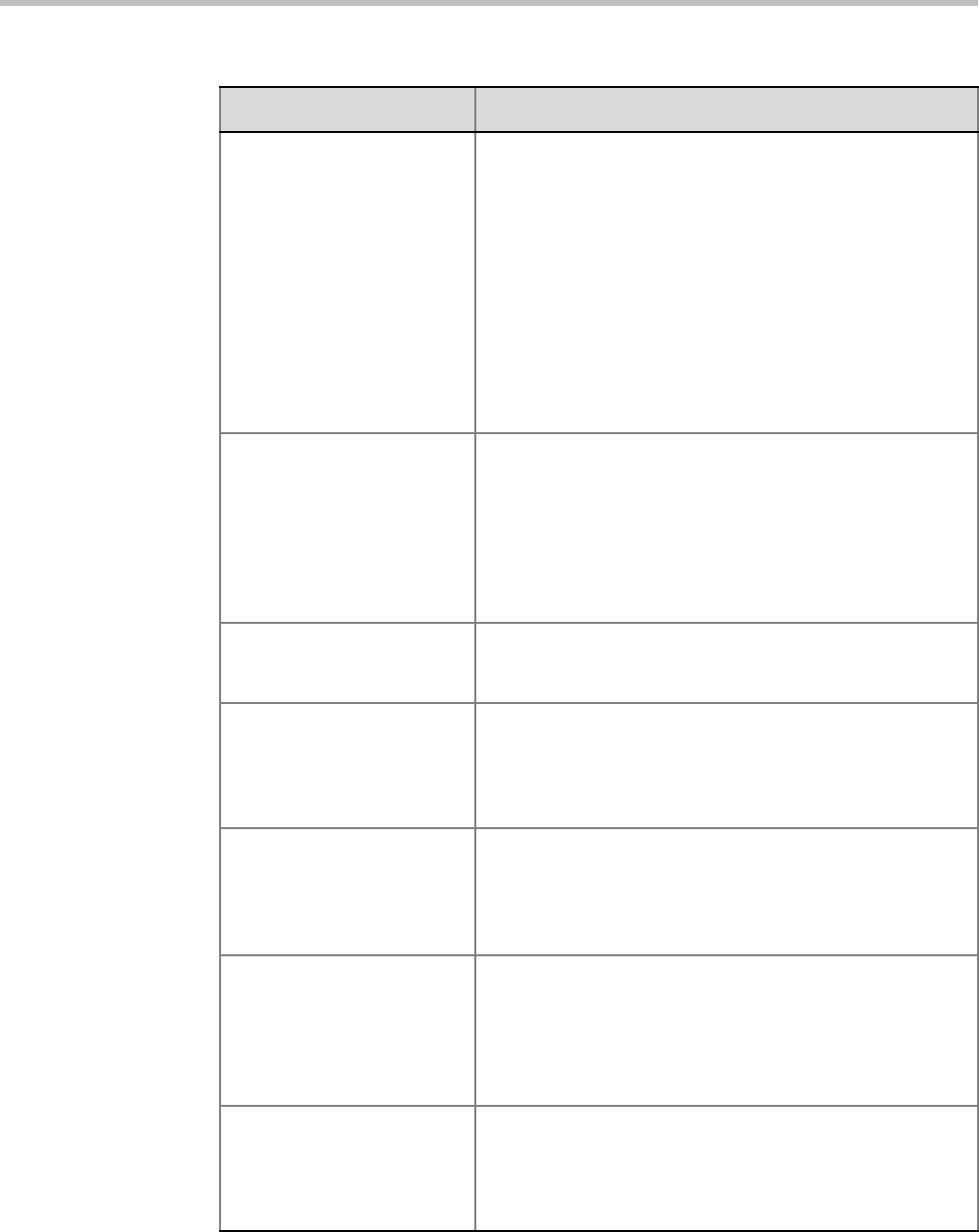
Chapter 22-System Configuration Flags
Polycom, Inc. 22-29
HIDE_CONFERENCE_PASS
WORD
If set to YES (default in Ultra Secure Mode):
• Conference and Chairperson Passwords that are
displayed in the RMX Web Client or RMX Manager are
hidden when viewing the properties of the conference.
• Automatic generation of passwords (both conference and
chairperson passwords) is disabled, regardless of the
settings of the flags:
• NUMERIC_CONF_PASS_DEFAULT _LEN
• NUMERIC_CHAIR_PASS_ DEFAULT_LEN.
For more information see "Automatic Password Generation
Flags” on page 22-45
Default: NO.
IP_LINK_ENVIRONMENT In H.239-enabled MIH Cascading, when MGC is on level 1,
setting this flag to YES will adjust the line rate of HD Video
Switching conferences run on the RMX 1500/2000/4000 from
1920Kbps to 18432, 100bits/sec to match the actual rate of
the IP Only HD Video Switching conference running on the
MGC.
Note: If the flag MIX_LINK_ENVIRONMENT is set to NO, the
IP_ENVIRONMENT_LINK flag must be set to YES.
IP_RESPONSE_ECHO When the System Flag value is YES, the RMX will respond to
ping (IPv4) and ping6 (IPv6) commands. When set to NO, the
RMX will not respond to ping and ping6 commands.
ITP_CERTIFICATION When set to NO (default), this flag disables the telepresence
features in the Conference Profile.
Set the flag to YES to enable the telepresence features in the
Conference Profile (provided that the appropriate License is
installed).
LAN_REDUNDANCY Enables Local Area Network port redundancy on RMX 2000/
4000 RTM LAN Card and RealPresence Collaboration Server
(RMX) 1500 LAN ports on the RTM IP 1500.
Default: YES
Range: YES / NO
MAX_ALLOWED_RTV_HD_
FRAME_RATE
Defines the threshold Frame Rate (fps) in which RTV Video
Protocol initiates HD resolutions.
Flag values are as follows:
Range: 0-30 (fps)
Default: 0 (fps) - Implements any Frame Rate based on Lync
RTV Client capabilities
MAX_RTV_RESOLUTION Enables you to override the RMX resolution selection and limit
it to a lower resolution, hence minimizing the resource usage
to 1 or 1.5 video resources per call instead of 3 resources.
Possible flag values are:
AUTO (default), QCIF, CIF, VGA or HD720.
Table 22-2 Manually Added System Flags – MCMS_PARAMETERS (Continued)
Flag Description


















