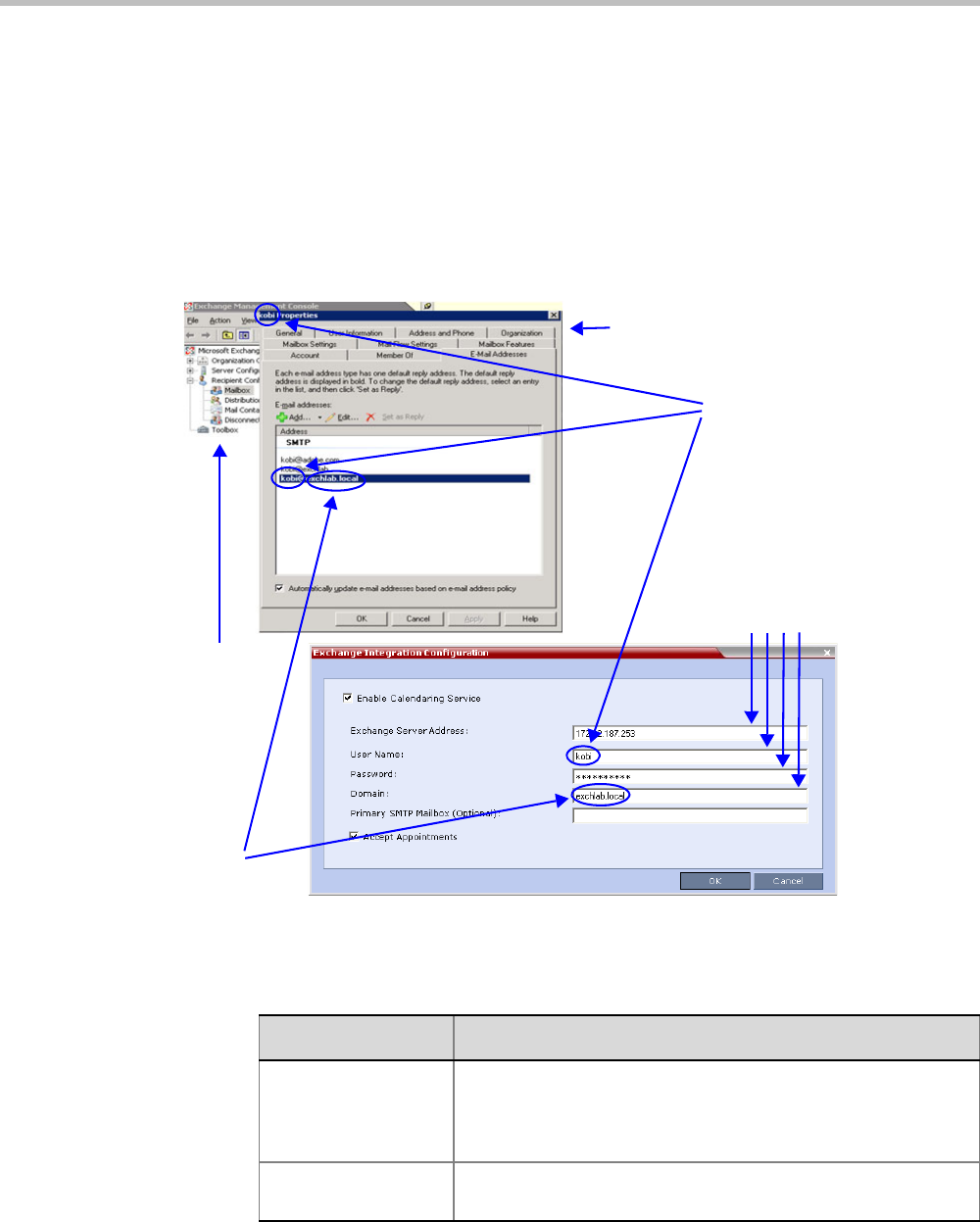
Chapter 12-Polycom Conferencing for Microsoft Outlook®
Polycom, Inc. 12-3
There are three options that can be used to configure the Exchange Integration
Configuration. The option you choose will depend on the configuration of the mailbox in
the Exchange Server and the configuration of the Exchange Server itself.
— Option 1 - Use this option if the Exchange Server settings have been left at their
default values.
— Option 2 - Use this option if the Primary SMTP Mailbox is not the default mailbox.
— Option 3 - Use this option if the Exchange Server settings have been modified by the
administrator.
Option 1 - Using default Exchange Server settings
a Define the following fields:
Mailbox Properties
Default
Mailbox
Name
Required
Fields
Exchange
Management
Console
Default
Domain
Name
Table 12-1 Exchange Integration Configuration - Option 1
Field Description
Enable Calendaring
Service
Select or clear this check box to enable or disable the
Calendaring Service using the Polycom Add-in for Microsoft
Outlook. When this check box is cleared all fields in the dialog
box are disabled.
Exchange Server
Address
Enter the IP address of the Exchange Server.


















