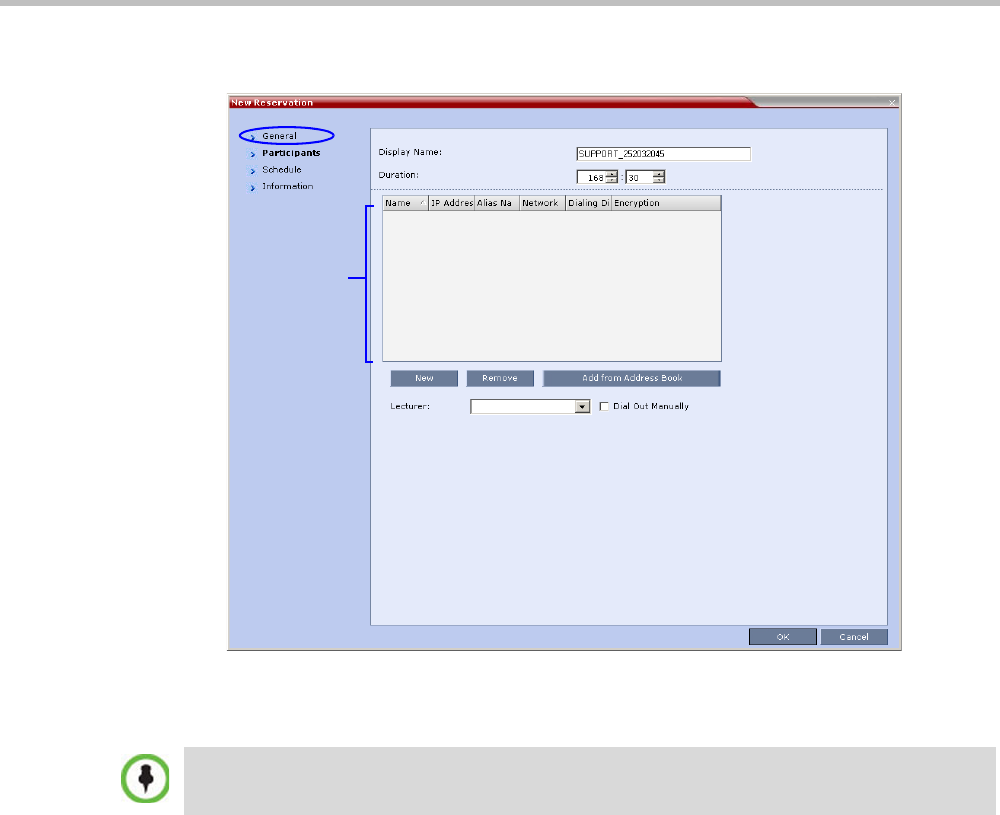
Chapter 9-Reservations
Polycom, Inc. 9-13
6 Click the Participants tab.
The fields are the same as for the New Conference – Participants tab, described in the
RealPresence Collaboration Server (RMX) 1500/2000/4000 Getting Started Guide,
"Participants Tab” on page 3-17.
7 Optional. Add participants from the Participants Address Book.
For more information see "Meeting Rooms” on page 6-1 and the
RealPresence Collaboration Server (RMX) 1500/2000/4000 Getting Started Guidee, "To add
participants from the Address Book:” on page 3-19.
8 Optional. Add information to the reservation.
Information entered in the Information tab is written to the Call Detail Record (CDR)
when the reservation is activated. Changes made to this information before it becomes
an ongoing conference will be saved to the CDR.
For more information see the RealPresence Collaboration Server (RMX) 1500/2000/
4000 Getting Started Guide, "Information Tab” on page 3-20.
9 Click OK.
The New Reservation is created and is displayed in the Reservation Calendar.
If you create a recurring reservation all occurrences have the same ID. A recurring
Reservation is assigned the same ISDN/PSTN dial-in number for all recurrences.
If a dial in number conflict occurs prior to the conference’s start time, an alert is
displayed: “ISDN dial-in number is already assigned to another conferencing entity”
and the conference cannot start.
Participants List
Participant properties are embedded in the conferencing entity and therefore, if the participant
properties are modified in the Address Book (or Meeting Rooms) after the Reservation has been
created they are not applied to the participant when the Reservation is activated.


















