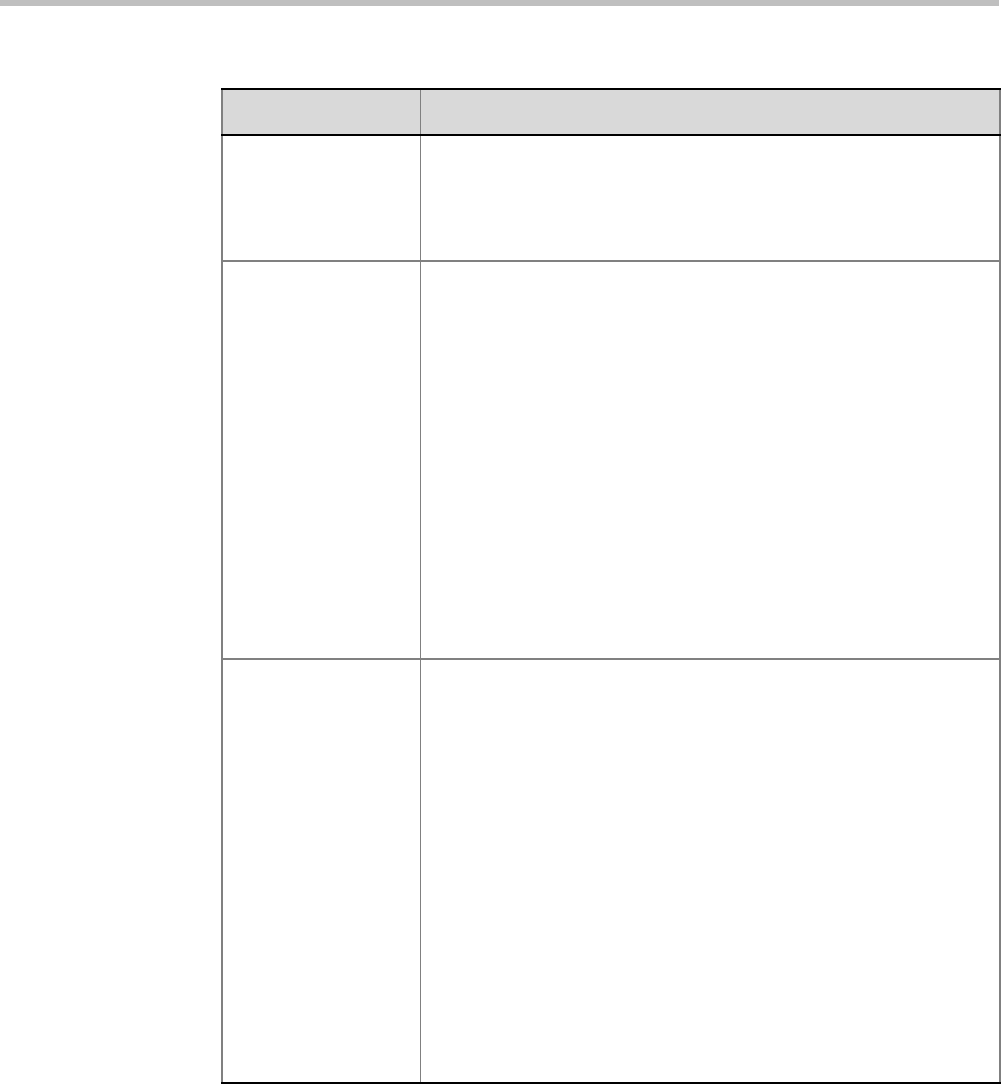
Polycom RealPresence Collaboration Server (RMX) 1500/2000/4000 Administrator’s Guide
2-32 Polycom, Inc.
Same Layout
(CP only)
Select this option to force the selected layout on all participants in a
conference. Displays the same video stream to all participants and
personal selection of the video layout is disabled. In addition, if
participants are forced to a video layout window, they can see
themselves.
Auto Layout
(CP only)
When selected (default), the system automatically selects the
conference layout based on the number of participants currently
connected to the conference. When a new video participant connects
or disconnects, the conference layout automatically changes to reflect
the new number of video participants.
For more information, see Table 2-13 "Auto Layout – Default Layouts”
on page 2-33.
Clear this selection to manually select a layout for the conference.
The default Auto Layout settings can be customized by modifying
default Auto Layout system flags in the System Configuration file. For
more information see, "Auto Layout Configuration” on page 22-41.
Note: In some cases, the default layout automatically selected for the
conference contains more cells than the number of connected
participants, resulting in an empty cell. For example, if the number of
connected participants is 4, the default layout is 2x2, but as only 3
participants are displayed in the layout (the participants do not see
themselves), one cell is empty.
Telepresence Mode
(CP only)
Select the Telepresence Mode from the drop-down menu:
• Off - Normal conference video is sent by the RMX.
• Auto (Default) - If any ITP (Immersive Telepresence) endpoints
are detected, ITP features are applied to the conference video for
all participants.
When Auto is selected, the ITP features are dynamic. If all ITP
endpoints disconnect from the conference, normal conference
video is resumed for all participants. ITP features are resumed for
all participants should an ITP endpoint re-connects to the
conference.
• On - ITP features are applied to the conference video for all
participants regardless of whether there are ITP endpoints
connected or not.
Notes:
• This field is enabled only if the RMX system is licensed for
Telepresence Mode.
• Telepresence Mode is unavailable in Video Switching conferences.
Table 2-12 New AVC Profile - Video Settings Parameters (Continued)
Field/Option Description


















