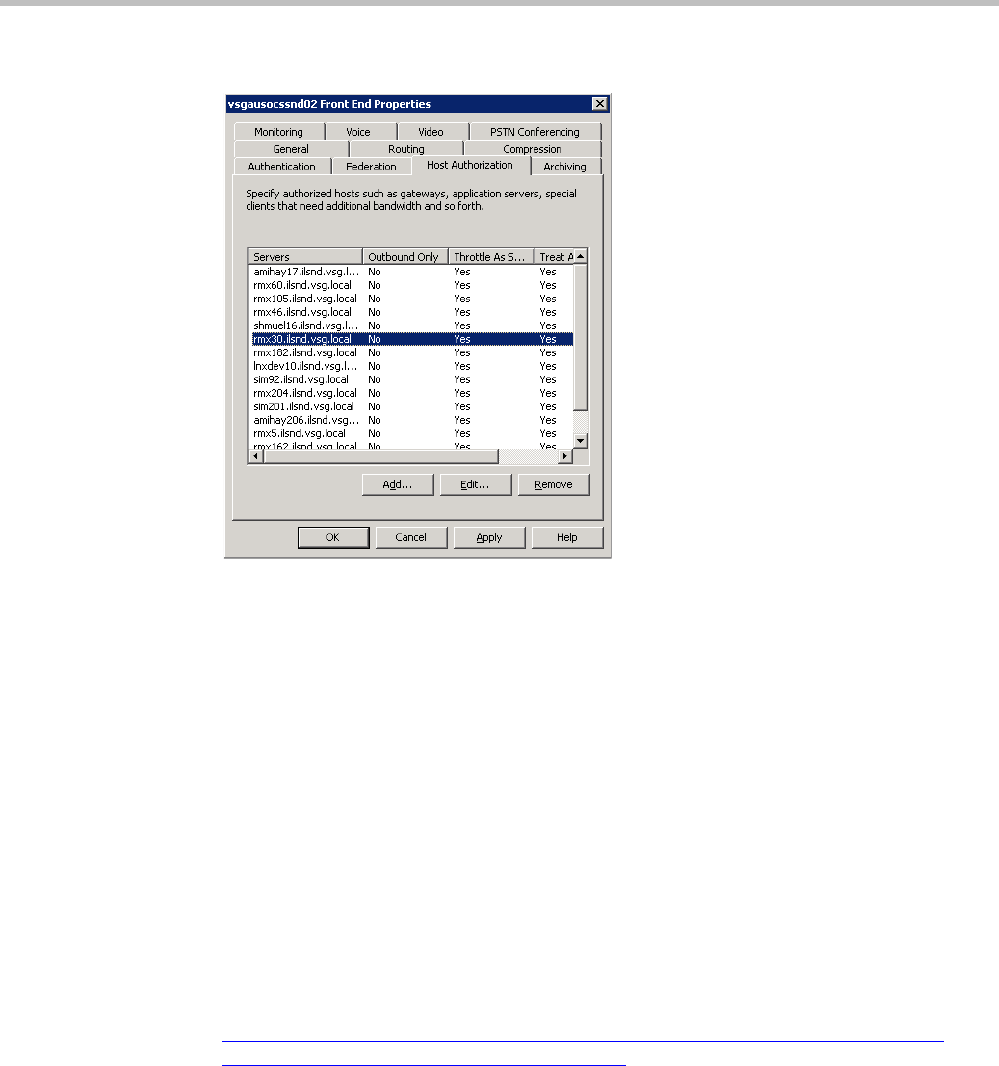
Polycom RealPresence Collaboration Server (RMX) 1500/2000/4000 Administrator’s Guide
H-14 Polycom, Inc.
3 In the Trusted Hosts list, click the MCU entry and then click the Remove button.
4 Click OK.
Configuring the MCU as a Routable Gateway
The MCU must be set as a routable voice gateway in the Office Communications Server
infrastructure. This does not restrict the MCU to just voice operation, rather it means that
the MCU can be set as a destination for a voice route in the Office Communications Server
infrastructure.
The Office Communications Server infrastructure uses the WMI class
MSFT_SIPTrustedAddInServiceSetting to store information for each voice gateway
in the infrastructure. Typically, these gateways are Office Communications Server
Mediation Servers, but in this case, the MCU is set as a voice gateway by creating a new
instance of the class MSFT_SIPTrustedAddInServiceSetting.
Polycom recommends using the Office Communications Server 2007 R2 Resource Kit Tools
to accomplish this.
To set up the MCU/DMA as a Voice Gateway:
1 Download and install the Office Communications Server 2007 R2 Resource Kit Tools
from the following URL:
http://www.microsoft.com/downloads/details.aspx?familyid=9E79A236-C0DF-
4A72-ABA6-9A9602A93ED0&displaylang=en
2 Open a command prompt and navigate to where you installed the resource kit. For
example, C:\Program Files\Microsoft Office Communications Server
2007 R2\ResKit\.


















