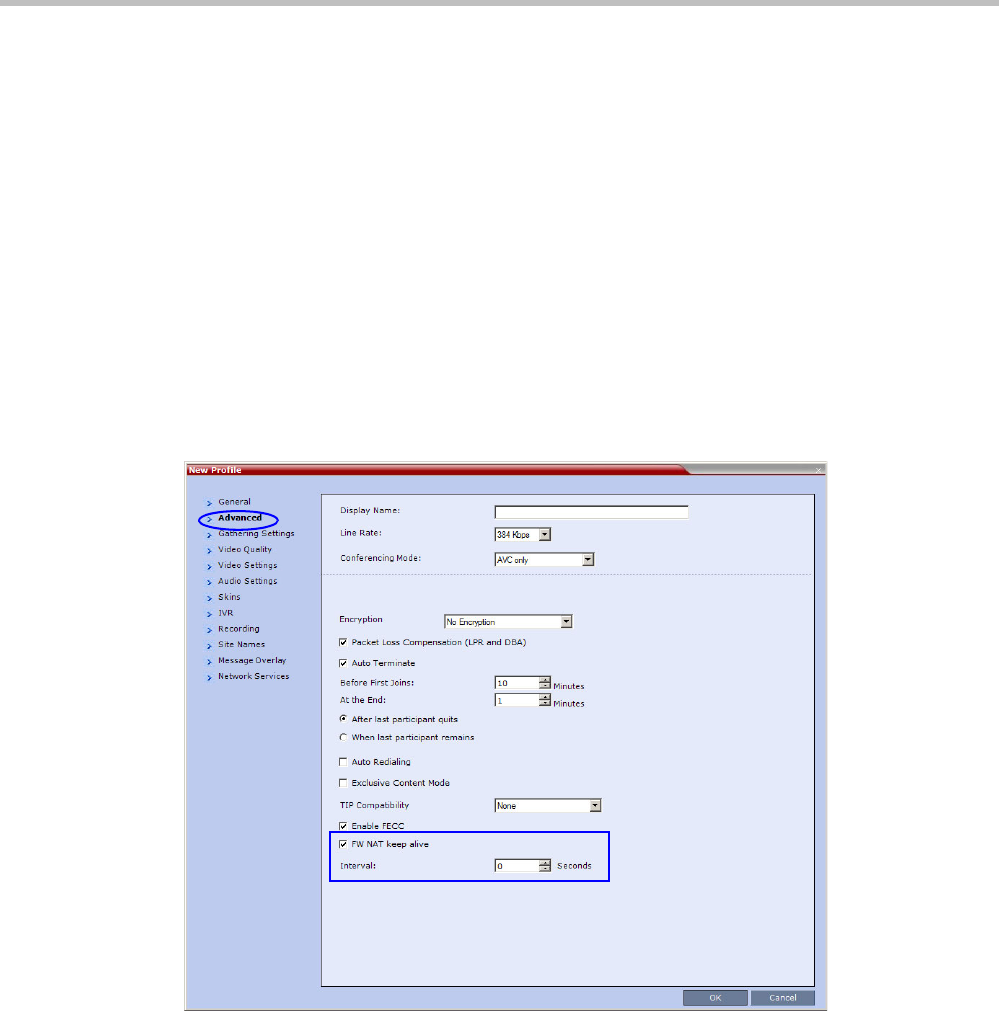
Polycom RealPresence Collaboration Server (RMX) 1500/2000/4000 Administrator’s Guide
16-74 Polycom, Inc.
FW (Firewall) NAT Keep Alive
The RMX can be configured to send a FW NAT keep alive message at specific Intervals for the
RTP, UDP and BFCP channels.
This is necessary because port mappings in the firewall are kept open only if there is
network traffic in both directions. The firewall will only allow UDP packets into the
network through ports that have been used to send packets out.
By default the RMX sends a FW NAT Keep Alive message every 30 seconds. As there is no
traffic on the Content and FECC channels as a call begins, the firewall will not allow any
incoming packets from the Content and FECC channels in until the RMX sends out the first
of the FW NAT Keep Alive messages 30 seconds after the call starts.
If Content or FECC are required within the first 30 seconds of a call the FW NAT Keep Alive
Interval should be modified to a lower value.
To enable and modify FW NAT Keep Alive:
FW NAT Keep Alive is enabled in the New Profile - Advanced dialog box.
>> Select the FW NAT Keep Alive check box and if required, modify the Interval field within
the range of 5 - 86400 seconds.
System Configuration in SBC environments
In an environment that includes SAM (a Polycom SBC), to ensure that a RealPresence Mobile
endpoint can send content to a conference the value of the system flag
NUM_OF_INITIATE_HELLO_MESSAGE_IN_CALL_ESTABLISHMENT must be set to
at least 3.
For more details on modifying the values of system flags, see "Manually Adding and Deleting
System Flags” on page 22-18.


















