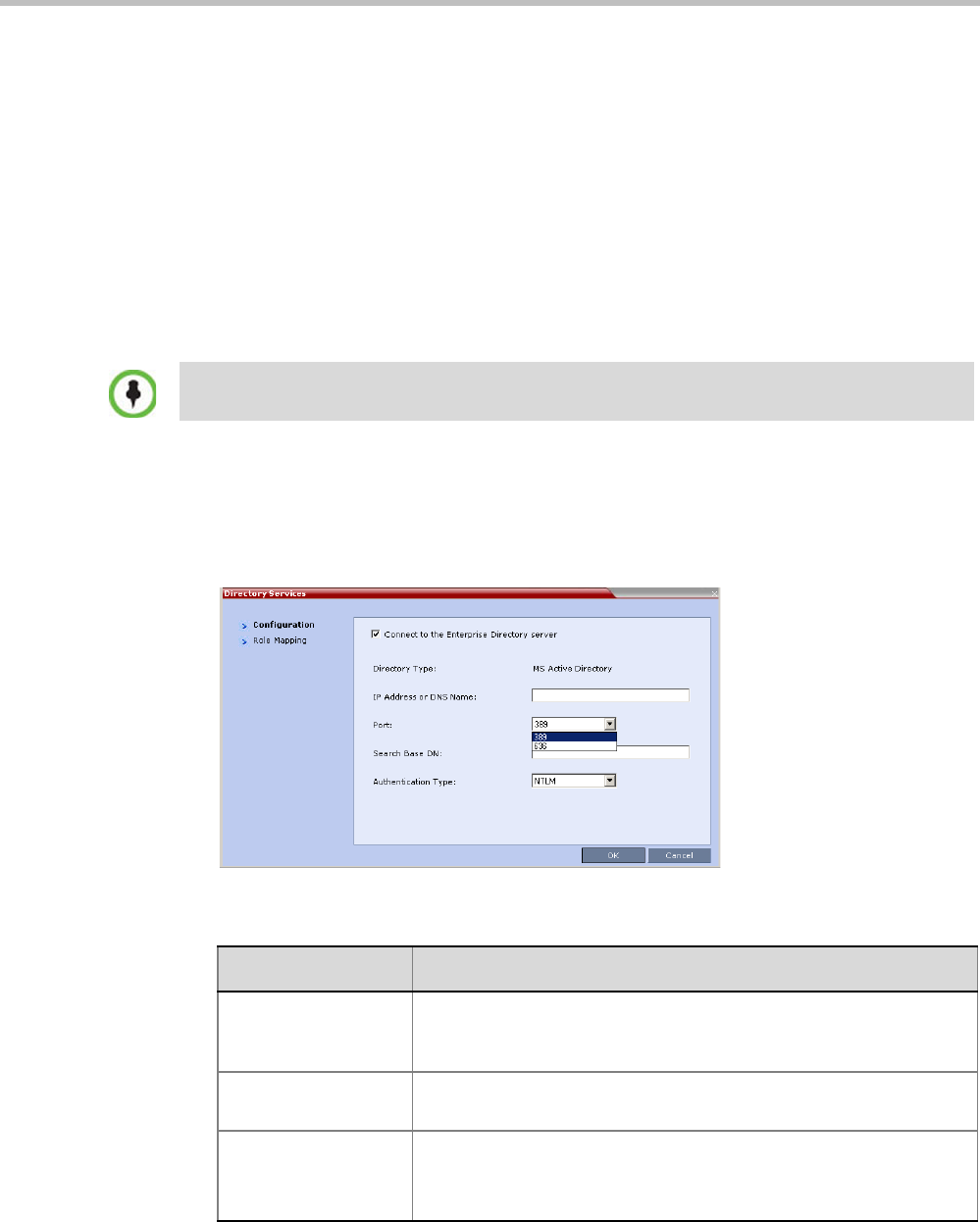
Polycom RealPresence Collaboration Server (RMX) 1500/2000/4000 Administrator’s Guide
F-20 Polycom, Inc.
•In Standard Security Mode multiple accounts of all user types are supported. In Ultra
Secure Mode, enabling Active Directory integration is only permitted if the MCU only has
one local Administrator User.
•Multiple Machine Accounts with various roles are supported.
• Microsoft Active Directory is the only directory service supported.
• Active Directory integration is configured as part of the Management Network.
• Both IPv4 and IPv6 addressing are supported.
•In Standard Security Mode, the Active Directory can be queried using NTLM with or
without TLS encryption. In Ultra Secure Mode, TLS encryption is required.
• Server and client certificate validation requests use LDAP with or without TLS
encryption.
Enabling Active Directory Integration
To configure Directory Services:
1 On the RMX Menu, click Setup > Directory Services.
The Directory Services - Configuration dialog box is displayed.
2 Modify the following fields.
When using LDAP over TLS, in addition to using port 389 with STARTTLS, the administrator has
the option of using port 636.
Table F-4 Directory Services - Configuration
Field Description
Connect to the
Enterprise Directory
Server
Select this check box to enable or disable the Active Directory feature.
IP Address or DNS
Name
Enter the IP address or DNS name of the Enterprise Directory Server
(Active Directory).
Port Select the Port according to the Authentication Protocol to be used:
• 389 - NTLM over TCP
• 636 - NTLM over TLS


















