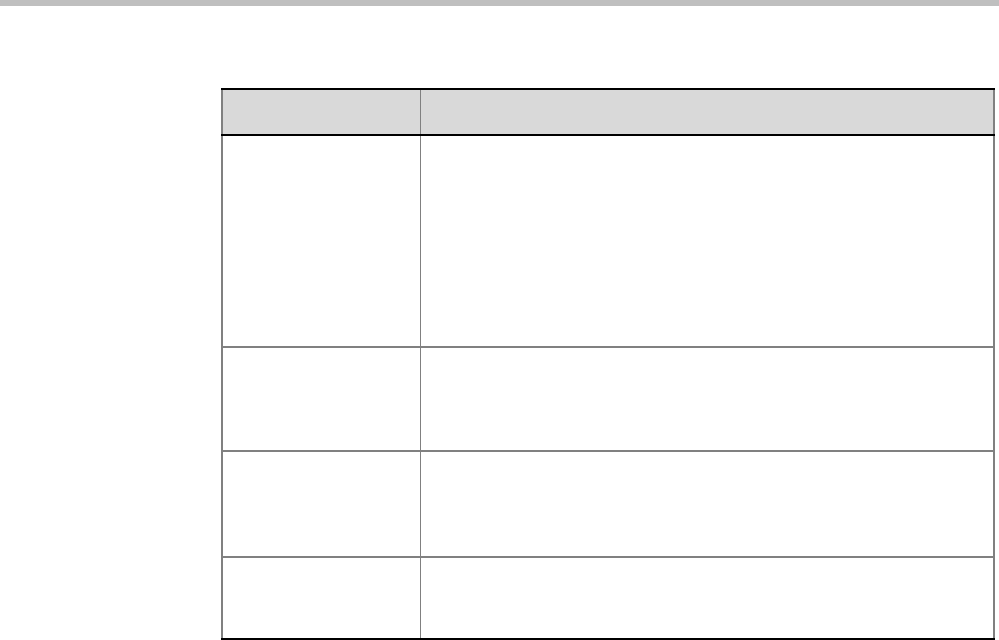
Polycom RealPresence Collaboration Server (RMX) 1500/2000/4000 Administrator’s Guide
2-24 Polycom, Inc.
TIP Compatibility Select the TIP Compatibility mode when implementing an RMX and
Cisco Telepresence Systems (CTS) Integration solution.
• None
• Video Only
• Video & Content
The TIP Compatibility mode affects in the user video and content
experience. For more information, see "Collaboration With Cisco’s
Telepresence Interoperability Protocol (TIP)” on page I-1.
Enable FECC This option is enabled by default, allowing participants in the
conference to control the zoom and PAN of other endpoints in the
conference via the FECC channel. Clear this check box to disable
this option for all conference participants.
FW NAT Keep Alive The RMX can be configured to send a FW NAT Keep Alive message
at specific Intervals for the RTP, UDP and BFCP channels.
For more information see "FW (Firewall) NAT Keep Alive” on
page 16-74.
Interval If needed modify the NAT Keep Alive Interval field within the range of
5 - 86400 seconds.For more information see "FW (Firewall) NAT
Keep Alive” on page 16-74.
Table 2-9 New AVC Profile - Advanced Parameters (Continued)
Field/Option Description


















