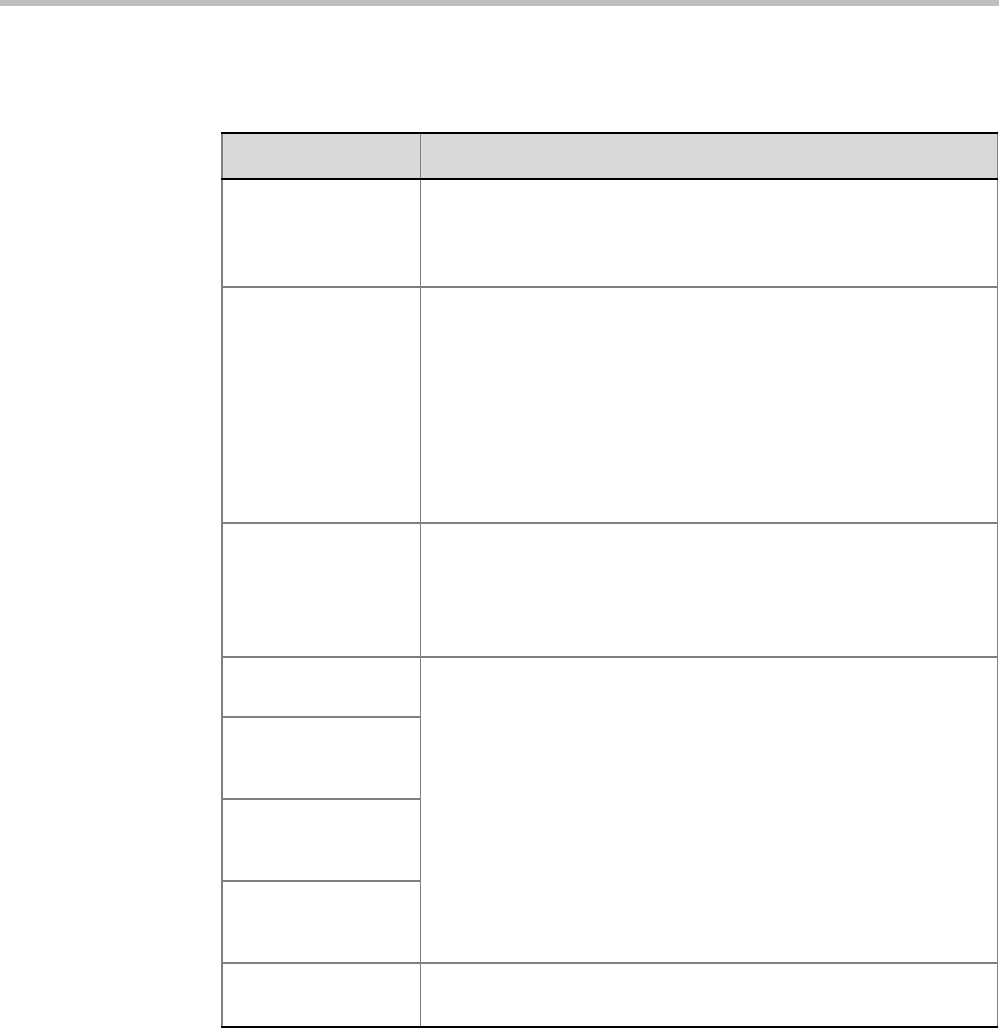
Polycom RealPresence Collaboration Server (RMX) 1500/2000/4000 Administrator’s Guide
16-12 Polycom, Inc.
3 Modify the following fields:
Table 16-6 Default IP Network Service – IP
Field Description
Network Service
Name
The name Default IP Service is assigned to the IP Network Service by
the Fast Configuration Wizard. This name can be changed.
Note: This field is displayed in all IP Signaling dialog boxes and can
contain character sets that use Unicode encoding.
IP Network Type Displays the network type selected during the First Entry
configuration. The Default IP Network icon indicates the selected
environment.
You can select:
• H.323: For an H.323-only Network Service.
• SIP: For a SIP-only Network Service.
• H.323 & SIP: For an integrated IP Service. Both H.323 and SIP
participants can connect to the MCU using this service.
Note: This field is displayed in all Default IP Service tabs.
Signaling Host IP
Address
Enter the address to be used by IP endpoints when dialing in to the
MCU.
Dial out calls from the RMX are initiated from this address.
This address is used to register the RMX with a Gatekeeper or a SIP
Proxy server.
Media Card 1
IP Address
Enter the IP address(es) of the media card (s) as provided by the
network administrator:
RMX1500: MPMx 1
RMX 2000: MPM/MPM+/MPMx 1 and MPM/MPM+/MPMx 2 (if
installed)
RMX 4000: MPM+/MPMx 1, MPM+/MPMx 2 (if installed), MPM+/
MPMx 32 (if installed) and MPM+/MPMx 4 (if installed)
Endpoints connect to conferences and transmit call media (video,
voice and content) via these addresses.
Media Card 2
IP Address
(RMX 2000/4000)
Media Card 3
IP Address
(RMX 4000)
Media Card 4
IP Address
(RMX 4000)
Subnet Mask Enter the subnet mask of the MCU.
Default value: 255.255.255.0.


















