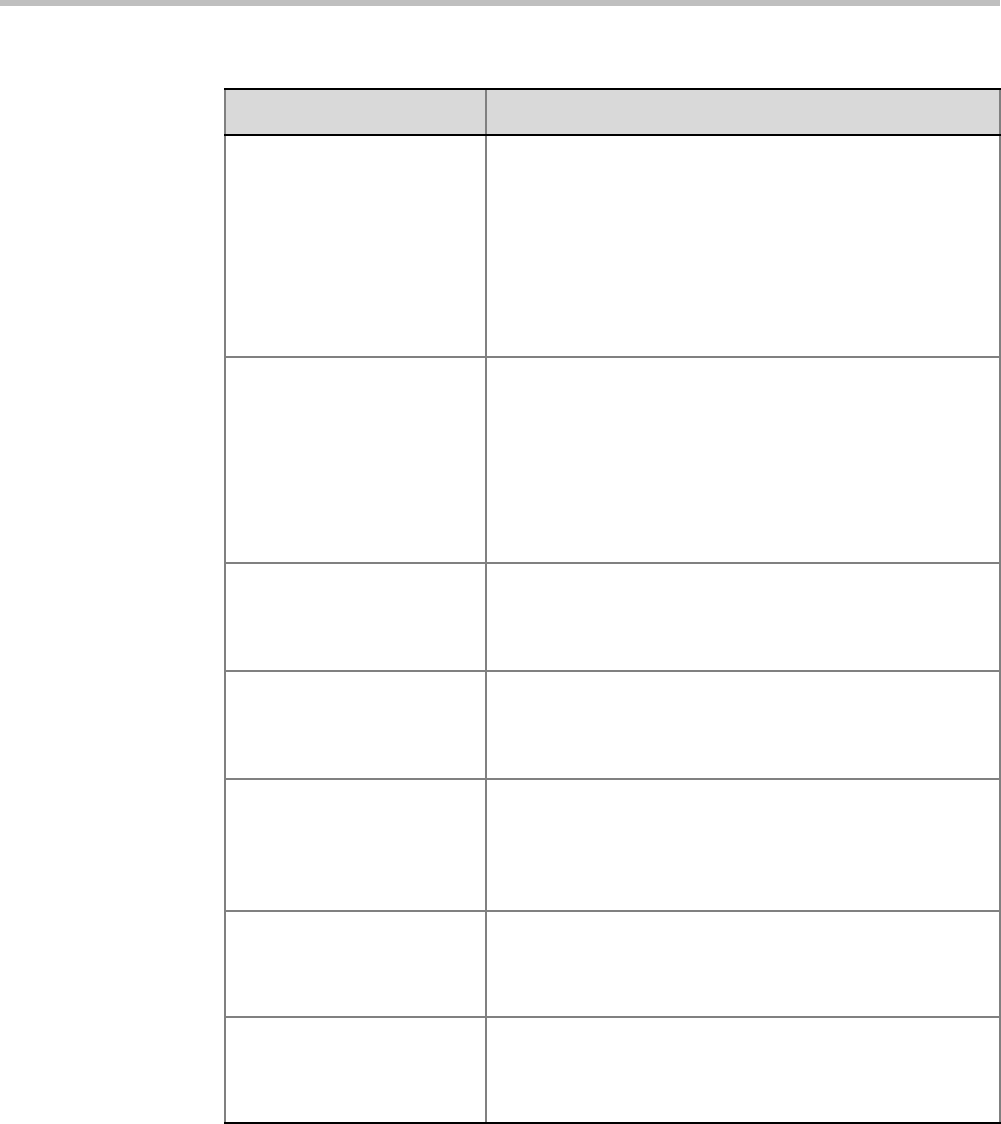
Chapter 22-System Configuration Flags
Polycom, Inc. 22-23
DISABLE_WIDE_RES_TO_S
IP_DIAL_OUT
When set to NO (default), the RMX sends wide screen
resolution to dial-out SIP endpoints. Endpoint types that do
not support wide screen resolutions are automatically
identified by the RMX according to their product type and
version and will not receive the wide resolution even if the flag
is set to YES.
When manually added and set to YES, the RMX does not
send wide screen.
Default: NO.
DTMF_FORWARD_ANY_DI
GIT_TIMER_SECONDS
Used for DTMF code suppression in cascading conferences.
Determines the time period (in seconds) that MCU A will
forward DTMF inputs from conference A participants to MCU
B.
Flag range (in seconds): 0 - 360000
This flag is defined on MCU A (the calling MCU).
For more information, see "Suppression of DTMF Forwarding”
on page 5-13.
ENABLE_1080_SVC When set to YES HD1080p30 is enabled as the highest
supported resolution in SVC mode.
Range: YES / NO
Default: NO
ENABLE_CISCO_GK When set to YES, it enables the use of an identical prefix for
different RMXs when registering with a Cisco MCM
Gatekeeper.
Default: NO.
ENABLE_CLOSED_CAPTIO
N
Enables or disables the Closed Captions option that allow
endpoints to endpoints to provide real-time text transcriptions
or language translations of the video conference.
When set to NO (default), Closed Captions are disabled.
When set to YES, Closed Captions are enabled.
ENABLE_EPC When set to YES (default), enables Polycom proprietary
People+.
When set to NO, disables this feature for all conferences and
participants.
ENABLE_EXTERNAL_DB_A
CCESS
If YES, the RMX connects to an external database
application, to validate the participant’s right to start a new
conference or access a conference.
Default: NO
Table 22-2 Manually Added System Flags – MCMS_PARAMETERS (Continued)
Flag Description


















