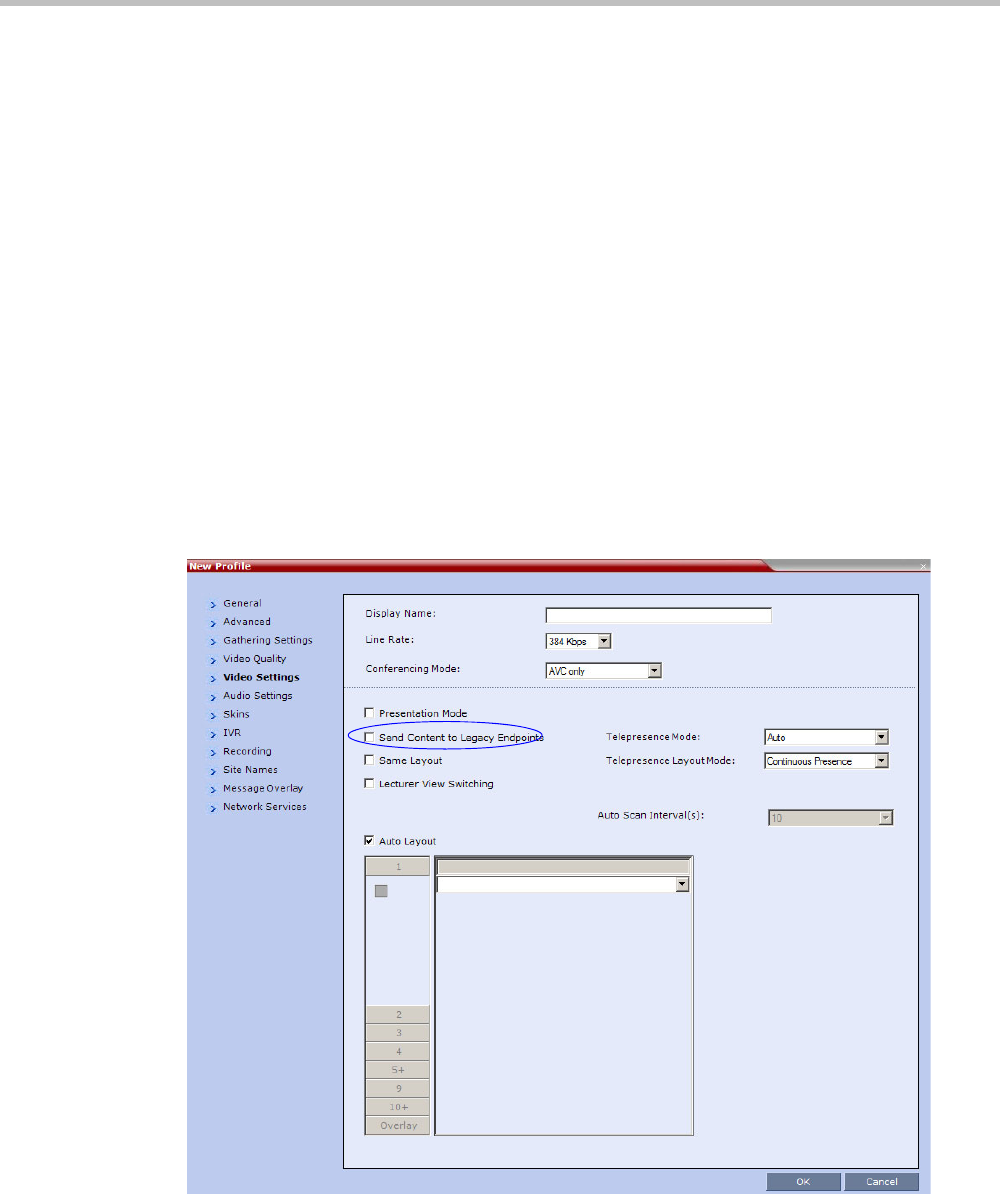
Chapter 4-Additional Conferencing Information
Polycom, Inc. 4-19
The RMX user can also change the layout for the participants the legacy endpoints (selecting
personal layout).
When forcing a video participant to the Content window (instead of Content), the Content
display can be restored only by selecting any other video layout.
Interoperability with Polycom CMA and DMA
The CMA uses the Profiles that are stored in the RMX. If the Send Content to Legacy Endpoints
option is enabled in the Conference Profile, this option will be enabled in the conference
started from the CMA that uses that Profile. However, the CMA does not display an
indication that this option is enabled for the conference.
A new conference can be started on the DMA using a Conference Profile that is defined on
the RMX or by defining all the conference parameters. The Send Content to Legacy Endpoints
option can be enabled only in the Conference Profile defined in the RMX, therefore, to
include this option in the conference started on the DMA use an RMX existing Profile.
However, the DMA does not display an indication that this option is enabled for the
conference.
Enabling the Send Content to Legacy Endpoints Option
The Send Content to Legacy Endpoint option is enabled in the Conference Profile - Video
Settings tab.
If the Video Switching option is selected in the Conference Profile - General tab, the Send Content
to Legacy Endpoints option is disabled.
If the Same Layout option is selected in the Conference Profile - Video Settings tab, the Send
Content to Legacy Endpoints option is disabled.


















