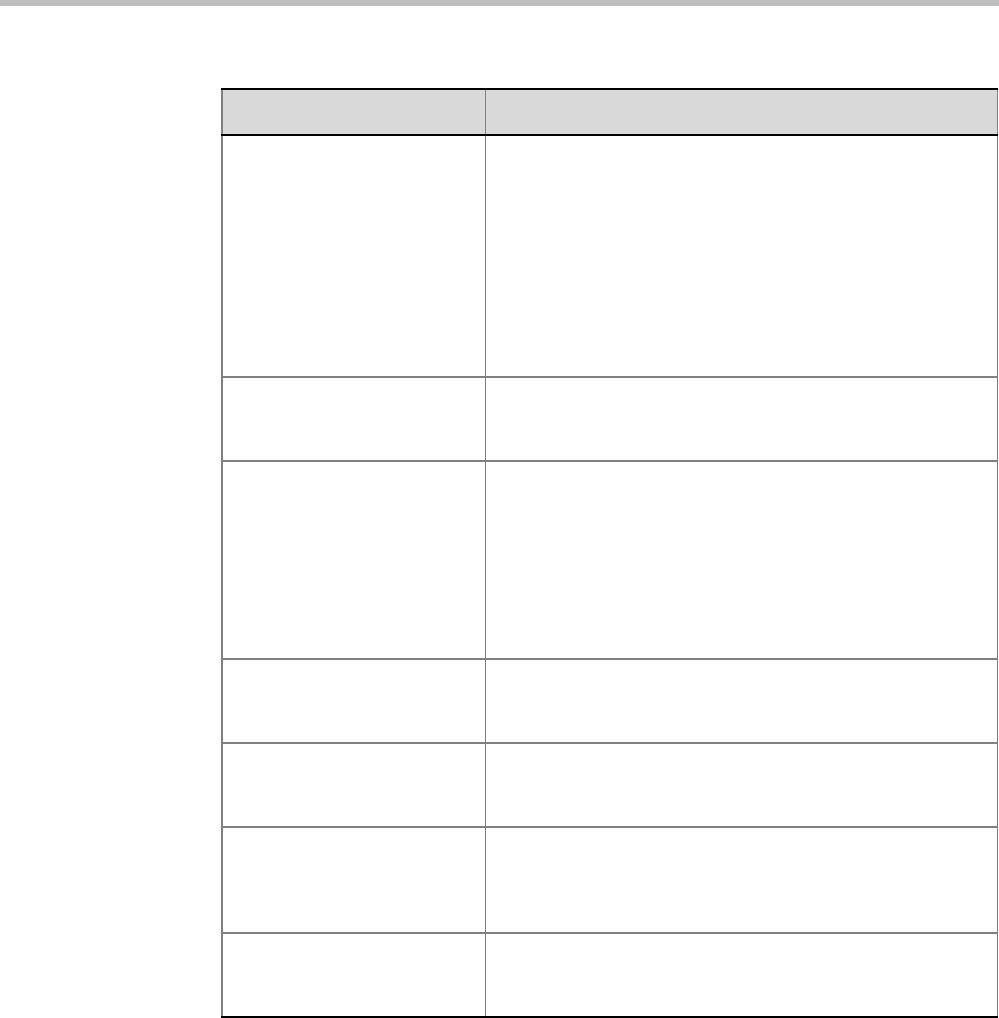
Polycom RealPresence Collaboration Server (RMX) 1500/2000/4000
22-12 Polycom, Inc.
MIN_TIP_COMPATIBILITY_L
INE_RATE
This flag determines the minimum line rate at which
conferencing entities such as an Entry Queue or Meeting
Room can be TIP-enabled and TIP-enabled endpoints can
connect to them.
CTS version 7 requires a minimum line rate of 1024 kbps and
will reject calls at lower line rates, therefore the System Flag
value should be 1024 kbps or higher.
0 means that no minimum line rate is enforced on the
conference for TIP connectivity.
Default: 1024
MS_ENVIRONMENT If YES, sets the RMX SIP environment to integrate with
Microsoft OCS solution.
Default: NO
MULTIPLE_SERVICES Determines whether the Multiple Services option is be
activated once the appropriate license is installed.
Possible Values: YES / NO
Default: NO
Note: If the MULTIPLE_SERVICES System Flag is set to
YES and no RTM ISDN or RTM LAN card is installed in the
RealPresence Collaboration Server (RMX) 2000, an Active
Alarm is displayed.
NUM_OF_LOWER_CASE_A
LPHABETIC
The minimum number of lower case alphabetic characters
required in a Login password in Ultra Secure Mode.
Default: 0
NUM_OF_NUMERIC The minimum number of numeric characters required in a
Login password in Ultra Secure Mode.
Default: 0
NUM_OF_SPECIAL_CHAR The minimum number of special characters (asterisks,
brackets, periods etc.) required in a Login password in Ultra
Secure Mode.
Default: 0
NUM_OF_UPPER_CASE_AL
PHABETIC
The minimum number of upper case alphabetic characters
required in a Login password in Ultra Secure Mode.
Default: 0
Table 22-1 System Flags – MCMS_PARAMETERS (Continued)
Flag Description


















