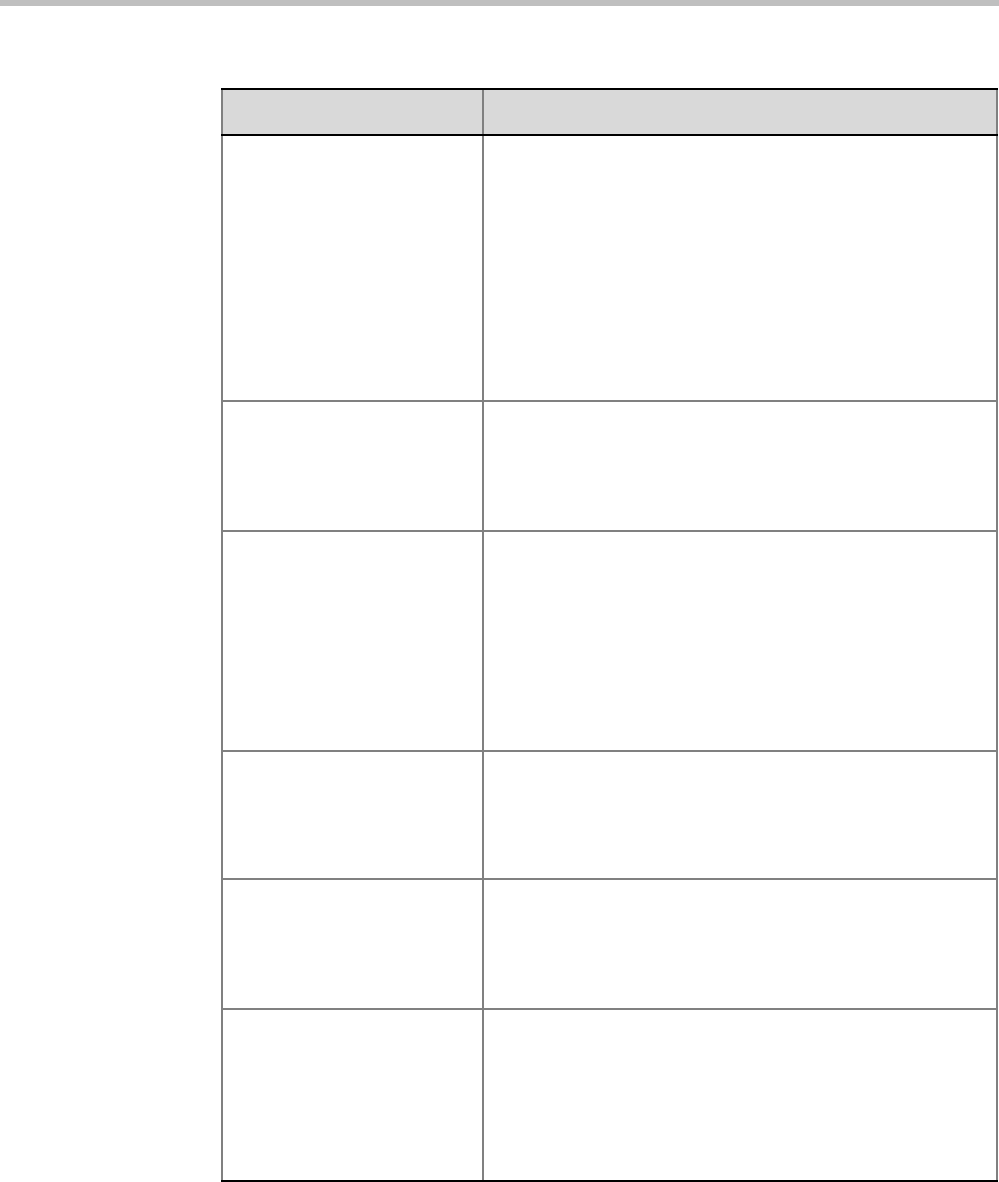
Polycom RealPresence Collaboration Server (RMX) 1500/2000/4000
22-30 Polycom, Inc.
MAX_TRACE_LEVEL This flag indicates the debugging level for RMX support. The
flag’s values have been modified for version 7.8 and is not
backward compatible with previous versions.
Possible values:
From version 7.8 - TRACE = t, DEBUG = d, INFO_NORMAL
= n, INFO_HIGH = i, WARN = w, ERROR = e, FATAL = f, OFF
= o.
From version 7.7 or lower - TRACE = n/a, DEBUG = n/a,
INFO_NORMAL = n, INFO_HIGH = api, WARN = n/a,
ERROR = crt, FATAL = n/a, OFF = no.
Default: n
MAXIMUM_RECORDING_LI
NKS
The maximum number of Recording Links available for
selection in the Recording Links list and the Conference
Profile - Recording dialog box.
Range: 1 - 100
Default: 20
MEDIA_NIC_MTU_SIZE MTU size (Maximum Transmission Unit controls the maximum
data payload size (bytes) transmitted in a single packet over
the network.
The RMX sends large amount of data over the network and
may be required to adjust its MTU size according to the
network environment in which it is deployed.
MTU configuration is applicable to RMXs with RTM-LAN
cards installed only.
Default: 1500
MIN_H239_HD1080_RATE Used to set the threshold line rate for HD Resolution Content :
the line rate at which the RMX will send Content at HD1080
Resolution. Setting the flag to 0 disables HD Resolution
Content.
Default: 768 kbps.
MINIMUM_FRAME_RATE_T
HRESHOLD_FOR_SD
Low quality, low frame rate video is prevented from being sent
to endpoints by ensuring that an SD channel is not opened at
frame rates below the specified value.
Range: 0 -30
Default: 15
MIX_LINK_ENVIRONMENT In H.239-enabled MIH Cascading, when MGC is on level 1,
setting this flag to YES will adjust the line rate of HD Video
Switching conferences run on the RMX 1500/2000/4000 from
1920Kbps to 17897, 100bits/sec to match the actual rate of
the HD Video Switching conference running on the MGC.
Note: If the flag MIX_LINK_ENVIRONMENT is set to YES,
the IP_ENVIRONMENT_LINK flag must be set to NO.
Table 22-2 Manually Added System Flags – MCMS_PARAMETERS (Continued)
Flag Description


















