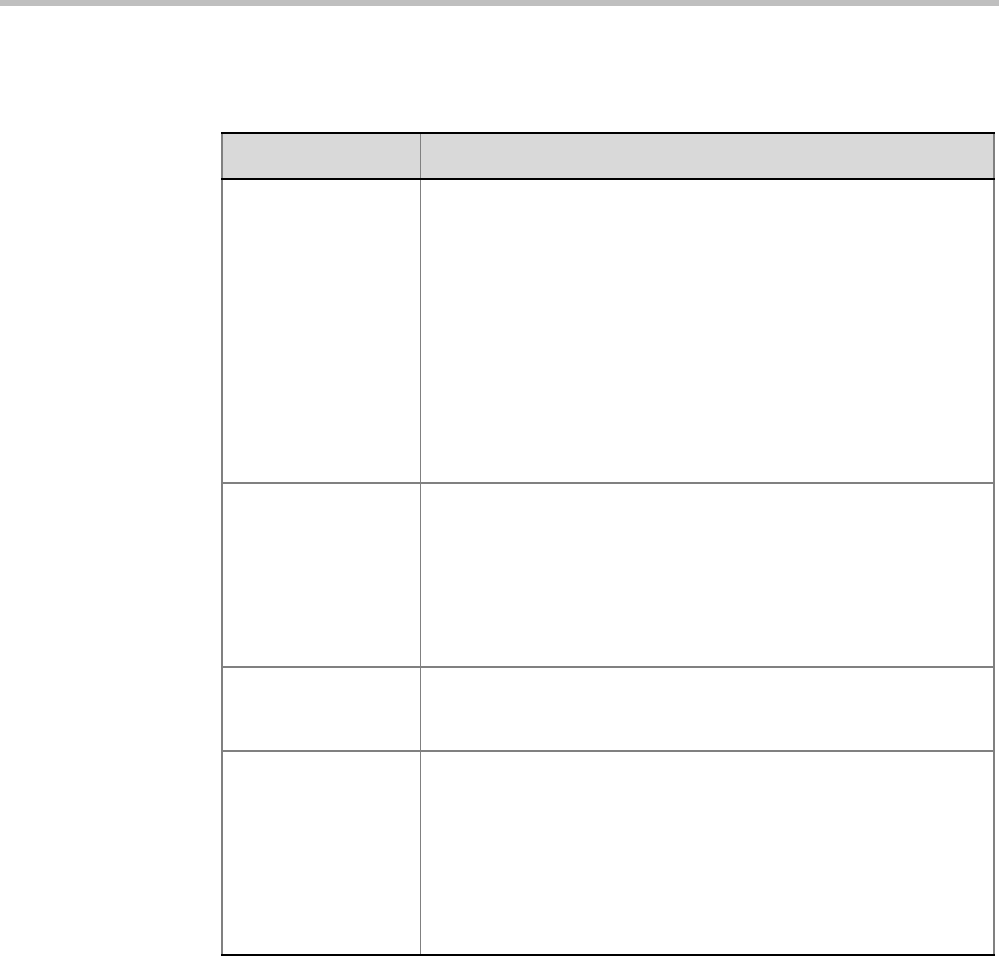
Polycom RealPresence Collaboration Server (RMX) 1500/2000/4000 Administrator’s Guide
2-20 Polycom, Inc.
3 Define the Profile name and, if required, the Profile - General parameters:
Table 2-8 New AVC Profile - General Parameters
Field/Option Description
Display Name Enter a unique Profile name, as follows:
•
English text uses ASCII encoding and can contain the most
characters (length varies according to the field).
• European and Latin text length is approximately half the length of
the maximum.
• Asian text length is approximately one third of the length of the
maximum.
It is recommended to use a name that indicates the Profile type, such
as Operator conference or Video Switching conference.
Note: This is the only parameter that must be defined when creating
a new profile.
Note: This field is displayed in all tabs.
Line Rate Select the conference bit rate. The line rate
represents the combined
video, audio and Content rate
.
The default setting is 384 Kbps.
Notes:
• This field is displayed in all tabs.
• Maximum line rate at which ISDN endpoints can connect to a
conference is 768 kbps.
Conferencing Mode Foe AVC conferencing, make sure that AVC Only (default) is
selected to define a CP or VSW conference Profile.
Note: This field is displayed in all tabs.
Routing Name Enter the Profile name using ASCII characters set.
The Routing Name can be defined by the user or automatically
generated by the system if no Routing Name is entered as follows:
• If an all ASCII text is entered in Display Name, it is used also as
the Routing Name.
• If any combination of Unicode and ASCII text (or full Unicode text)
is entered in Display Name, the ID (such as Conference ID) is
used as the Routing Name.


















