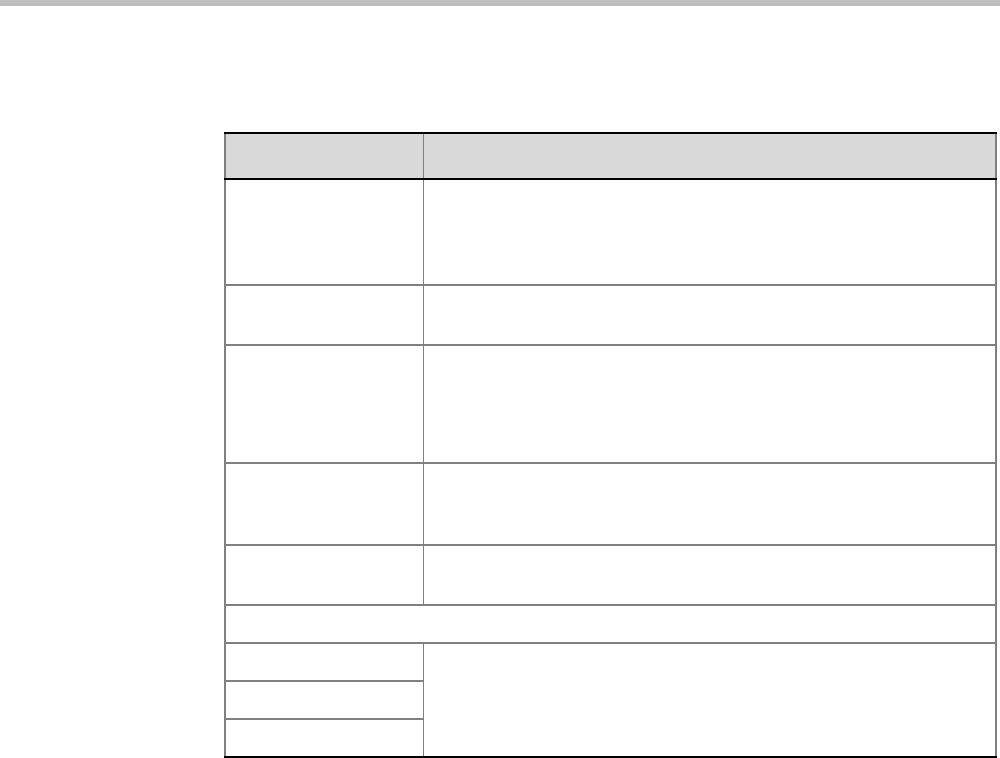
Appendix H-Setting the MCU for Integration Into Microsoft Environment
Polycom, Inc. H-37
6 View or modify the following fields:
7 Click OK.
Defining a SIP Network Service in the MCU and Installing the Security
Certificate
Your RMX 1500/2000/4000 system should be installed according to standard installation
procedures. For details, see the RealPresence Collaboration Server (RMX) 1500/2000/4000
Getting Started Guide.
When configuring the Default IP Network Service on first entry, or when modifying the
properties of the existing Default IP Network Service, the SIP environment parameters must be
set as described in this section.
The Security Certificate
There are two methods to create and send the security certificate that is required for
configuration of the integration of the MCU in the Microsoft environment:
• The CSR method (recommended method for Microsoft Office Communications Server,
Wave 13)
• The PFX method (Recommended method for Lync Server, Wave 14)
Table 9 Management Network Properties – DNS Parameters
Field Description
MCU Host Name Enter the name of the MCU on the network. This name must be
identical to the FQDN name defined for the MCU in the OCS and
DNS.
Default name is MCU.
Shelf Management
Host Name
Displays the name of the entity that manages the MCU hardware.
The name is derived from the MCU host name. Default is RMX_SHM.
DNS Select:
• Off – if DNS servers are not used in the network.
• Specify – to enter the IP addresses of the DNS servers.
Note: The IP address fields are enabled only if Specify is selected.
Register Host Names
Automatically to DNS
Servers
Select this option to automatically register the MCU Signaling Host
and Shelf Management with the DNS server.
Local Domain Name Enter the name of the domain where the MCU is installed as defined
in the Office Communications Server/Lync Server.
DNS Servers Addresses:
Primary Server
The static IP addresses of the DNS servers (the same servers
defined in the Office Communications Server/Lync Server).
A maximum of three servers can be defined.
Secondary Server
Tertiary Server


















