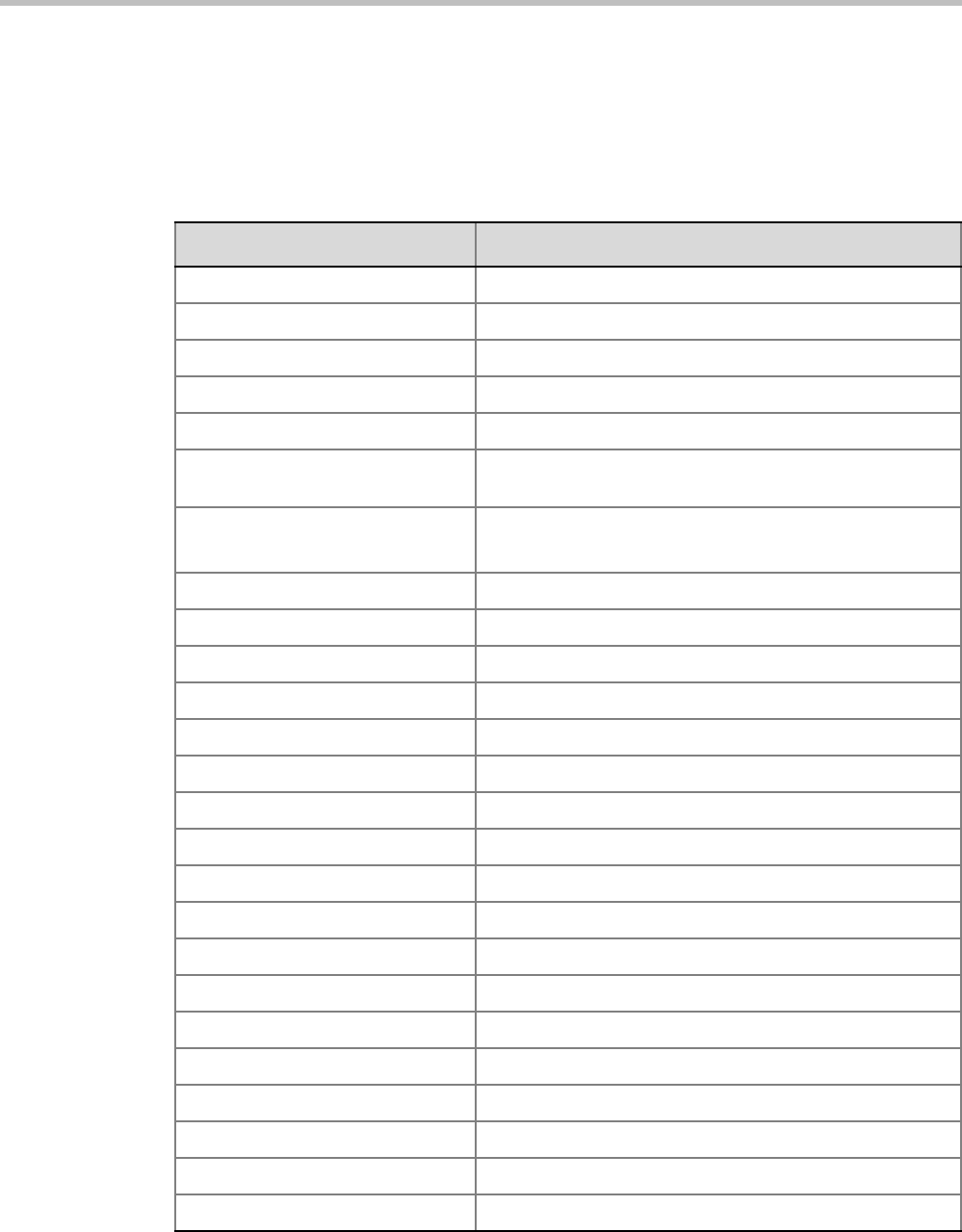
Polycom RealPresence Collaboration Server (RMX) 1500/2000/4000 Administrator’s Guide
2-10 Polycom, Inc.
Default Profile Settings in CP Conferencing Mode
The RMX is shipped with a default Conference Profile for CP conferences which allows users
to immediately start standard ongoing CP conferences. These are also the default settings
when creating a new Profile.
The default settings are as follows
:
Table 2-4 Default Conference Profile Settings (CP Licensing Mode)
Setting Value
Profile Name Factory Video Profile
Line Rate 384Kbps
Video Switching Disabled
Operator Conference Disabled
Encryption Disabled
Packet Loss Compensation (LPR
and DBA)
Enabled for CP Conferences
Auto Terminate
• After last participant quits - Enabled
• When last participant remains - Disabled
Auto Redialing Disabled
Exclusive Content Mode Disabled
TIP Compatibility Disabled
Enable FECC Enabled
Enabled Gathering Phase Enabled
Display Language English
Video Quality Sharpness
Maximum Resolution Auto
Video Clarity Enabled
Auto Brightness Enabled
Content Settings Graphics
Content Protocol H.263 & H.264 Auto Selection
Presentation Mode Disabled
Send Content to legacy endpoints Disabled
Same Layout Disabled
Lecturer View Switching Disabled
Telepresence Mode Auto
Telepresence Layout Mode Continuous Presence


















