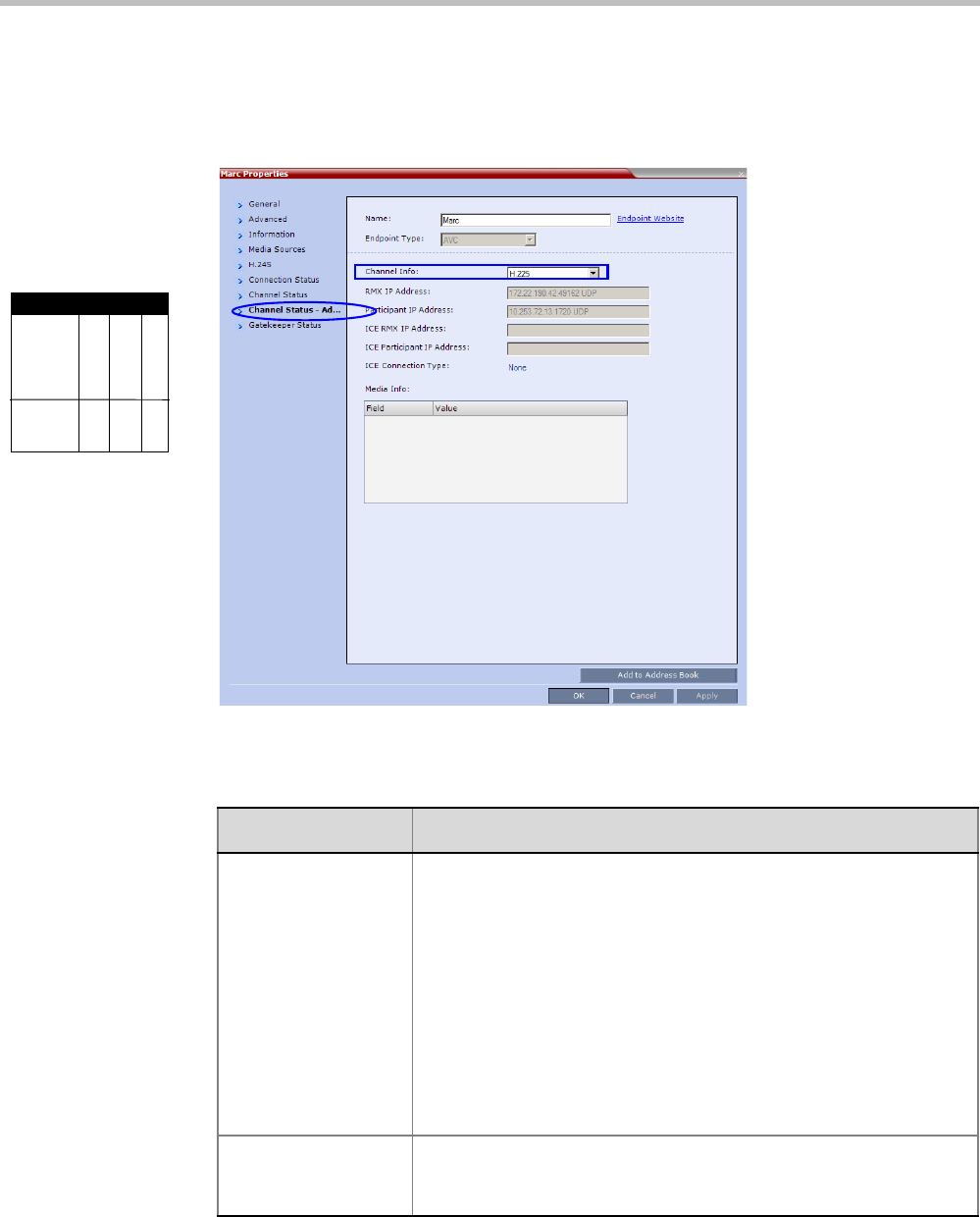
Polycom RealPresence Collaboration Server (RMX) 1500/2000/4000 Administrator’s Guide
13-28 Polycom, Inc.
5 Click the Channel Status Advanced tab to view additional information for selected
audio and video channels.
In the Channel Status - Advanced tab, channels can be selected for viewing additional
information:
Viewing Permissions
Chairperson
Administrator
Operator
Tab
Channel
Status
Advanced
Table 13-14 Participant Properties - Channel Status Advanced Parameters
Field Description
Channel Info Select a channel to view its information:
• H.225
• H.245
• Audio in
• Audio out
• Video in
• Video out
• Content in
• Content Out
• SIP BFCP TCP IN
RMX IP Address The IP address and the transport protocol (TCP/UDP) of the MCU to
which the participant is connected and the port number allocated to
the participant incoming media stream on the MCU side.


















