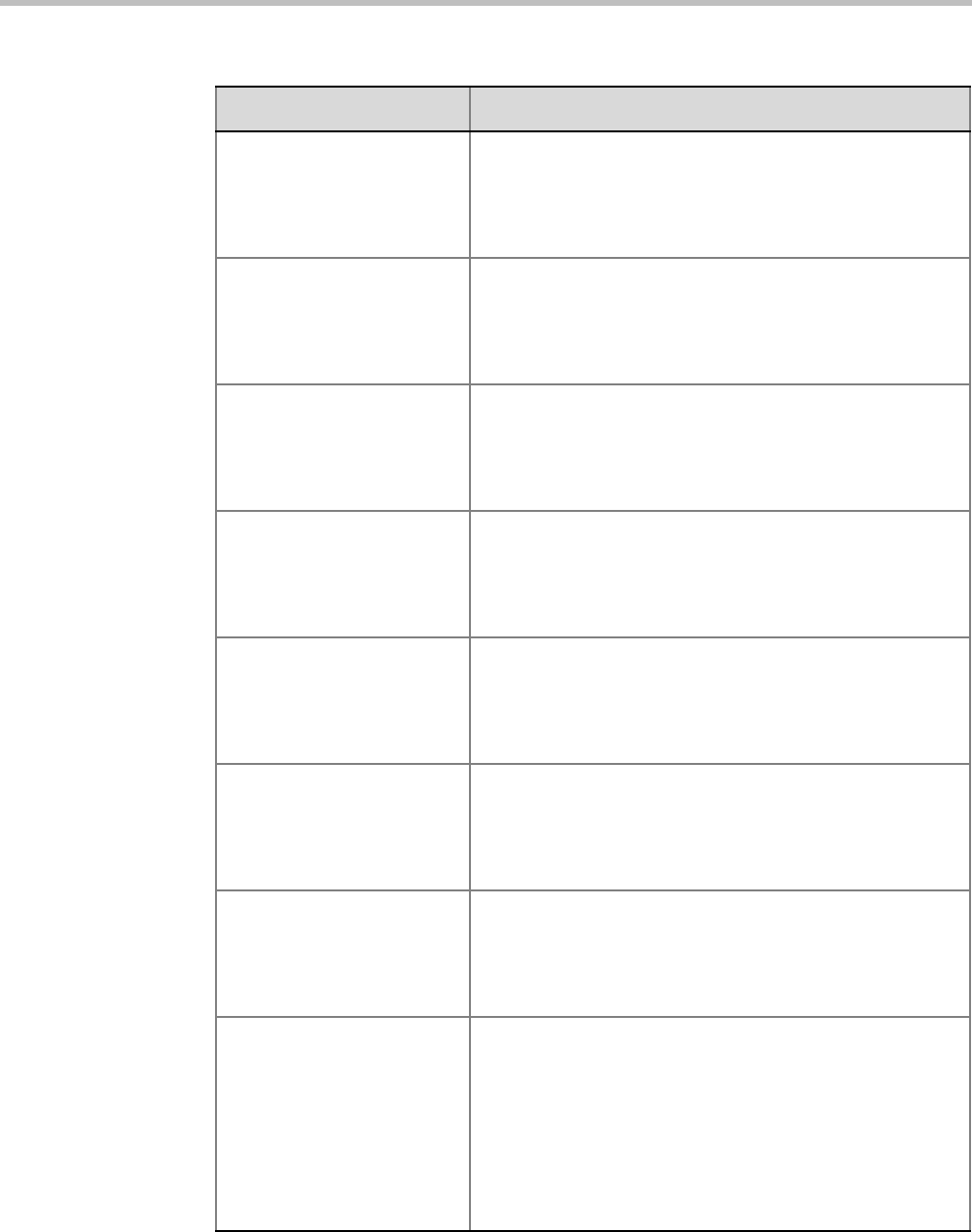
Polycom RealPresence Collaboration Server (RMX) 1500/2000/4000
22-28 Polycom, Inc.
H264_BASE_PROFILE_MIN
_RATE_HD720P30_SHARP
NESS
Not supported from Version 7.0.2.
Prior to Version 7.0.2, this flag set the minimum bitrate
threshold for endpoints that did not support H.264 High Profile
for HD720P30 resolution using Sharpness Video Quality.
Default: 1024kbps
H264_BASE_PROFILE_MIN
_RATE_HD720P60_MOTION
Not supported from Version 7.0.2.
Prior to Version 7.0.2, this flag set the minimum bitrate
threshold for endpoints that did not support H.264 High Profile
for HD720P60 resolution using Motion Video Quality.
Default: 1536kbps
H264_BASE_PROFILE_MIN
_RATE_SD30_SHARPNESS
Not supported from Version 7.0.2.
Prior to Version 7.0.2, this flag set the minimum bitrate
threshold for endpoints that did not support H.264 High Profile
for SD30 resolution using Sharpness Video Quality.
Default: 256kbps
H264_BASE_PROFILE_MIN
_RATE_SD60_MOTION
Not supported from Version 7.0.2.
Prior to Version 7.0.2, this flag set the minimum bitrate
threshold for endpoints that did not support H.264 High Profile
for SD60 resolution using Motion Video Quality.
Default: 1024kbps
H264_HD_GRAPHICS_MIN_
CONTENT_RATE
Determines the minimum content rate (in kbps) required for
endpoints to share H.264 high quality content via the Content
channel When Content Setting is Graphics.
Range: 0-1536
Default: 128
H264_HD_HIGHRES_MIN_C
ONTENT_RATE
Determines the minimum content rate (in kbps) required for
endpoints to share H.264 high quality content via the Content
channel When Content Setting is Hi Resolution Graphics.
Range: 0-1536
Default: 256
H264_HD_LIVEVIDEO_MIN_
CONTENT_RATE
Determines the minimum content rate (in kbps) required for
endpoints to share H.264 high quality content via the Content
channel When Content Setting is Live Video.
Range: 0-1536
Default: 384
H323_FREE_VIDEO_RESO
URCES
For use in the Avaya Environment.
In the Avaya Environment there are features that involve
converting undefined dial-in participants’ connections from
video to audio (or vice versa). To ensure that the participants’
video resources remain available for them, and are not
released for use by Audio Only calls, set this flag to NO.
If set to YES, the RMX will release video resources for Audio
Only calls.
Default: YES.
Table 22-2 Manually Added System Flags – MCMS_PARAMETERS (Continued)
Flag Description


















