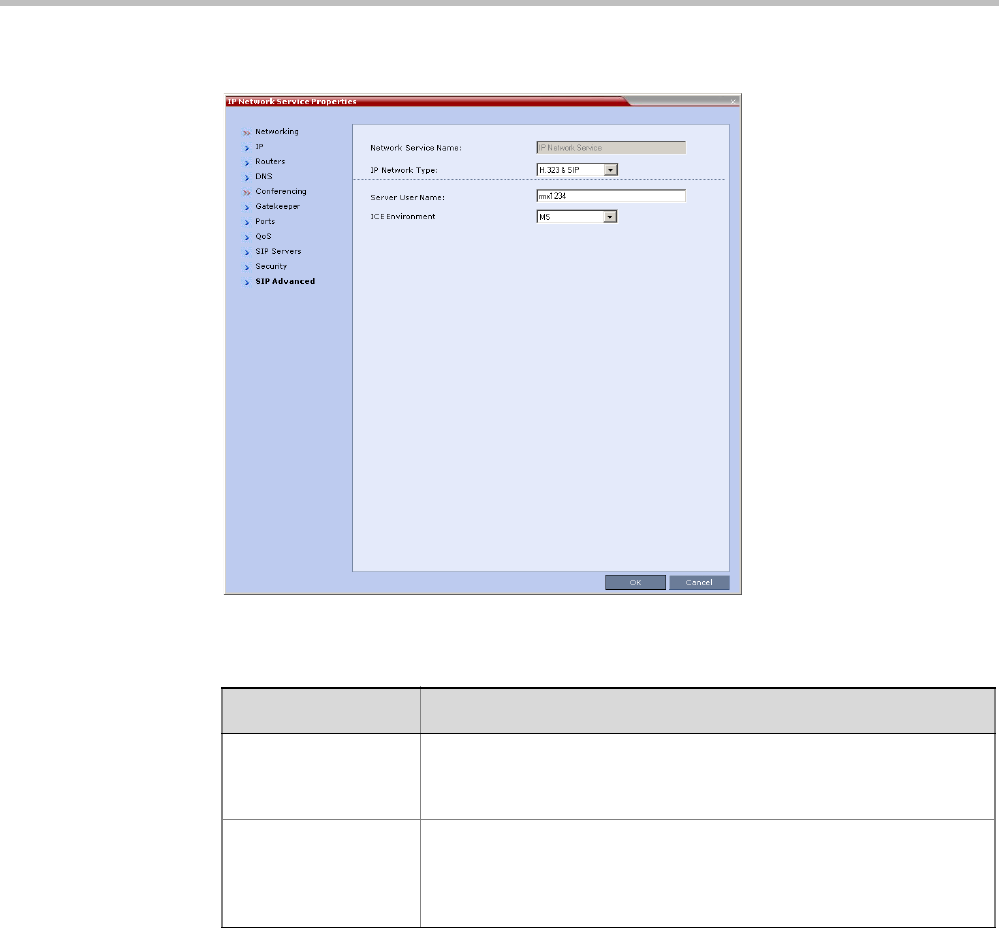
Polycom RealPresence Collaboration Server (RMX) 1500/2000/4000 Administrator’s Guide
16-22 Polycom, Inc.
16 Optional. To configure the ICE environment, click the SIP Advanced tab.
17 Modify the following fields:
18 Optional. Click the V35 Gateway tab.
Table 16-12 Default IP Network Service – SIP Advanced
Field Description
Server User Name Enter the RMX User name as defined in the Active Directory. For
example, enter rmx1234.
This field is disabled if the ICE Environment field is set to None.
ICE Environment Select MS (for Microsoft ICE implementation) to enable the ICE
integration.
This field is disabled if the RMX is not running in MPM+ Card
Configuration Mode.


















