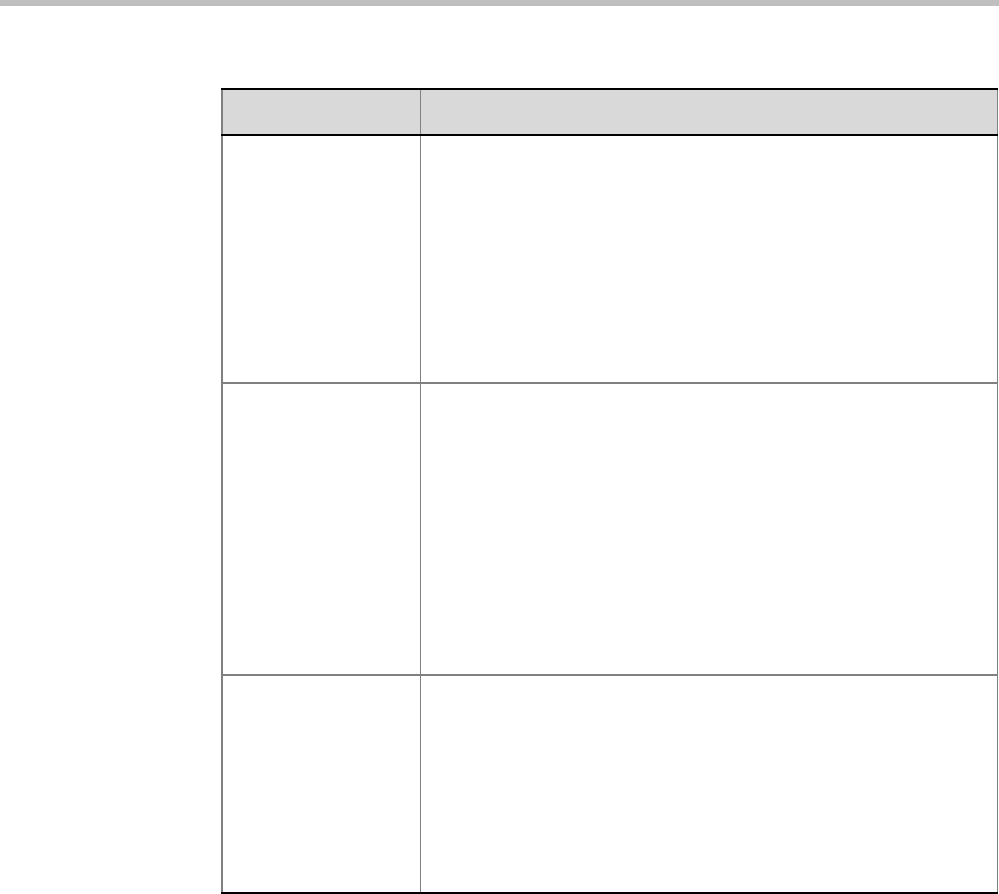
Polycom RealPresence Collaboration Server (RMX) 1500/2000/4000 Administrator’s Guide
2-36 Polycom, Inc.
Keyboard Noise
Suppression
Select this option to let the system use an algorithm to search for and
detect keyboard noises and automatically mute them when detected.
Notes:
• This option is activated only in MPM+ and MPMx Card
Configuration Modes.
• The CMA uses the Profiles that are stored in the RMX. When the
Keyboard Noise Suppression is enabled, it will be enabled in the
conference that is started from the CMA with that Profile.
However, the CMA does not display an indication that this option
is enabled for the conference.
Audio Clarity When selected, improves received audio from participants connected
via low audio bandwidth connections, by stretching the fidelity of the
narrowband telephone connection to improve call clarity.
• The enhancement is applied to the following low bandwidth (8kHz)
audio algorithms:
• G.729a
• G.711
• Audio Clarity is supported with MPM+ and MPMx cards only.
• Audio Clarity is selected by default.
• Audio Clarity cannot be selected and deselected during an
ongoing conference.
Speaker Change
Threshold
Select the amount of time a participant must speak continuously
before becoming the speaker. The possible values are:
• Auto (Default, 3 seconds)
• 1.5 seconds
• 3 seconds
• 5 seconds
Note: This option can only be changed in MPMx Card Configuration
Mode. in MPM+ Card Configuration Mode this value is always Auto.
Table 2-15 New AVC Profile - Audio Settings Parameters (Continued)
Field/Option Description


















