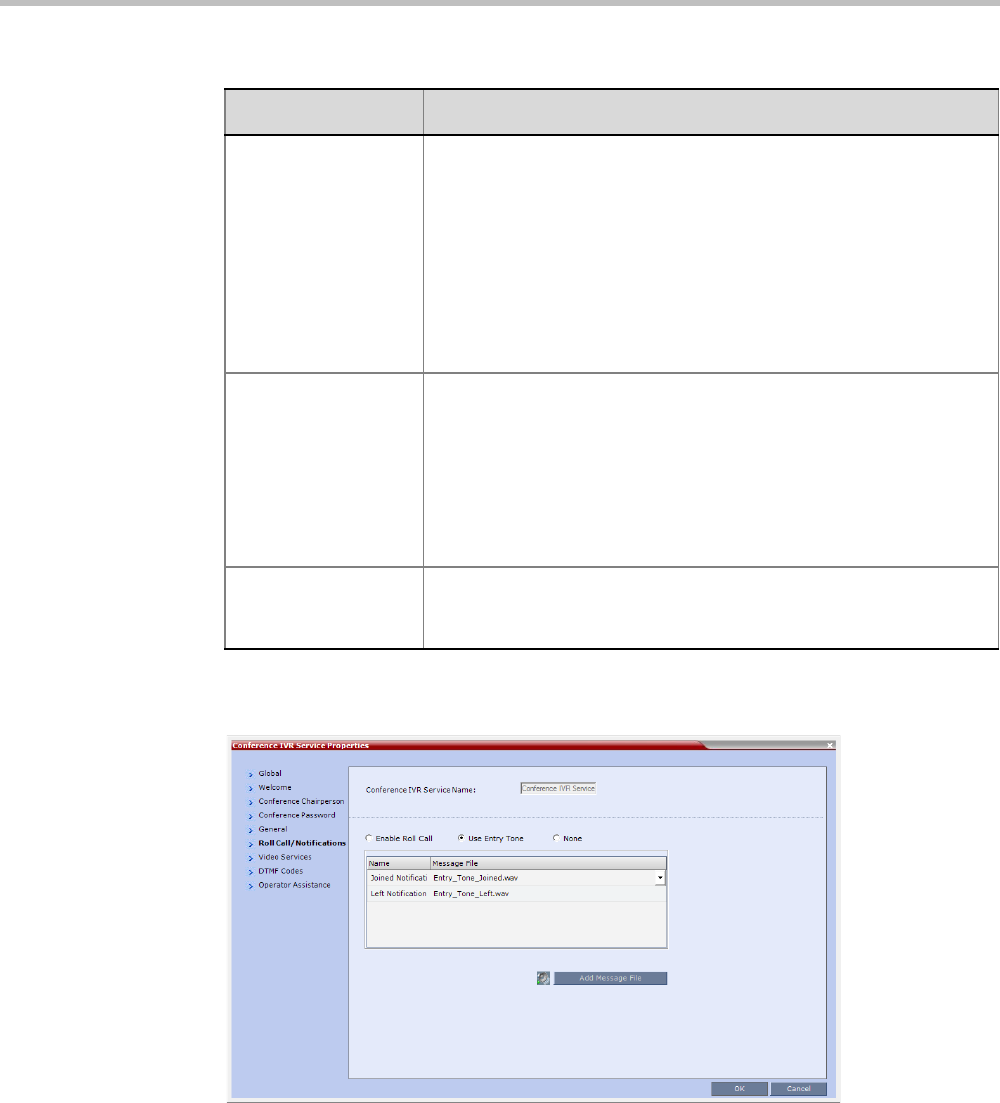
Chapter 17-IVR Services
Polycom, Inc. 17-15
If Enable Tone Notifications option is selected:
22 Select the Entry Tone or Exit tone:
a Click the appropriate table entry in the Message File column.
A drop-down list is enabled.
Roll Call Joined A voice message stating that the participant has joined the
conference.
Note: In versions prior to 7.6, when the system flag
IVR_ROLL_CALL_USE_TONES_INSTEAD_OF_VOICE is set to
YES, the system does not playback the Roll Call names when
participants enter the conference. However, the voice message will be
played, unless it is replaced with tone file. In such a case, the use of
tones requires the uploading of the appropriate tone files in *.wav
format and replacing the Roll Call Joined message file with the tone
file.
Roll Call Left A voice message stating that the participant has left the conference.
Note: In versions prior to 7.6, when the system flag
IVR_ROLL_CALL_USE_TONES_INSTEAD_OF_VOICE is set to
YES, the system does not playback the Roll Call names when
participants exit the conference. However, the voice message will be
played, unless it is replaced with tone file. In such a case, the use of
tones requires the uploading of the appropriate tone files in *.wav
format and replacing the Roll Call Left message file with the tone file.
Roll Call Review Played when Roll Call is requested by the chairperson, introducing the
names of the conference participants in the order they joined the
conference.
Table 17-7 Conference IVR Service Properties - Roll Call Messages (Continued)
Roll Call Message Description


















