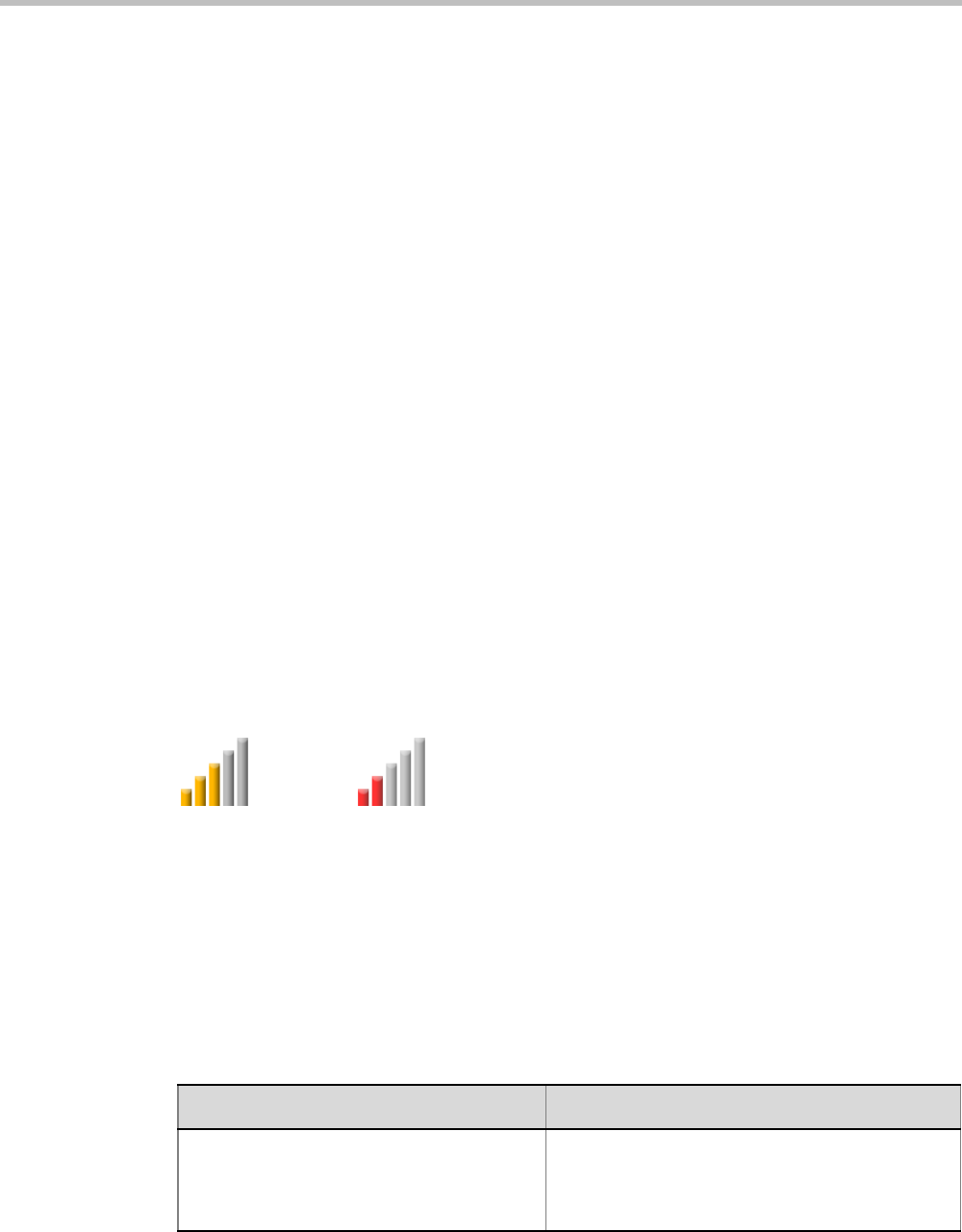
Chapter 4-Additional Conferencing Information
Polycom, Inc. 4-53
Guidelines
Network Quality Indicators are displayed for:
• The Video Channel only in AVC Conferencing Mode.
Content, Audio and FECC Channel quality issues are not indicated.
• The participant’s own endpoint:
— Network Quality Indicators are displayed by default and can be disabled
— For media transmitted to and received from the RMX (Video in / Video out).
•Participants displayed in the cells of the conference Video Layout:
— Network Quality Indicators are not displayed by default and can be enabled
— The media transmitted from the endpoint to the RMX (Video in).
Network Quality Indicators:
• Are supported with MPMx cards only
• Are not supported in:
— SVC Conferencing Mode
— AVC - Video switched conferences
Network Quality
Network quality is determined by the percentage of packet loss according to the following
default threshold values:
• Packet loss less than 1% is considered Normal
• Packet loss in the range of 1% - 5% is considered Major
• Packet loss above 5% is considered Critical.
Major and Critical states are indicated with yellow and red indicator bars respectively.
When network quality improves from Critical to Major remaining stable for 5 seconds, the
Network Quality Indicator is changed accordingly and when network quality improves from
Major to Normal, remaining stable for 5 seconds, the Network Quality Indicator is no longer
displayed.
Indication Threshold Values
The default Major and Critical indication threshold values can be modified by manually
adding the following System Flags and modifying their values as required.
Table 4-18 Network Quality Indicator - Indication Threshold Flags
Flag Description
NETWORK_IND_MAJOR_PERCENTAGE The percentage degradation due to packet loss
required to change the indicator from Normal to
Major.
Default: 1
Major
Critical


















