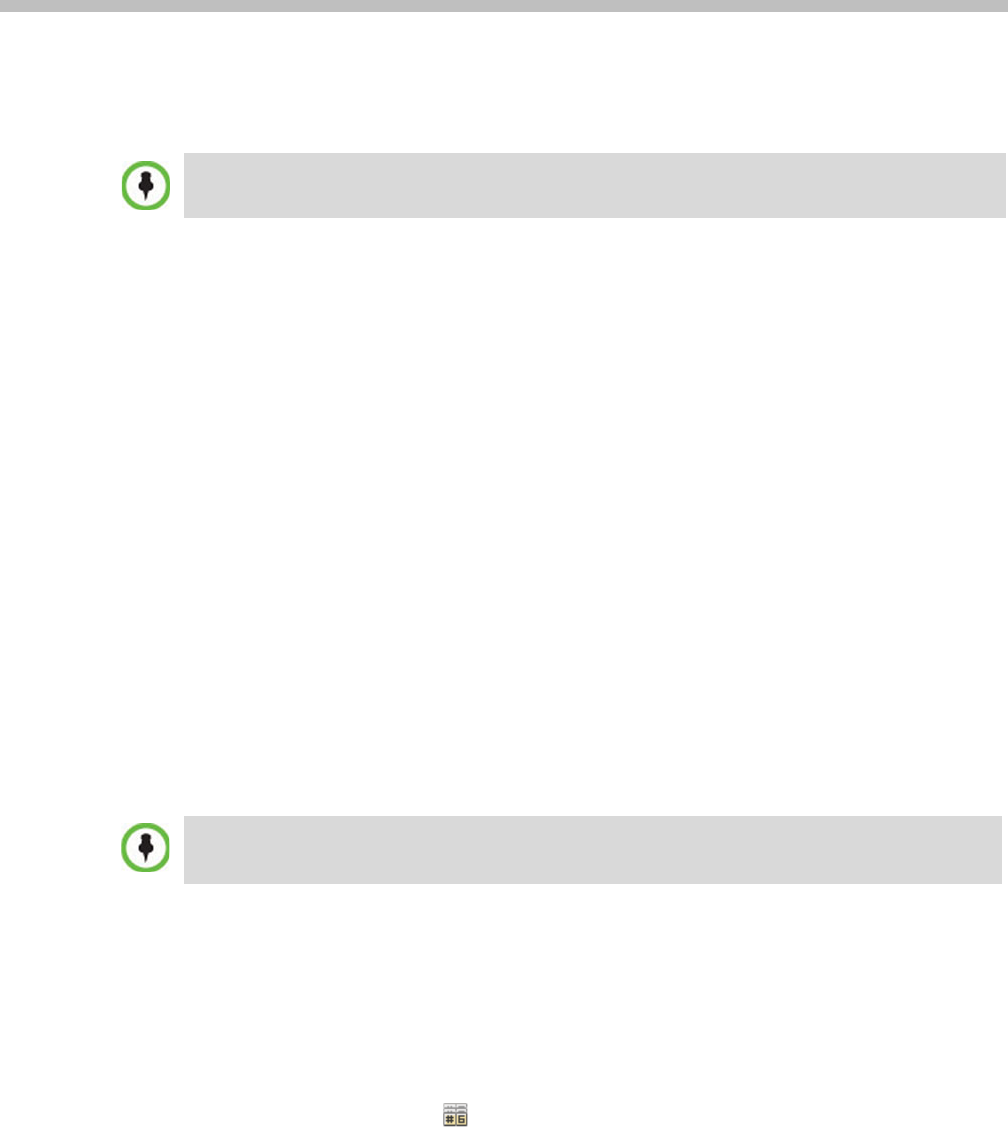
Polycom, Inc. 17-1
17
IVR Services
Interactive Voice Response (IVR) is an application that allows participants to communicate
with the conferencing system via their endpoint’s input device (such as a remote control).
The IVR Service includes a set of voice prompts and a video slide used to automate the
participants connection to a conference or Entry Queue. It allows customization of menu
driven scripts and voice prompts to meet different needs and languages.
The IVR module includes two types of services:
• Conference IVR Service that is used with conferences
• Entry Queue IVR Service that is used with Entry Queues
The system is shipped with two default Conference IVR Services (one for the conferences
and the other for gateway calls) and one default Entry Queue IVR Service. The default
services include voice messages and video slides in English.
To customize the IVR messages and video slide perform the following operations:
• Record the required voice messages and create a new video slide. For more
information, see "Creating a Welcome Video Slide” on page 17-32.
• Optional. Add the language to the list of languages supported by the system.
• Upload the voice messages to the MCU (This can be done as part of the language
definition or during the IVR Service definition).
• Create the Conference IVR Service and upload the video slide, and if required any
additional voice messages.
• Optional. Create the Entry Queue IVR Service and upload the required video slide and
voice messages.
IVR Services List
You can view the currently defined Conference IVR and Entry Queue IVR Services in the
IVR Services list pane.
To view the IVR Services list:
1 In the RMX Management pane, expand the Rarely Used list.
2 Click the IVR Services () entry.
IVR Services are supported in AVC Conferencing Mode only.
When upgrading the RMX software version new DTMF Codes and voice messages are not
automatically added to existing IVR Services in order to avoid conflicts with existing DTMF codes.
Therefore, to use new options, new Conference and Entry Queue IVR Services must be created.


















