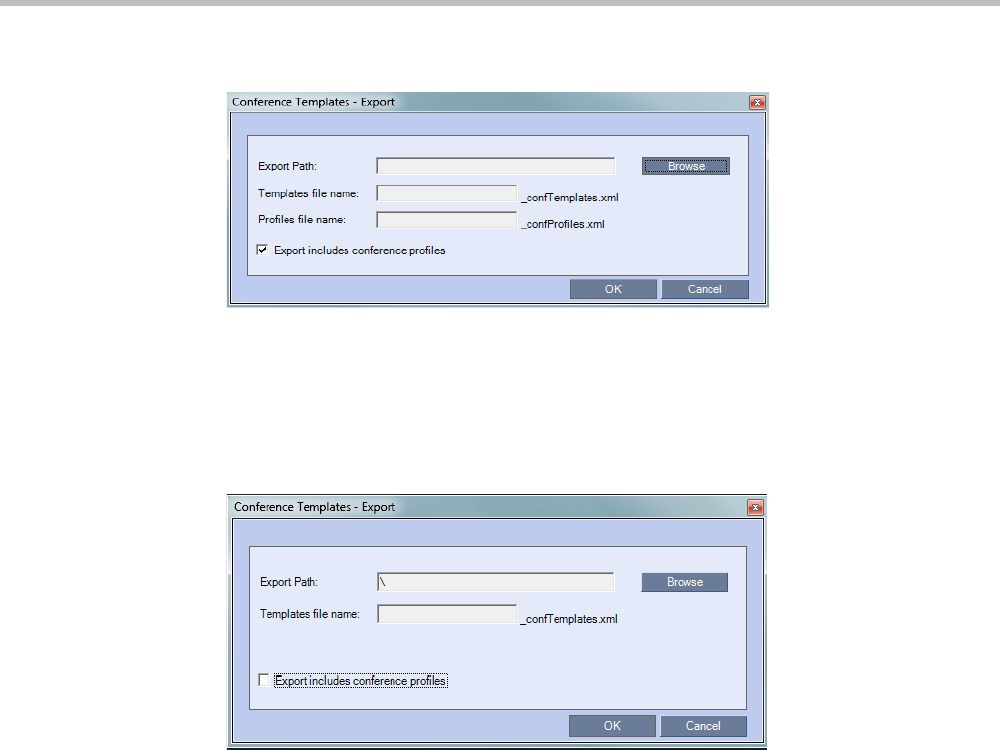
Chapter 11-Conference Templates
Polycom, Inc. 11-15
The Conference Templates - Export dialog box is displayed.
3 In the Export Path field, type the path name to the location where you want to save the
exported file or click Browse to select the desired path.
4 Optional. Clear the Export includes conference profiles check box when you only want
to export Conference Templates.
When this check box is cleared, the Conference Templates - Export dialog box is displayed
without the Profiles file name field.
5 In the Templates file name field, type the file name prefix. The file name suffix
(_confTemplates.xml) is predefined by the system. For example, if you type
Templates01, the exported file name is defined as Templates01_confTemplates.xml.
The system automatically defines the Profiles file name field with the same file name
prefix as the Templates file name field. For example, if you type Templates01 in the
Templates file name field, the exported profiles file name is defined as
Templates01_confProfiles.xml.
6 Click OK to export the Conference Templates and Conference Profiles to a file.
Exporting Selected Conference Templates
You can export a single Conference Template or multiple Conference Templates to other MCUs
in your environment.
To export selected Conference Templates:
1 In the Conference Templates list, select the templates you want to export.


















