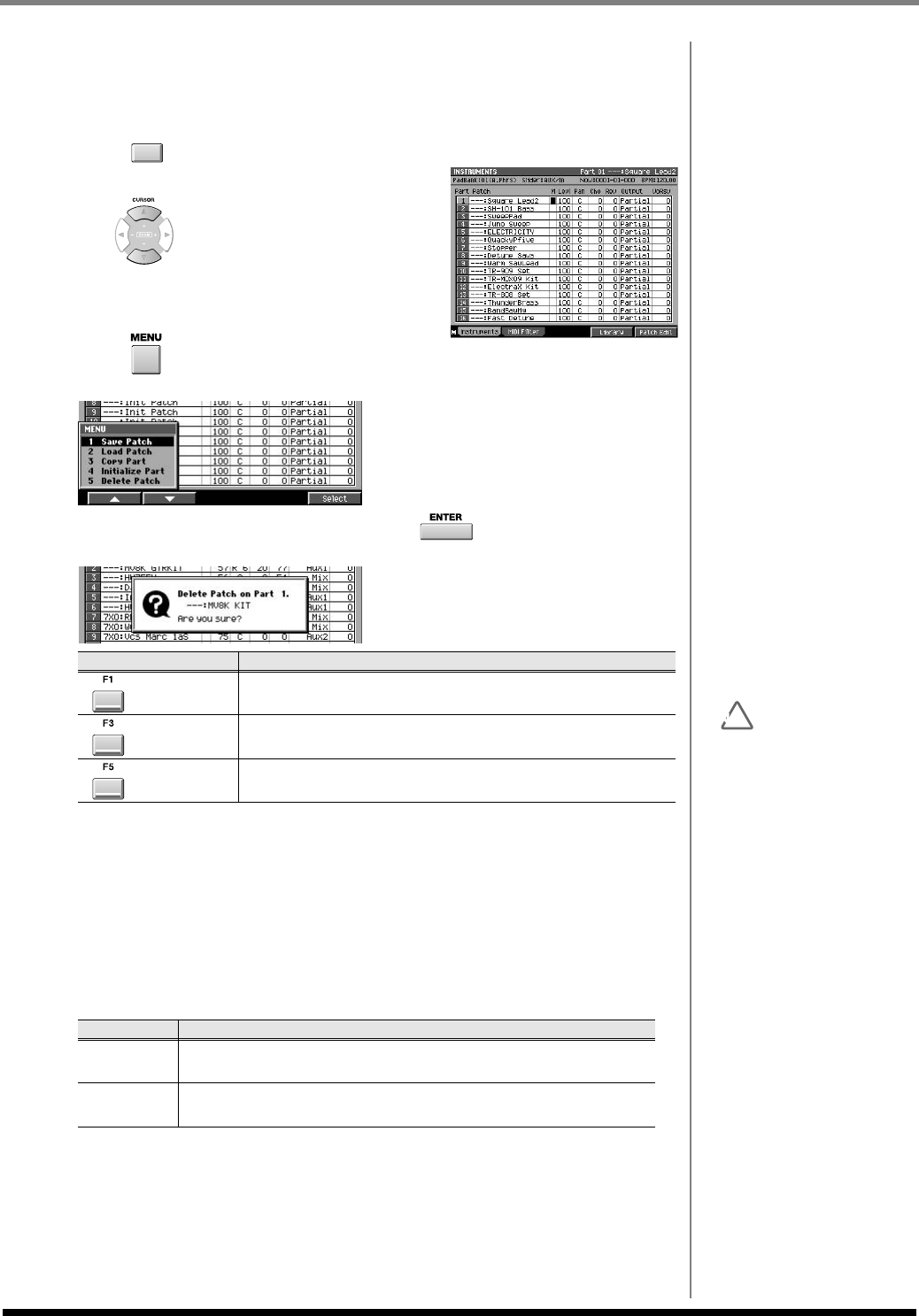
66
Editing a sampled sound
Deleting the sample(s) when you delete a patch
Here's how you can delete a patch used by a part, and simultaneously delete the
sample(s) used by that patch.
1.
Press .
The INSTRUMENTS screen will appear.
2.
Use (up/down) to select the part of the
used by the unwant patch.
The selected part number (the current part) will be
highlighted.
3.
Press .
The MENU popup will appear.
4.
Move the cursor to Delete Patch and press .
The message “Delete Patch on Part ##. Are you sure?” will appear (## is Part number).
Deleting a sample that's used by more than one partial / audio phrase / audio
event
When press [F5 (Yes)] in
Deleting the sample(s) when you delete a patch
(p. 66) step
4, the sample you are about to delete is used by another partial, audio phrase, and/or
audio event, the following message will appear.
(One or more other partials, audio phrases,
and/or audio events will be lost if you
delete this sample. Are you sure you want
to delete?)
F button
Explanation
(No)
Cancels the operation (The patch and samples will remain).
(Assign Only)
Deletes the patch (the samples will remain).
(Yes)
Deletes the patch and samples used by the patch.
F button
Explanation
(No)
Cancels the operation (The partials and samples will remain).
(Yes)
Deletes the partial and the samples used by that partial.
INSTRU-
MENTS


















