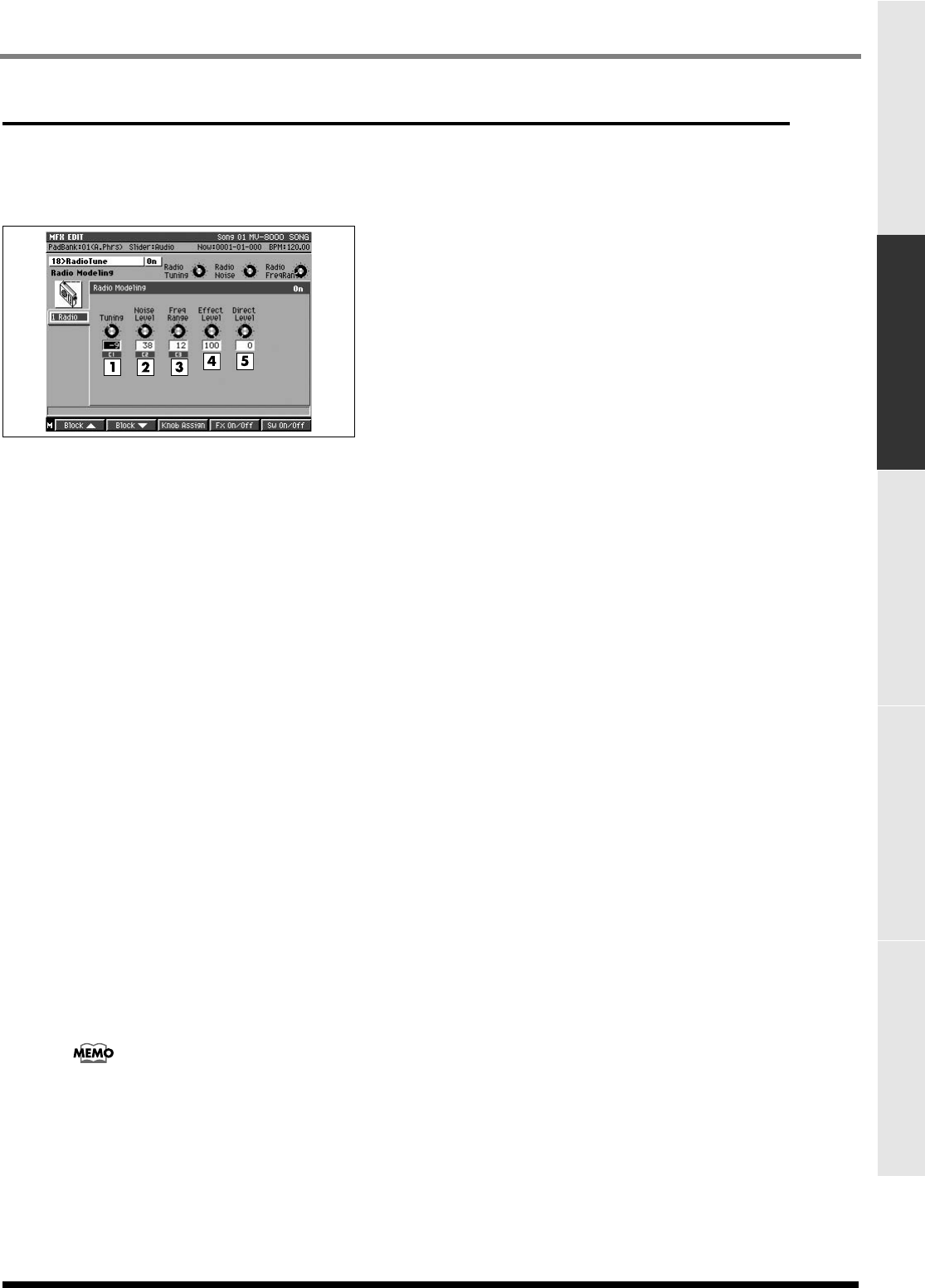
423
Effect Block
Preset patches and Algorithm list Effect Block MIDI Implementation Specifications Index
18 Radio Modeling
Radio (AM radio modeling)
This effect makes it sound like the source sound is
being played from an AM radio.
1.
Tuning
Value: -50–+50
This setting adjusts the degree of noise that occurs
when tuning a radio. A setting of 0 corresponds to
exact tuning.
2.
Noise Level
Value: 0–100
Sets the noise level.
3.
Freq Range
Value: 0–100
Sets the frequency response of the radio. Lowering
the value worsens the frequency characteristics,
making the sound appear to be coming from a tiny
radio speaker.
4.
Effect Level
Value: 0–100
Sets the volume of the effect sound. It is ordinarily set
to 100.
5.
Direct Level
Value: 0–100
Sets the volume of the source sound. It is ordinarily
set to 0. Raise this when you want to mix the source
sound.
At any Noise Level setting beside 0, the radio noise
continues even when there is no source sound.
When inserting the effect into MASTER OUT, the
noise remains. To quickly stop making this noise,
press [F4 (FX ON/OFF)] to turn off the effects.
ECS05_manual_e.book 423 ページ 2005年11月30日 水曜日 午前11時14分


















