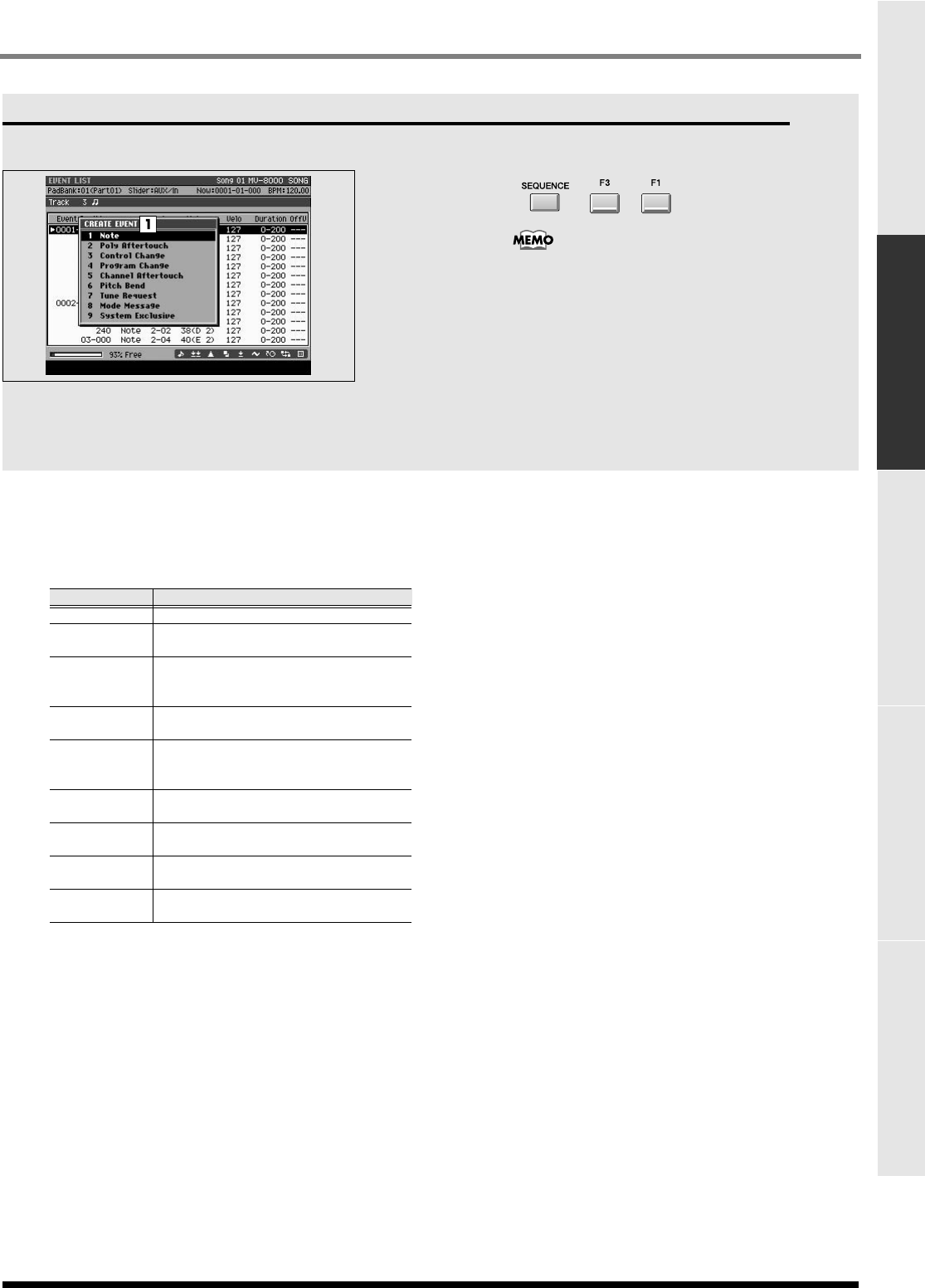
217
SEQUENCE
Common items in all screens SEQUENCE SONG SETUP INSTRUMENTS AUDIO PHRASES
CREATE EVENT popup
This lets you add a new event to a MIDI track.
To access this screen
•
➜➜
In order to open this popup, you must specify a
MIDI track as the current track.
Explanation of each area
1.
Event
Specify the type of MIDI event you want to add.
Parameter
Explanation
Note Note messages. Data that plays notes.
Poly
Aftertouch
Program changes. Data that selects
sounds (patches).
Control
Change
Control changes. Data that applies vari-
ous effects (e.g., modulation) according
to the control number.
Program
Change
Pitch bend. Data that changes the pitch.
Channel
Aftertouch
Polyphonic aftertouch. Data that applies
aftertouch independently to an individu-
al key.
Pitch Bend
Channel aftertouch. Data that applies af-
tertouch to an entire channel.
Tune
Request
This MIDI message causes an analog
synthesizer to tune itself.
Mode
Message
MIDI Mode Message that changes the
mode
System
Exclusive
System exclusive messages. MIDI mes-
sages specific to the MV-8000.
ECS05_manual_e.book 217 ページ 2005年11月30日 水曜日 午前11時14分


















