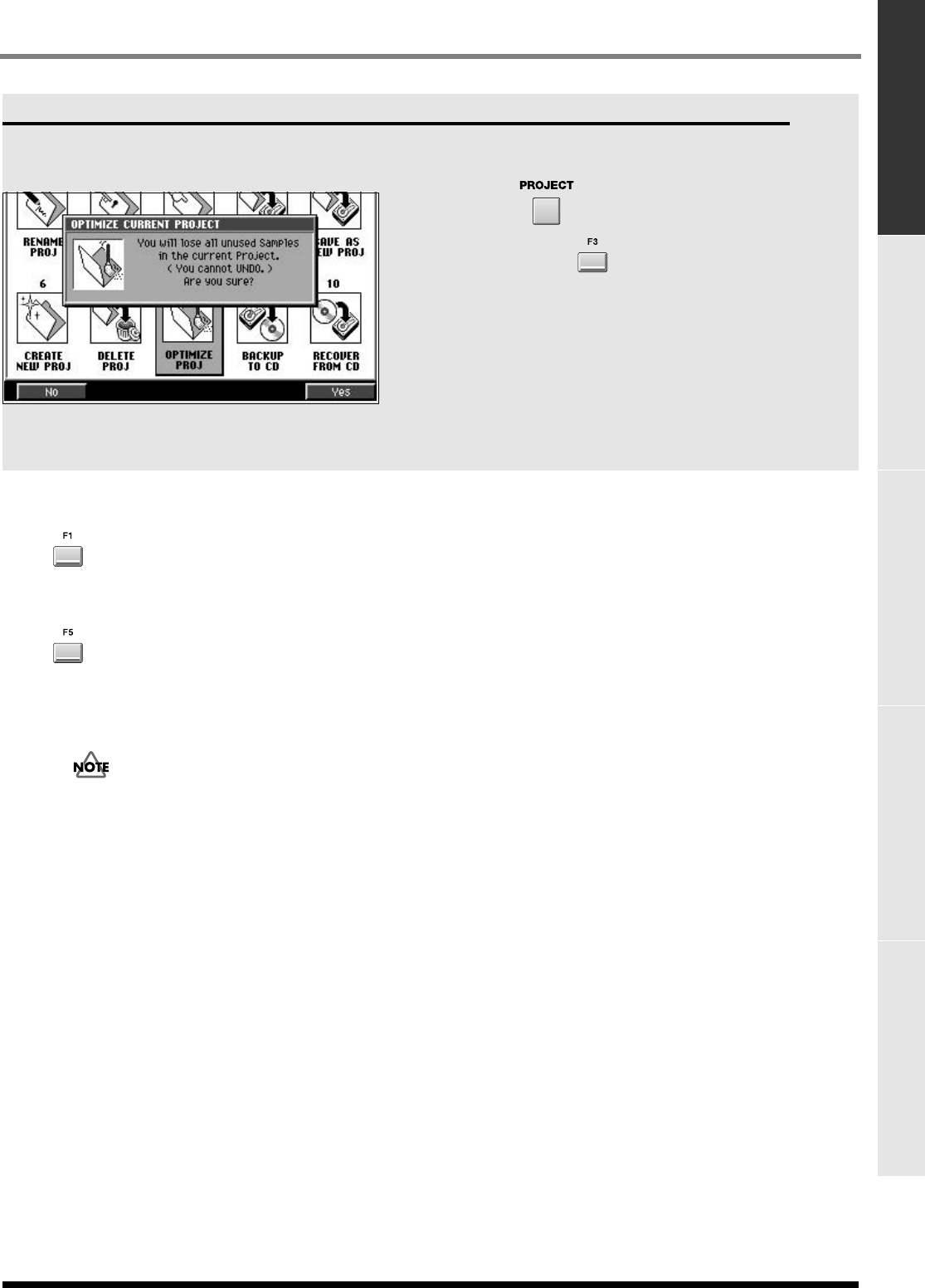
311
PROJECT
PROJECT SYSTEM DISK/USB MASTERING SAMPLING
PROJECT OPTIMIZE popup
Here you can organize the data of the current project
to make the best use of memory.
To access this screen
•
➜
(move the cursor to the lower row of
icons)
➜
F-buttons
No
Returns to the
PROJECT MENU screen
(p. 308)
without executing Optimize.
Yes
Executes the Optimize command. Event data and
waveform data that has become unnecessary due to
track editing will be erased from memory.
• You can execute the Project Optimize command
only for the current project. If you want to execute
this command for another project, you must switch
the current project. (
Loading a project
(p. 136))
• Depending on the data structure of the project, this
command may not recover as much memory as
you expect.
• You cannot use Undo (p. 80) to cancel the result of
the Project Optimize command.
• Executing the Project Optimize command will
delete the Undo data (p. 80).
ECS05_manual_e.book 311 ページ 2005年11月30日 水曜日 午前11時14分


















