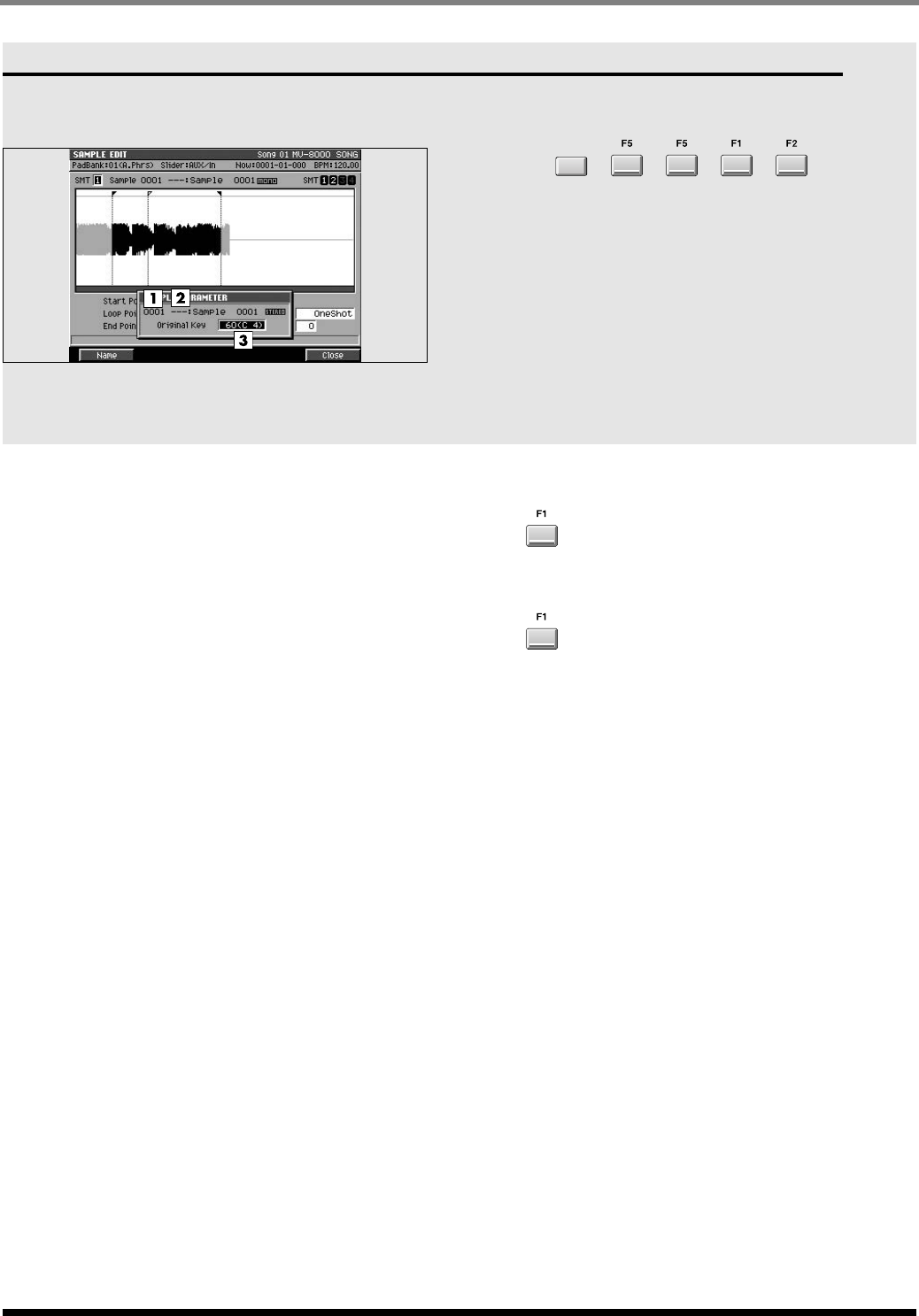
282
INSTRUMENTS
SAMPLE PARAMETER popup
Here you can set various parameters for the samples
that make up a partial.
To access this screen
•
➜➜➜➜
INSTRU-
MENTS
Explanation of each area
1.
Sample number
Displays the number of the selected sample.
2.
Sample name
Displays the name of the selected sample.
3.
Original Key
Specifies the original key of the sample. This is the
note number that will play the sample at its recorded
pitch.
F-buttons
Name
Displays the
EDIT NAME popup
(p. 199), where you
can edit the name of the sample.
OK
Finishes making SAMPLE PARAMETER settings and
closes the popup.
ECS05_manual_e.book 282 ページ 2005年11月30日 水曜日 午前11時14分


















