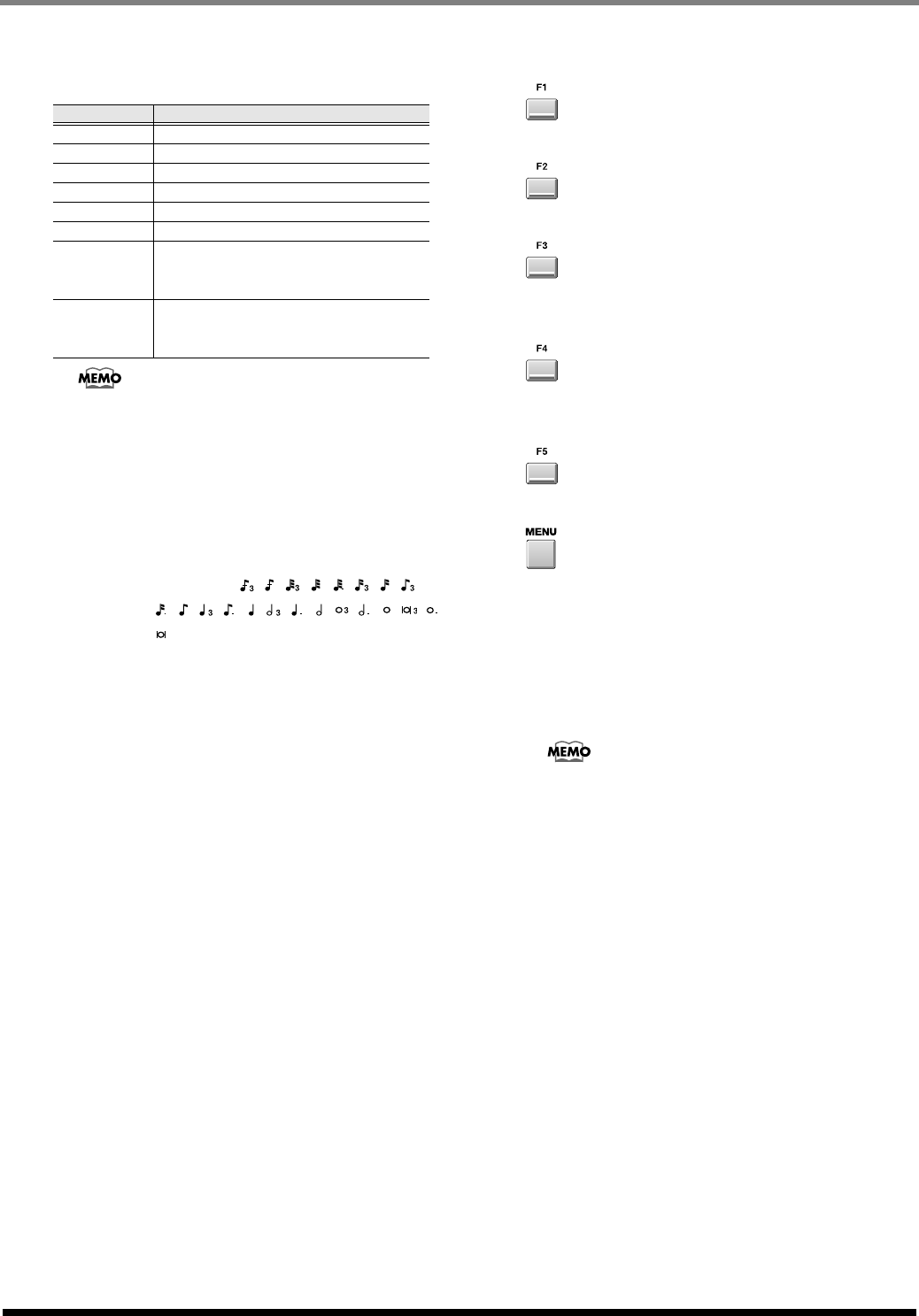
278
INSTRUMENTS
22.
LFO (Low Frequency Oscillator type)
Selects the waveform that the LFO will output.
If you select “Bend Up” or “Bend Down,” you must
set the Key Sync parameter (
PARTIAL EDIT (LFO)
screen
(p. 296)) to “On.” If this is “Off,” the LFO
effect will not be obtained.
23.
LFO Rate
Specifies the rate (frequency) of the waveform
produced by the LFO.
Range: 0~
102
~127, , , , , , , , ,
, , , , , , , , , , , , ,
24.
LFO Depth Pitch
Specifies the amount by which the LFO will affect the
pitch.
Range: -63~
0
~+63
25.
LFO Depth Pan
Specifies the amount by which the LFO will affect the
panning.
Range: -63~
0
~+63
26.
LFO Depth Filter
Specifies the amount by which the LFO will affect the
filter.
Range: -63~
0
~+63
27.
LFO Depth Amp (LFO Depth Amplifier)
Specifies the amount by which the LFO will affect the
volume.
Range: -63~
0
~+63
F-buttons and menu
Sample Edit
Displays the
SAMPLE EDIT screen
(p. 279).
SMT (Sample Mix Table)
Displays the
PARTIAL EDIT (SMT) screen
(p. 289).
Filter
Displays the
PARTIAL EDIT (FILTER) screen
(p.
291).
Amplifier
Displays the
PARTIAL EDIT (AMPLIFIER) screen
(p. 294).
LFO (Low Frequency Oscillator)
Displays the
PARTIAL EDIT (LFO) screen
(p. 296).
Menu
Displays the PARTIAL EDIT MENU.
Menu items
1.
Partial Name
Displays the
EDIT NAME popup
(p. 199), where you
can edit the name of the current partial.
The PARTIAL EDIT MENU will also appear when
you press [MENU] in the following screens.
•
PARTIAL EDIT (SMT) screen
(p. 289)
•
PARTIAL EDIT (FILTER) screen
(p. 291)
•
PARTIAL EDIT (AMPLIFIER) screen
(p. 294)
•
PARTIAL EDIT (LFO) screen
(p. 296)
Value
Explanation
Sine
Sine wave
Tri Triangle wave
SawU Sawtooth wave
SawD Sawtooth wave (inverted)
Squr Square wave
Rand Random wave
BenU
The LFO will output a waveform
that rises to the normal level and
stays there
BenD
The LFO will output a waveform
that falls to the normal level and
stays there
ECS05_manual_e.book 278 ページ 2005年11月30日 水曜日 午前11時14分


















